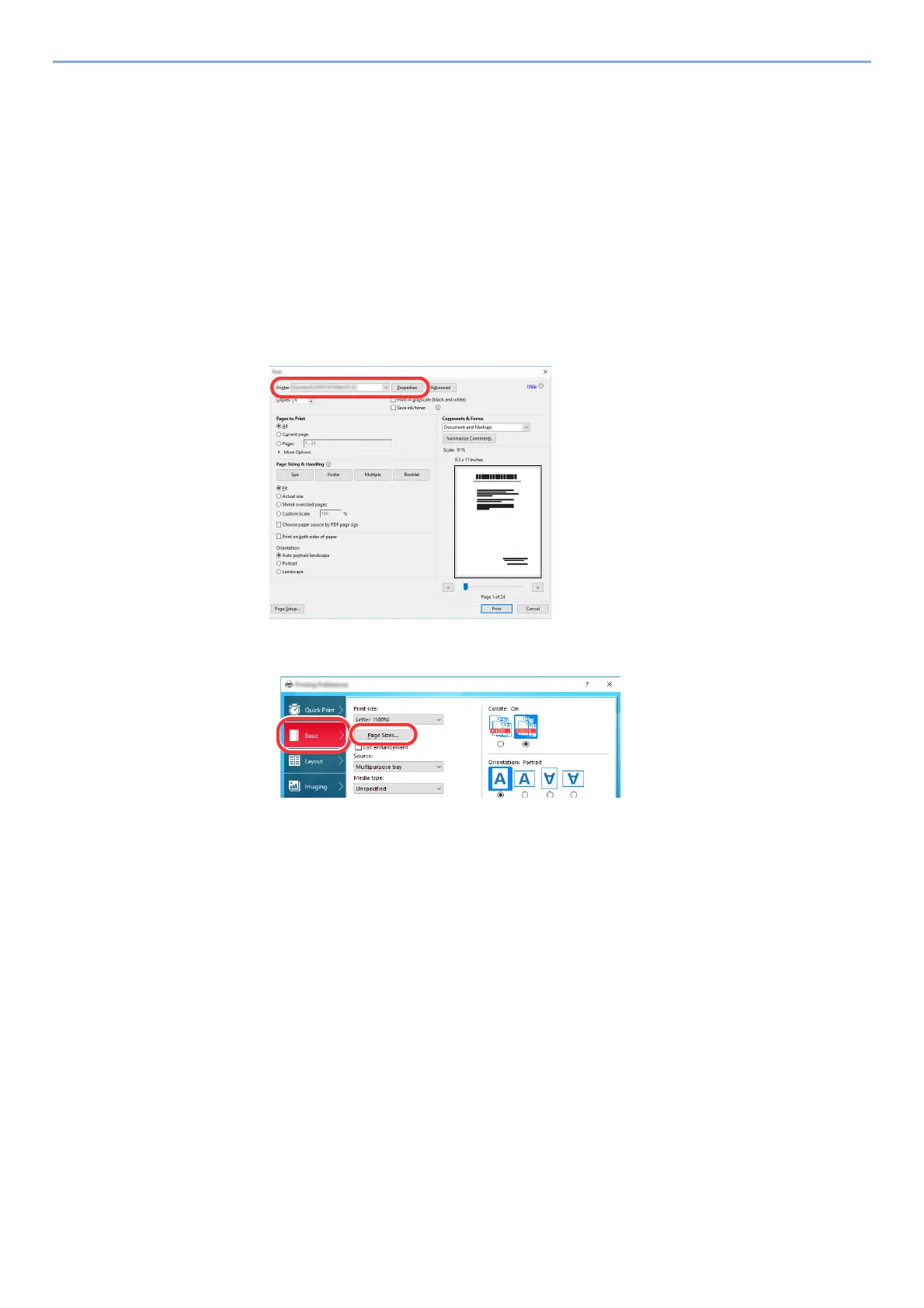4-5
Printing from PC > Printing from PC
Banner printing
When a document length from 470.1 mm to a maximum of 1220.0 mm is specified for printing, the print job is treated as
banner printing.
Follow the steps below to set banner paper in the printer driver.
1
Display the screen.
Click [File] and select [Print] in the application.
2
Configure the settings.
1 Select the machine from the "Name" menu and click the [Properties] button.
2 Se
lect the [Basic] tab.
3 Click
the [Page Sizes...] button.