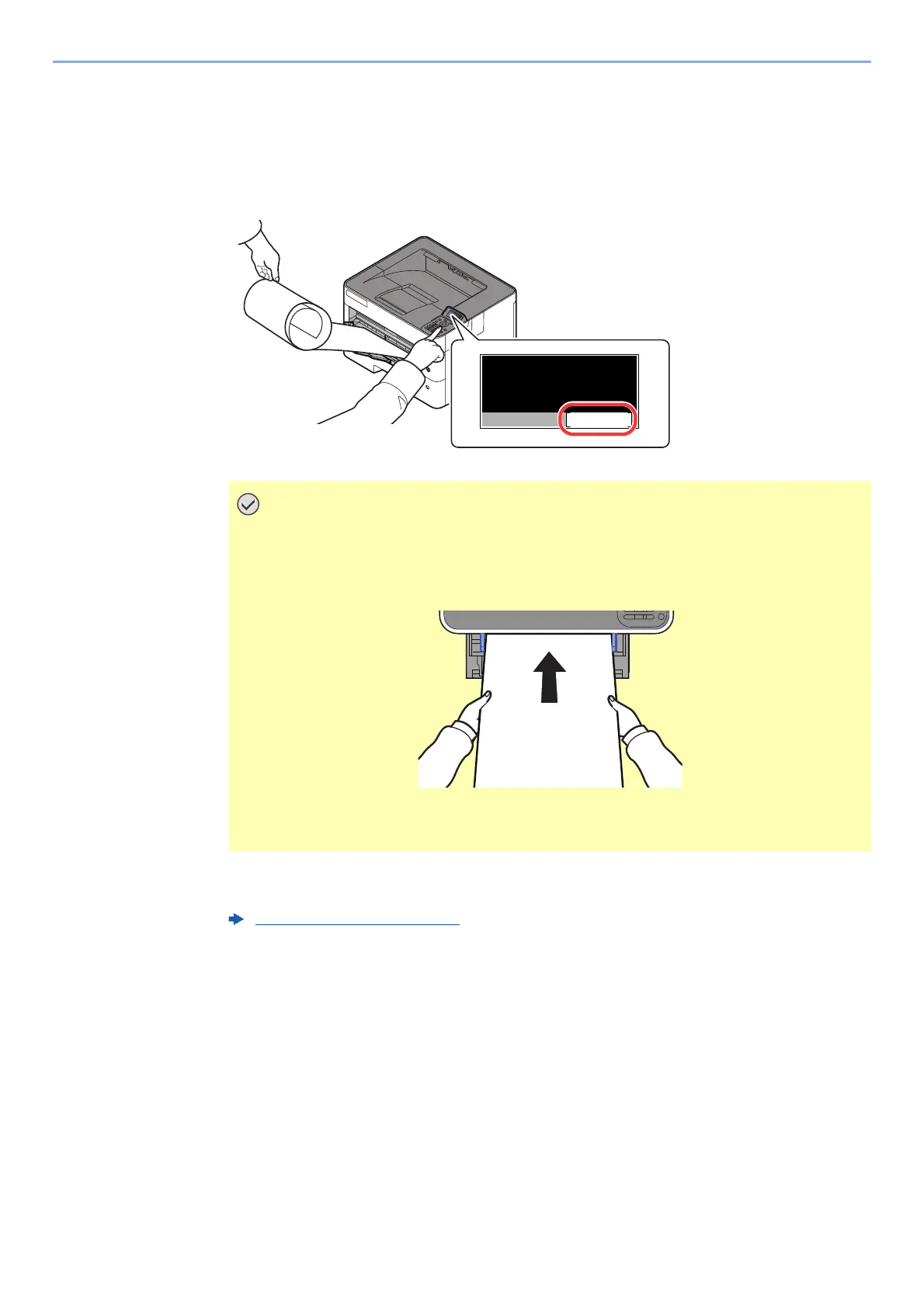4-8
Printing from PC > Printing from PC
6
Start printing.
Click the [OK] button.
When you execute printing in this case, a message appears on the machine's operation panel.
Pla
ce the paper in the Multi Purpose tray, continue to support it so that it does not fall, and
select [Continue]. To cancel printing, select [Cancel].
Set whether the confirmation screen appears before each sheet is printed when printing
multiple banner sheets.
• When printing multiple banner sheets, set the paper every time printing one sheet
and select [Continue].
• After pressing [Continue], support the paper with both hands so that it feeds in
correctly.
• After printing starts, catch the paper when it is output so that it does not fall. When
u
sing the inner tray as the output location, do not stand up the stopper.
Msg Banner Print (page 8-34)
Use MP tray to print
on this paper.
Continue
Custom
Plain