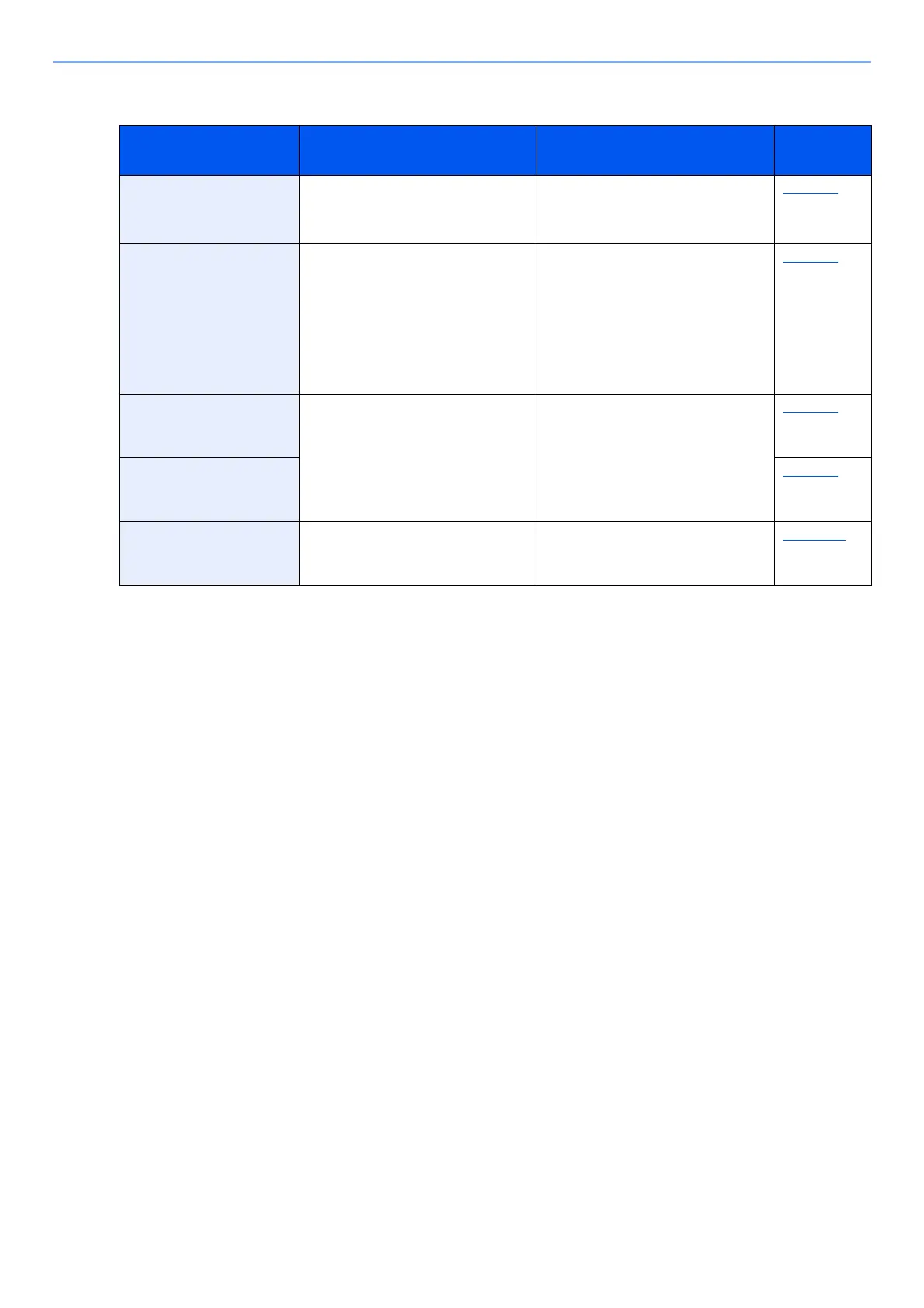10-19
Troubleshooting > Troubleshooting
L
Message Checkpoints Corrective Actions
Reference
Page
Limit exceeded.
You cannot add any
mor
e.
―
The added box exceeded the
maximum number of box.
Delete it if there is a unnecessary box.
page 5-7
Load paper in
cassette #.
A4
↑↓
(Displayed alternately)
Different paper size is
set.
Check paper size.
Is the indicated cassette out of
pap
er?
Load paper.
Select [Alt.] to select the other
paper source. Select the [OK] key
to print on the paper in the currently
selected paper source
page 3-4
Load paper in cassette #.
(paper size)
(paper type)
Does the selected paper size
matches the paper size loaded in
the specified paper source?
Load paper.
Select [Alt.]
to select the other
paper source. Select the [Continue]
key to print on the paper in the
currently selected paper source.
Select [Can
cel] to cancel the job.
page 3-4
Load paper in MP tray.
(paper size)
(paper type)
page 3-8
Low security ― This message is displayed when
[Low] was selected in Security
Level.
page 8-36