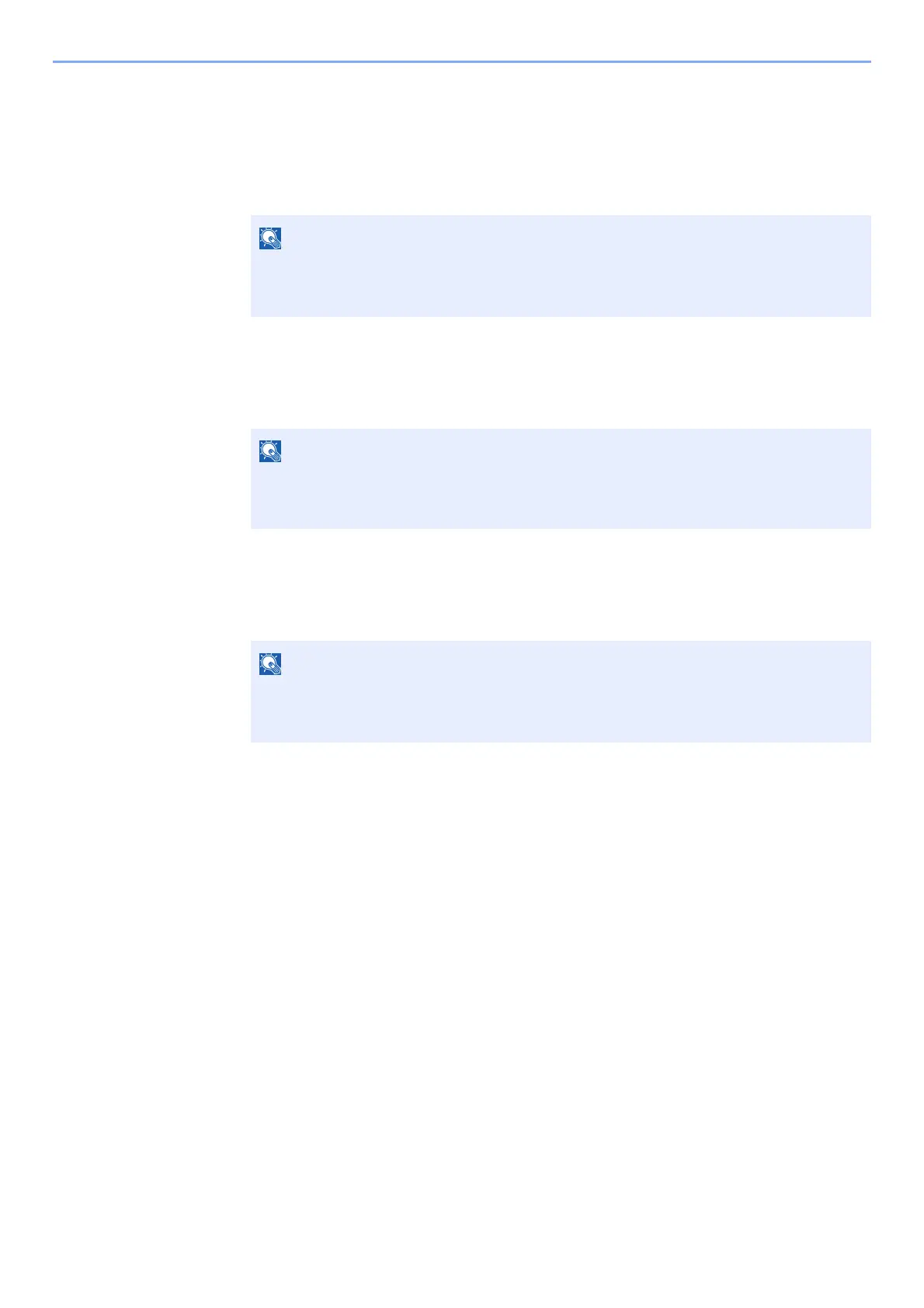2-17
Installing and Setting up the Machine > Network Setup
When setting the static IP address
1 [▲] [] key > [DH
CP] > [OK] key > [▲] [] key > [Off] > [OK] key
2 [▲] [] key > [IP
Address] > [OK] key
3 Se
t the IP address.
4 Se
lect the [OK] key.
5 [▲] [] key > [Subn
et Mask] > [OK] key
6 Se
t the subnet mask.
7 Se
lect the [OK] key.
8 [▲] [] key > [Def
ault Gateway] > [OK] key
9 Se
t the default gateway.
10Se
lect the [OK] key.
11[▲] [] key > [Auto
-IP] > [OK] key
12[Of
f] > [OK] key
You can set any value between 000 and 255.
Use the numeric keys or select the [▲] or [▼] key to enter a number.
Select the [◄] or [►] ke
y to move the position being entered, which is shown highlighted.
You can set any value between 000 and 255.
Use the numeric keys or select the [▲] or [▼] key to enter a number.
Select the [◄] or [►] ke
y to move the position being entered, which is shown highlighted.
You can set any value between 000 and 255.
Use the numeric keys or select the [▲] or [▼] key to enter a number.
Select the [◄] or [►] ke
y to move the position being entered, which is shown highlighted.