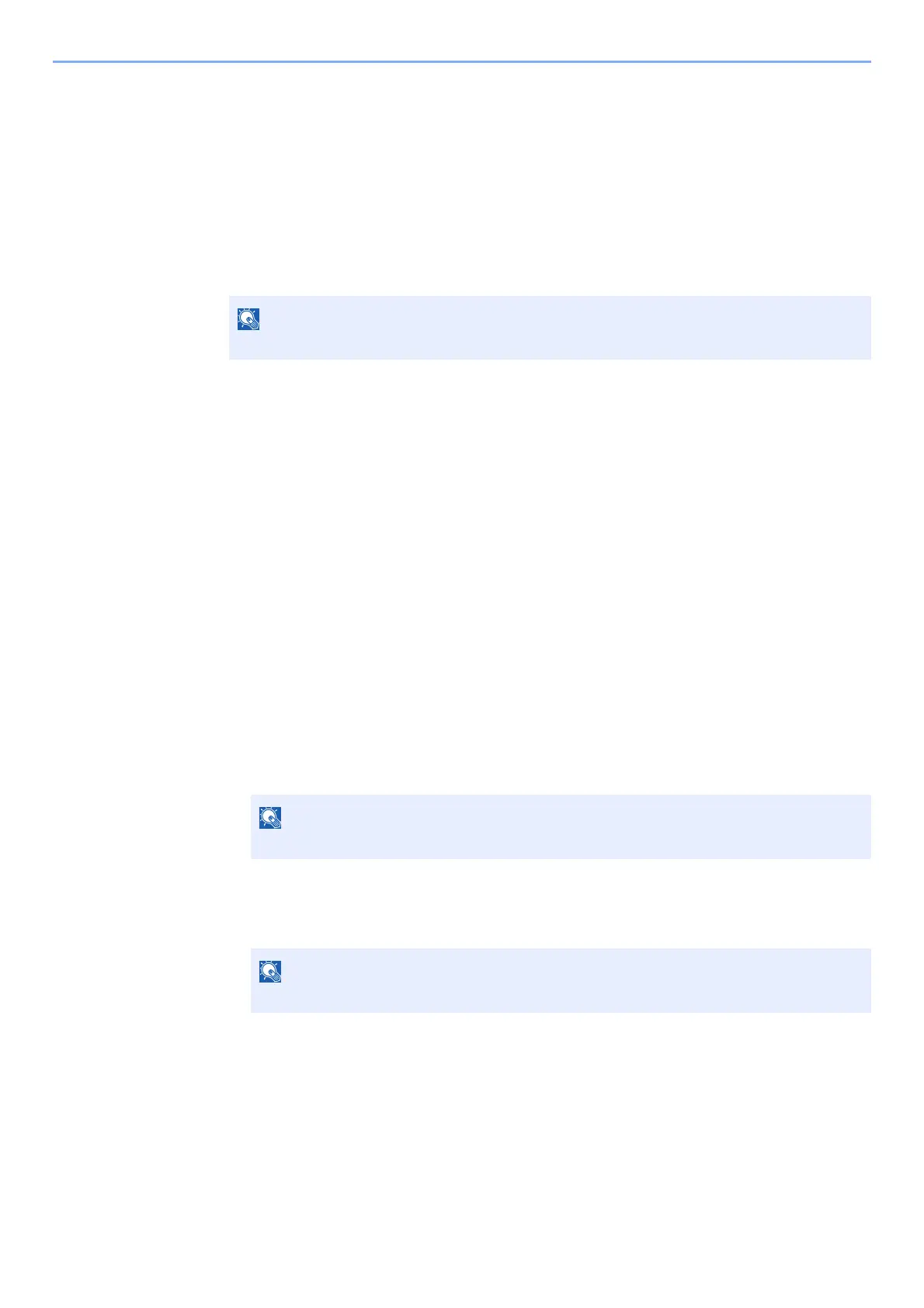3-13
Preparation before Use > Loading Paper
Paper Size and Media Type for the Cassettes:
If the size dial is set to one of the sizes below, set the media type.
"A5-R", "B4", "B5-R", "Other", "A3", "A4" or "A4-R"
If the size dial is set to "Other", configure the
settings for the paper size and the media type.
1
Display the screen.
[Menu] key > [▲] [] key > [Paper Settings] > [OK] key > [▲] [] key >
[Cas
sette 1 (to 5) Set.] > [OK] key
2
Specify the media type.
1 [▲] [] key > [Media Type] > [OK] key
2 Se
lect the media type, and select the [OK] key.
3
Specify the paper size.
1 [▲] [] key > [Other Paper Size] > [OK] key
2 Select the paper size, and select the [OK] key.
If you selected [Custom], use the procedure below to specify the paper length and width.
3 [▲] [] key > [Custom PaperSize] in "Cassette 1 (to 5) Set." > [OK] key > [▲] [] key >
[Measurement] >
[OK] key
4 Select the paper size units, and select the [OK] key.
5 [▲] [] key > [Size Entry(Y)] >
[OK] key
6 En
ter the paper length, and select the [OK] key.
7 [▲] [] key > [Size Entry(X)] >
[OK] key
8 En
ter the paper width, and select the [OK] key.
[Cassette 2] to [Cassette 5] are shown when the optional paper feeder is installed.
Use the numeric keys or select the [▲] or [▼] key to enter a number.
Use the numeric keys or select the [▲] or [▼] key to enter a number.