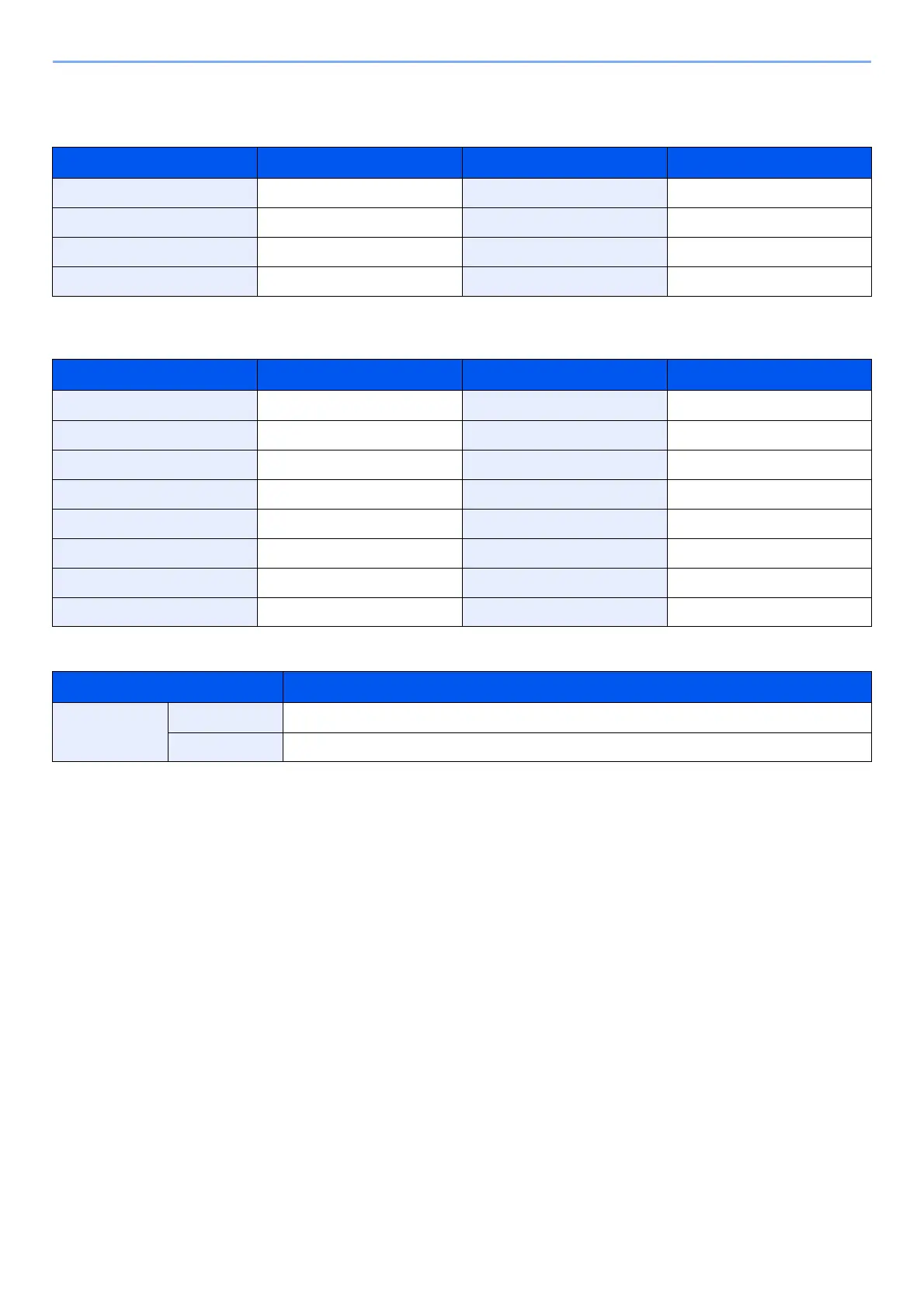6-7
Setup and Registration (System Menu) > System Menu
Type Adjust Setting
The following media type and paper weight combinations are available.
Each media type's default weight is indicated.
For Custom 1 to 8, settings for duplex printing can be changed.
Paper Weight Weight (g/m
2
) Paper Weight Weight (g/m
2
)
Light 52 g/m² to 59 g/m² Heavy 1
*1
*1 The processing speed will be slower than normal.
106 g/m² to 135 g/m²
Normal 1 60 g/m² to 74 g/m² Heavy 2
*1
136 g/m² to 163 g/m²
Normal 2 75 g/m² to 90 g/m² Heavy 3
*1
164 g/m² to 220 g/m²
Normal 3 91 g/m² to 105 g/m² Extra Heavy
*1
Transparencies
Media Type Default Media Type Default
PLAIN Normal 2 COLOR Normal 2
ROUGH Normal 3 PREPUNCHED Normal 2
VELLUM Heavy 1 LETTERHEAD Normal 2
LABELS Heavy 1 ENVELOPE Heavy 2
RECYCLED Normal 2 THICK Heavy 2
PREPRINTED Normal 2 HIGH QUALITY Normal 2
BOND Normal 3 COATED Heavy 1
CARDSTOCK Heavy 3 CUSTOM 1 to 8 Normal 2
Item Description
Duplex Path Enable Duplex printing allowed.
Disable Duplex printing not allowed.
