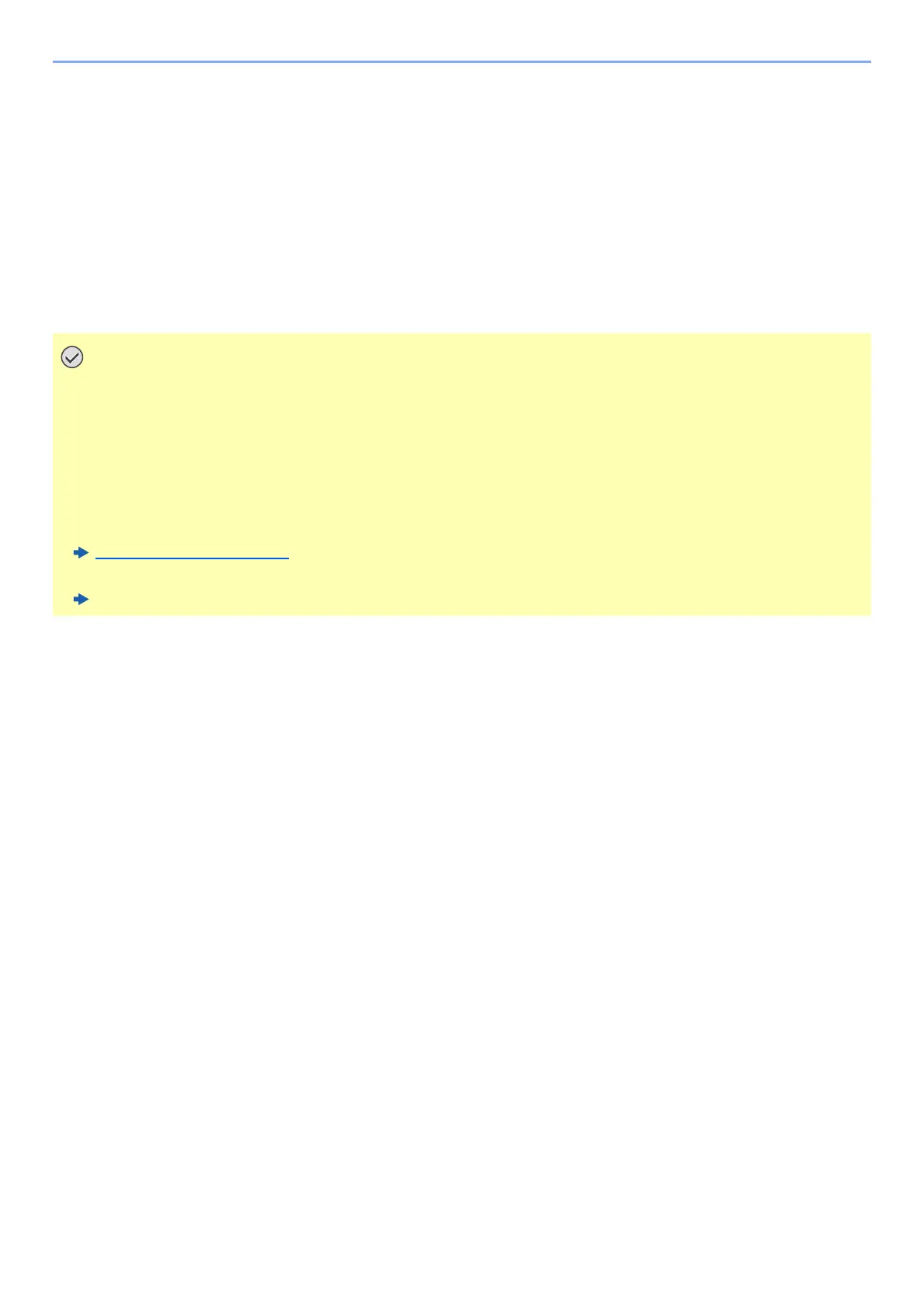2-27
Installing and Setting up the Machine > Network Setup
3
Restart the network.
[Menu] key > [▲] [▼] key > [Wi-Fi Settings] > [►] key > [▲] [▼] key > [Restart Network] >
[OK] key > [OK] key
4
[Menu] key > [▲] [▼] key > [Wi-Fi Direct] > [►] key > [▲] [▼] key
> [PushButton Setup] > [OK] key > [OK] key
5
Press the push button on the computer or handheld device and
select the [OK] key simultaneously.
The network between this machine and the computer or handheld device is configured.
You can connect up to three handheld devices at the same time using Wi-Fi Direct setting. When the devices
that support Wi-Fi Direct are connected, if you want to connect other device, disconnect the
already-connected devices from the network. The disconnection methods are as follows:
• Disconnect the network from the computer or handheld computer
• Disconnecting all devices from the network on the operation panel
Select [Menu] key > [▲] [▼] key > [Wi-Fi Direct] > [►] key > [▲] [▼] key > [Disconnect All] > [OK] key >
[OK] key
• Configuring auto disconnecting time from the System menu
Wi-Fi Direct Set (page 6-10)
• Configuring auto disconnecting time from the Command Center RX
Command Center RX User Guide