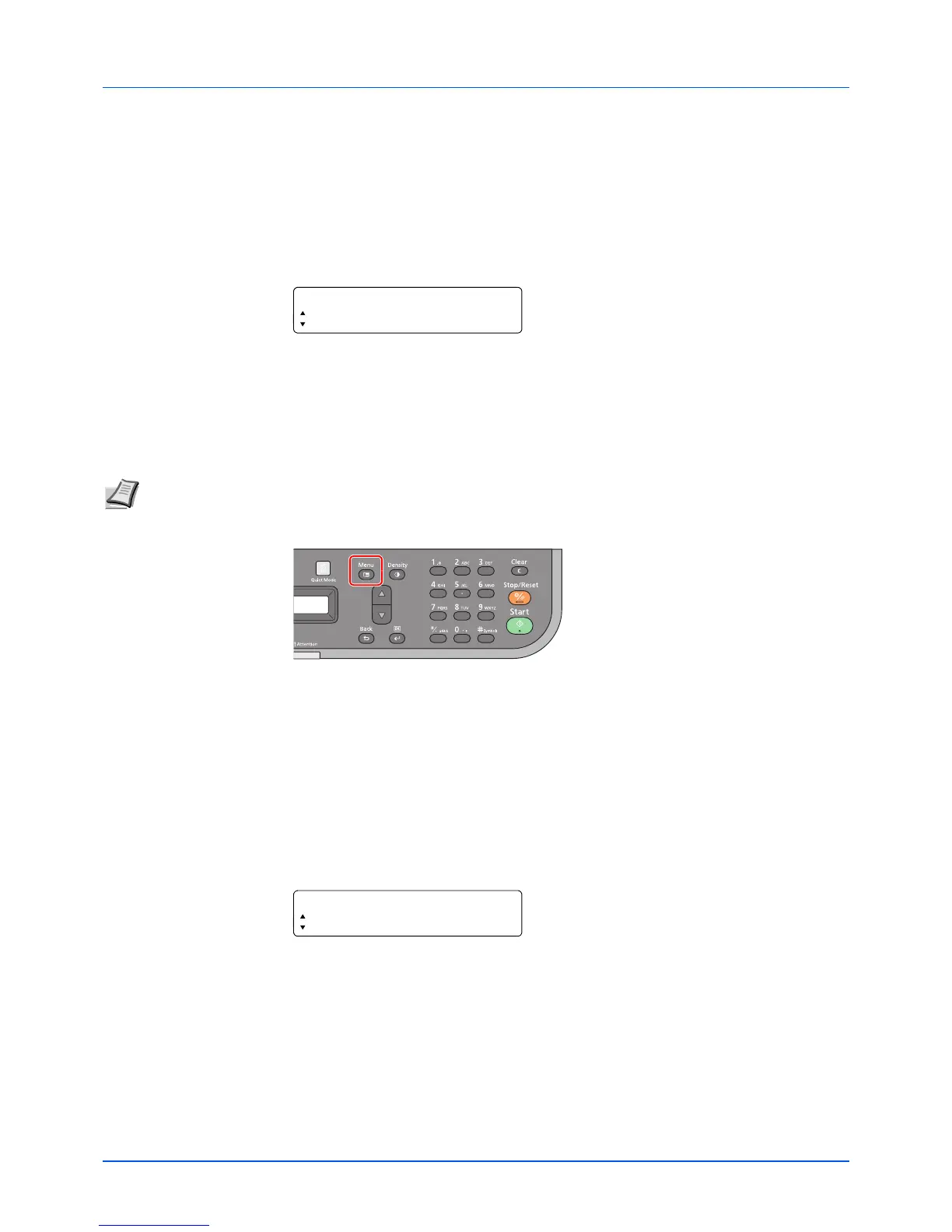7-5
FAX Operations
4 Press [▲] or [▼] to select FAX.
5 Press [OK].
6 Press [▲] or [▼] to select Transmission.
7 Press [OK].
8 Press [▲] or [▼] to select FAX Dialing Mode.
9 Press [OK].
10Press [▲] or [▼] to select Tone(DTMF) or Pulse(10pps).
11Press [OK].
ECM TX
Set whether ECM TX is performed. ECM is a communication mode specified by the ITU-T (International
Telecommunication Union) that retransmits data when an error occurs. Fax machines that have ECM mode check for
errors as they communicate, preventing distortion of the image due to noise on the line and other conditions.
1 Press [Menu].
2 Press [▲] or [▼] to select System Menu.
3 Press [OK].
4 Press [▲] or [▼] to select FAX.
5 Press [OK].
6 Press [▲] or [▼] to select Transmission.
7 Press [OK].
8 Press [▲] or [▼] to select ECM TX.
9 Press [OK].
10Press [▲] or [▼] to select On or Off.
11Press [OK].
