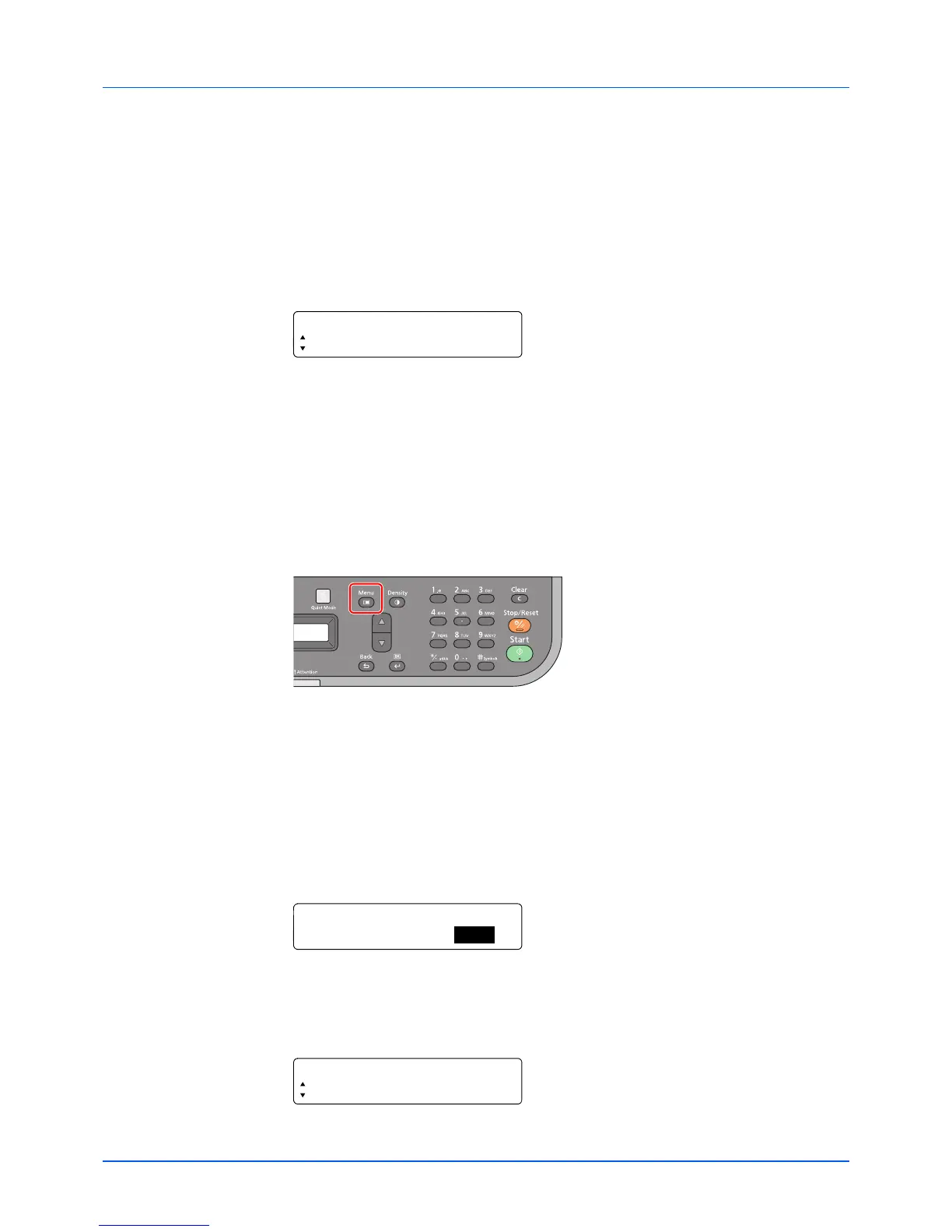7-35
FAX Operations
3 Press [OK].
4 Press [▲] or [▼] to select FAX.
5 Press [OK].
6 Press [▲] or [▼] to select Reception.
7 Press [OK].
8 Press [▲] or [▼] to select Unknown Number RX.
9 Press [OK].
10Press [▲] or [▼] to select Reject or Permit.
11Press [OK].
Unusable Time
This feature sets a time period during which the machine will not print received faxes. Even during Unusable Time, it is
possible to perform an operation by entering the unlock code (4 digits).
Follow the steps below to set Unusable Time and register the unlock code for Unusable Time.
1 Press [Menu].
2 Press [▲] or [▼] to select System Menu.
3 Press [OK].
4 Press [▲] or [▼] to select Common Settings.
5 Press [OK].
6 Press [▲] or [▼] to select Timer Settings.
7 Press [OK].
8 Use the numeric keys to enter the Administrator ID. The default setting is 2500 for the
FS-1025MFP, FS-1125MFP and FS-1325MFP, 2000 for the FS-1120MFP and
FS-1320MFP.
9 Press [OK].
10Press [▲] or [▼] to select Unusable Time.
11Press [OK].
12Press [▲] or [▼] to select On.
13Press [OK].
IMPORTANT When Unusable Time is set, in addition to FAX printing, all other operations are all prohibited during
the unusable time period, including printing of copy jobs and printer jobs, and FAX Driver transmission.
