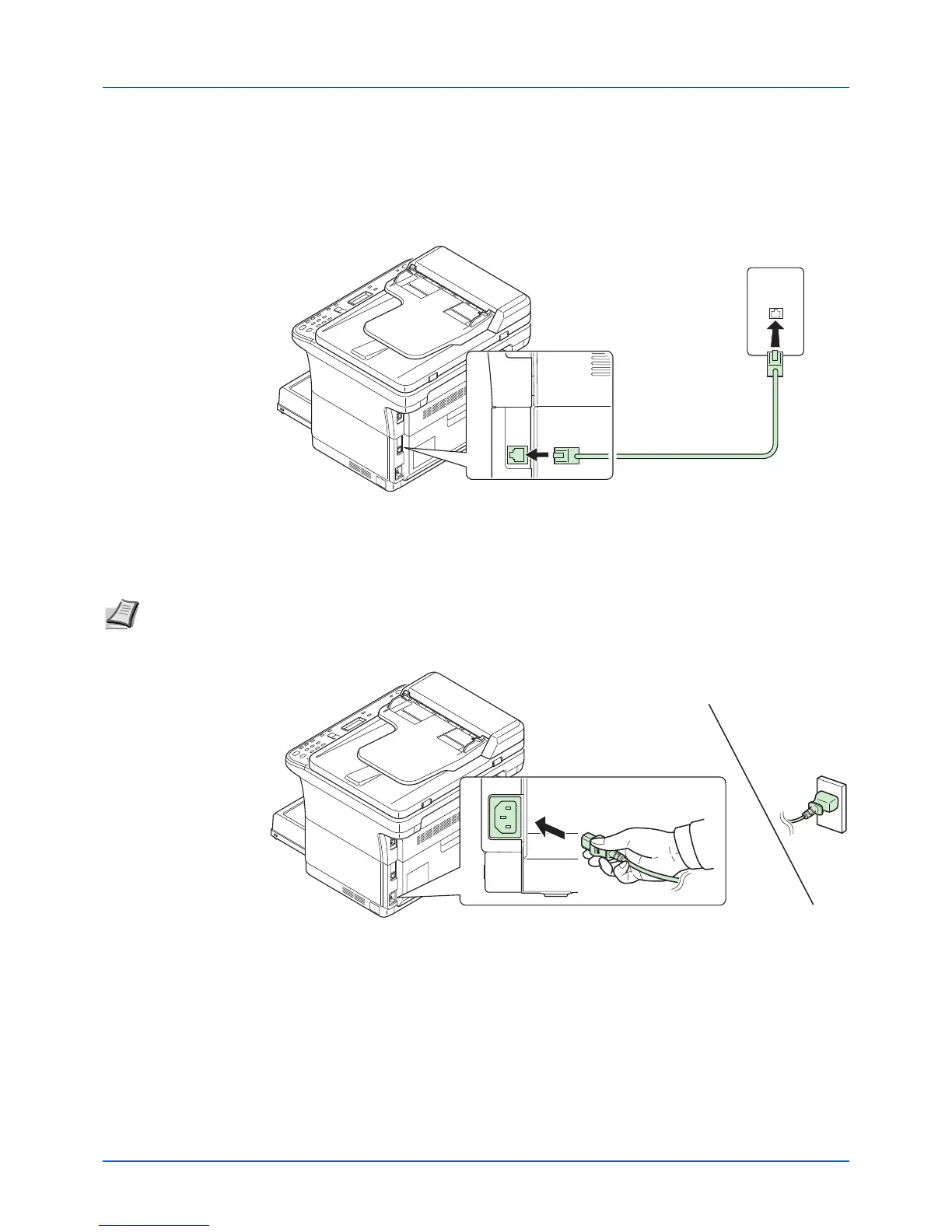2-3
Preparation
Connecting the FAX Modular Cord (FS-1120MFP, FS-1125MFP, FS-1320MFP and
FS-1325MFP)
Follow the steps as below for connecting the modular cord.
1 Connect the modular cord for the telephone line to LINE connector.
2 Connect the other end of the modular cord to the modular jack.
Connecting the Power Cord
Install the machine close to an AC wall outlet. If an extension cord is used, the total length of the power cord plus extension
should be 5 meters (16 feet) or less.
1 Connect the power cord to the power cord connector at the rear of the machine.
2 Connect the other end of the power cord to a power outlet.
Note Only use the power cord supplied with the machine.
