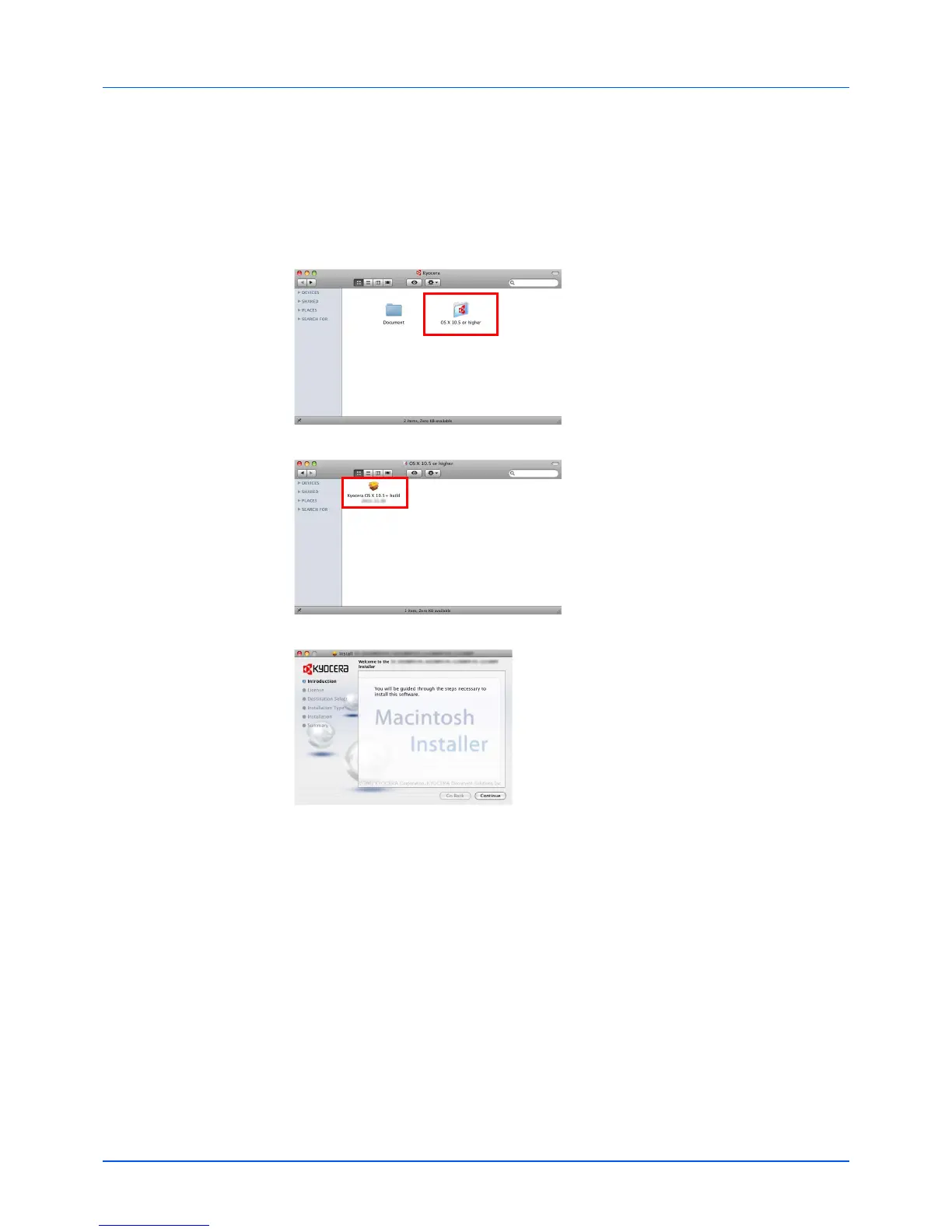2-23
Preparation
Installation on a Macintosh
This section explains how to install the printer driver in Mac OS.
1 Turn on the machine and the Macintosh.
2 Insert the Product Library disc supplied with the machine into the optical drive.
3 Double-click the Product Library disc icon.
4 Double-click OS X 10.5 or higher.
5 Double-click Kyocera OS X 10.5+ xxxxx.
6 The printer driver installation program starts up.
7 Install the printer driver as directed by the instructions in the installation software.
This completes the printer driver installation. If a USB connection is used, the machine is
automatically recognized and connected.
(FS-1025MFP, FS-1125MFP and FS-1325MFP)
If an IP connection is used, the settings below are required.
IMPORTANT In the Authentication screen, enter the name and password used to log
in to the operating system.
