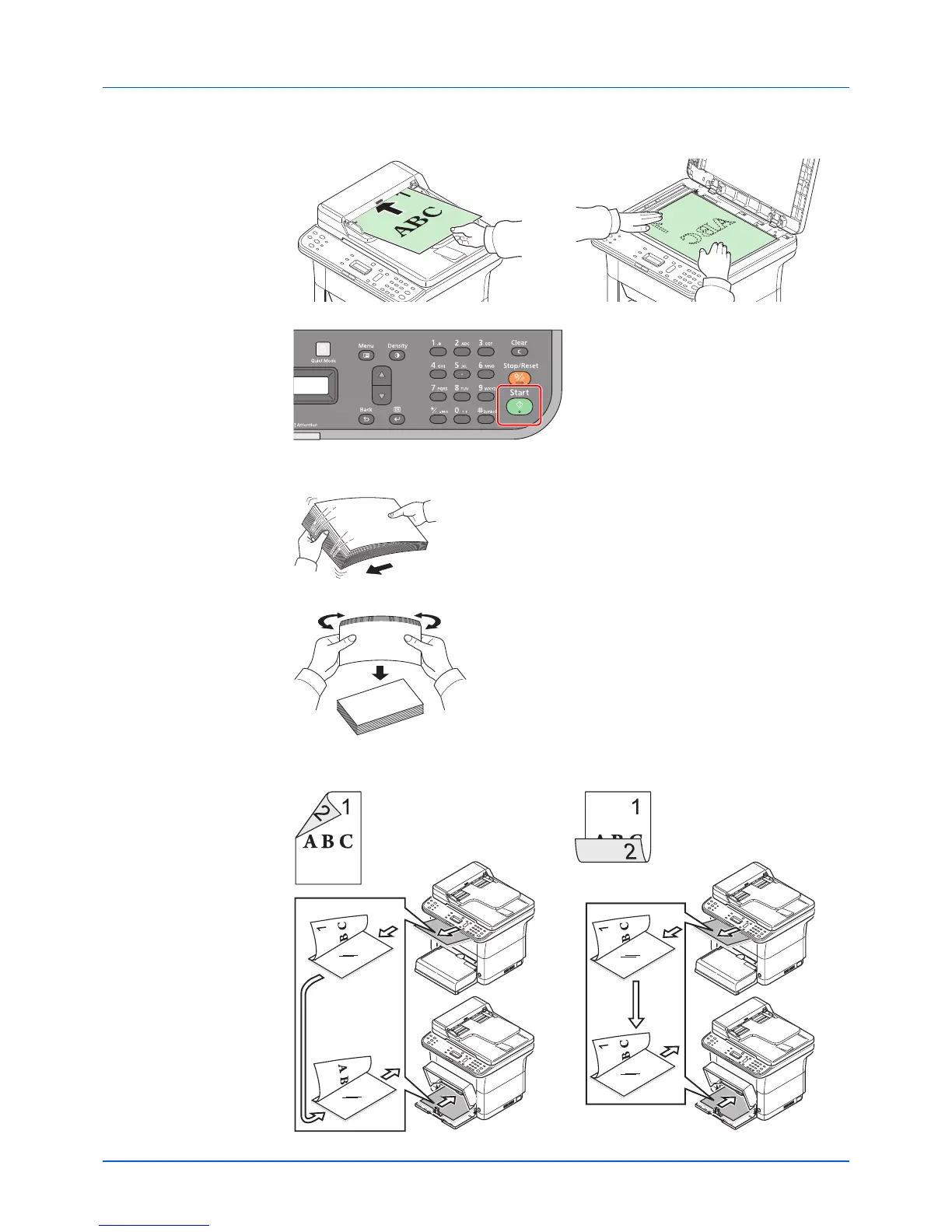3-4
Copying
1 Select copy functions and place the front-side original (or odd numbered page) as
explained in Basic Operation on page 3-2.
2 Press [Start]. The front side is copied.
3 Retrieve the paper from the inner tray. If copying on multiple sheets, fan through the sheets
to separate them prior to loading.
If the paper is curled at an edge, straighten it prior to reloading.
4 Copy the back side (or even numbered page). Load the paper as shown.
