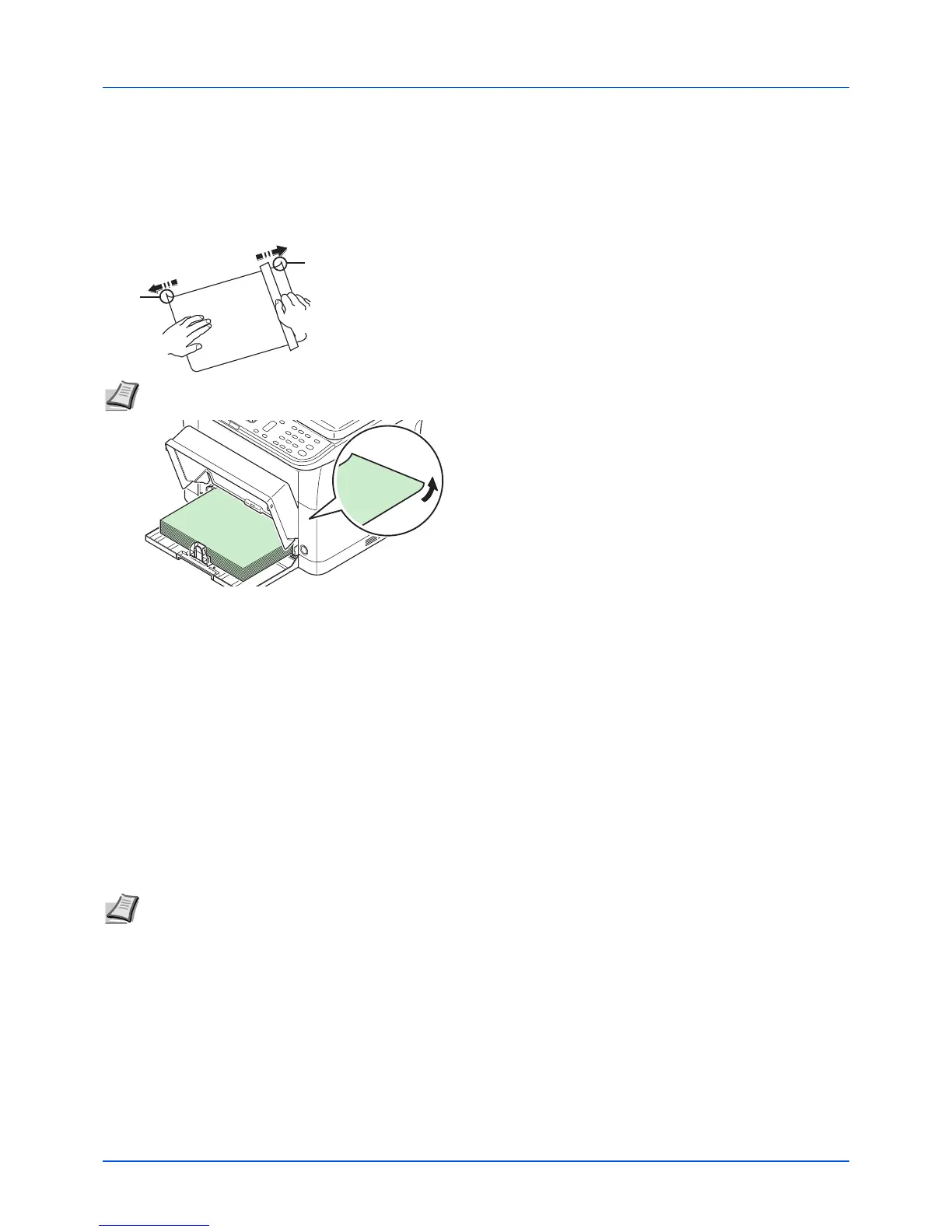2-11
Preparation
Thick Paper
If an excessive amount of thick paper is loaded in the cassette, it may not be fed. In that case, reduce the number of
sheets to be loaded.
Fan the stack of paper and align the edges before loading them in the paper source. Some types of paper have rough
edges on the back (those are created when the paper is cut). In this case, put the paper on a flat place and rub the edges
once or twice with, for example, a ruler to smooth them. Feeding rough edged paper may cause paper jams.
Colored Paper
Colored paper should satisfy the same conditions as white bond paper. Refer to Paper Specifications on page 2-5. In
addition, the pigments used in the paper must be able to withstand the heat of fusing during the printing process (up to
200°C or 392°F).
Preprinted Paper
Preprinted paper should satisfy the same conditions as white bond paper. Refer to Paper Specifications on page 2-5. The
preprinted ink must be able to withstand the heat of fusing during the printing process, and must not be affected by silicone
oil.
Do not use paper with any kind of surface treatment, such as the type of paper commonly used for calendars.
Recycled Paper
Select recycled paper that meets the same specifications as the white bond paper except for whiteness. Refer to Paper
Specifications on page 2-5.
Note If paper is not fed even after its rough edges have been removed, warp the paper at the leading edge upward
for a few millimeters as shown in the figure, and then load the paper.
Note Before purchasing recycled paper, test a sample on the machine and check that the printing quality is
satisfactory.
