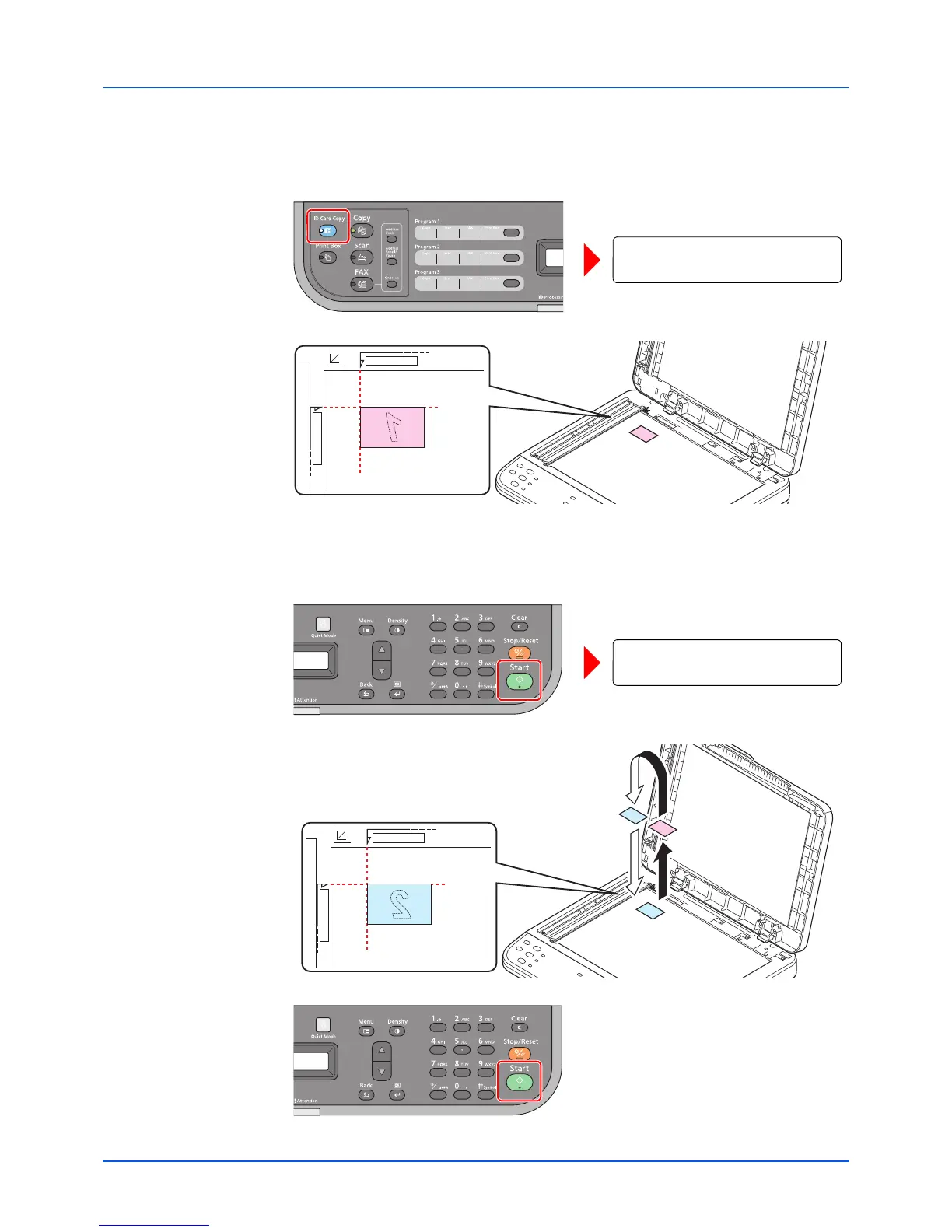3-13
Copying
ID Card Copy
Use to copy the front and back sides of a license or other ID card on one sheet of paper.
1 Press [ID Card Copy]. Scan the front page. appears.
2 Place the original. Align with the ID Card marks on the Original Size Indicator Plates.
For details, refer to Loading Originals on page 2-18.
3 Enter the number of copies. (Refer to Basic Operation on page 3-2.)
4 Adjust density. (Refer to Basic Operation on page 3-2.)
5 Press [Start]. One side of the card is scanned.
6 Turn the original over. Align with the ID Card marks on the Original Size Indicator Plates.
7 Press [Start]. The front and back sides of the card are copied on one sheet of paper.
