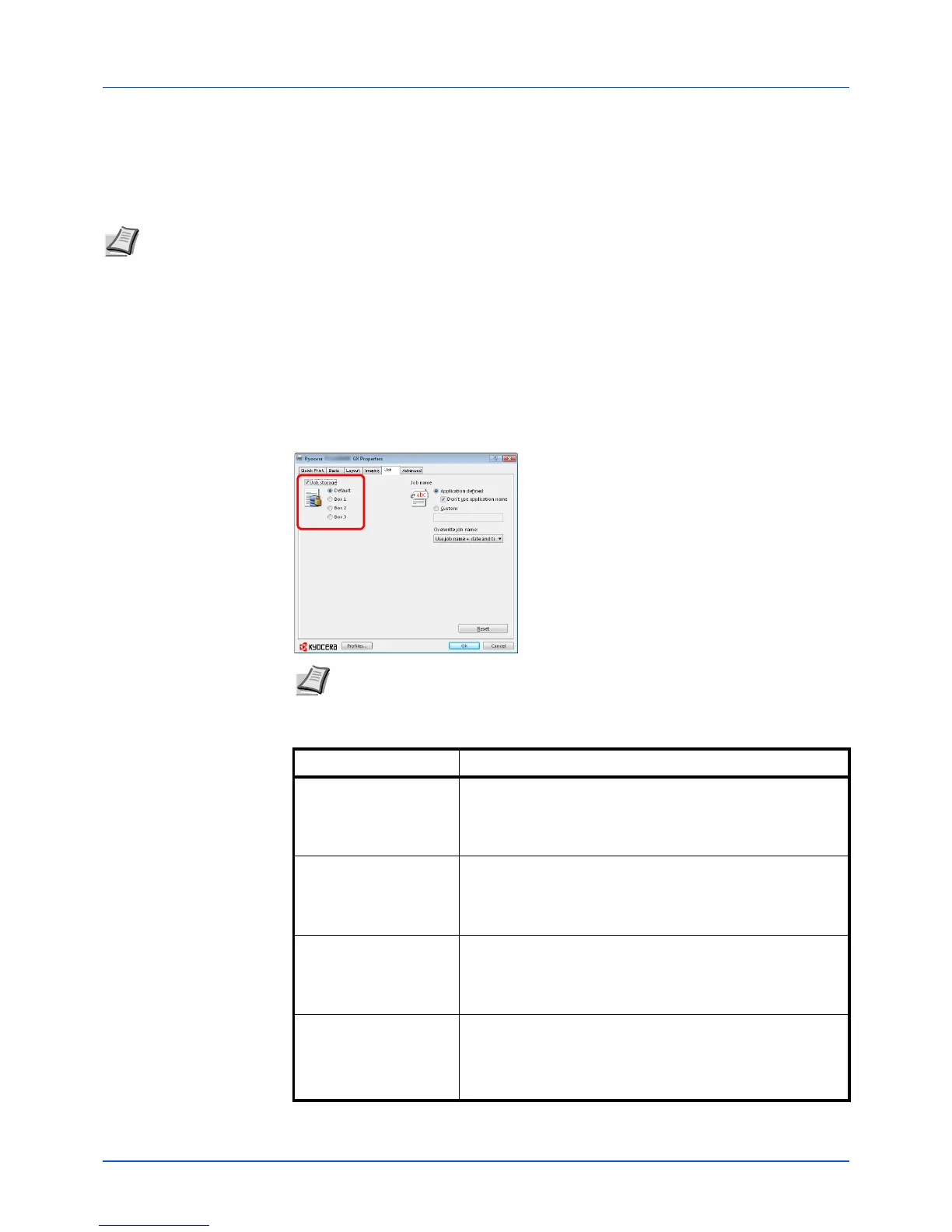4-6
Printing
Print Box
A print job can be saved in Print Box in the computer and printed from the machine when needed. Use the machine's
operation panel to print the print job stored in a Print Box.
The four possible selections for the Print Box are the Default box and Boxes 1 - 3.
Saving to a Print Box
Save a print job to a Print Box.
1 From the application File menu, select Print. The Print screen appears.
2 Click Properties. The Properties screen appears.
3 Select Job tab.
4 Select Job storage then select the Print Box where the print job should be stored from the
Default, Box 1, Box 2 or Box 3.
5 Set the job name for the print job.
6 Select OK to return to the Print screen and click OK to start storing.
Note The folder to be used for Boxes 1 - 3 can be set in the Preset Tool. Refer to Program Settings on page 2-32.
Note The Default box can only be used from a machine connected by USB.
Settings Filename
Application define and
Don’t use application
name
<Document name> <month><day><year>
<hour><minutes><seconds>.prn
Example: PrintBox.docx
Filename: PrintBox 040112 030201.prn
Application define <Application name> <month><day><year>
<hour><minutes><seconds>.prn
Example: PrintBox.docx
Filename: Microsoft Word 040112 030201.prn
Custom and Use job
name + date and time
<Custom name> <month><day><year>
<hour><minutes><seconds>.prn
Example: Custom name is Print_A.
Filename: Print_A 040112 030201.prn
Custom and Replace
existing file
<Custom name>.prn
Example: Custom name is Print_A.
Filename: Print_A.prn
Note Any stored job with the same name will be overwritten.
