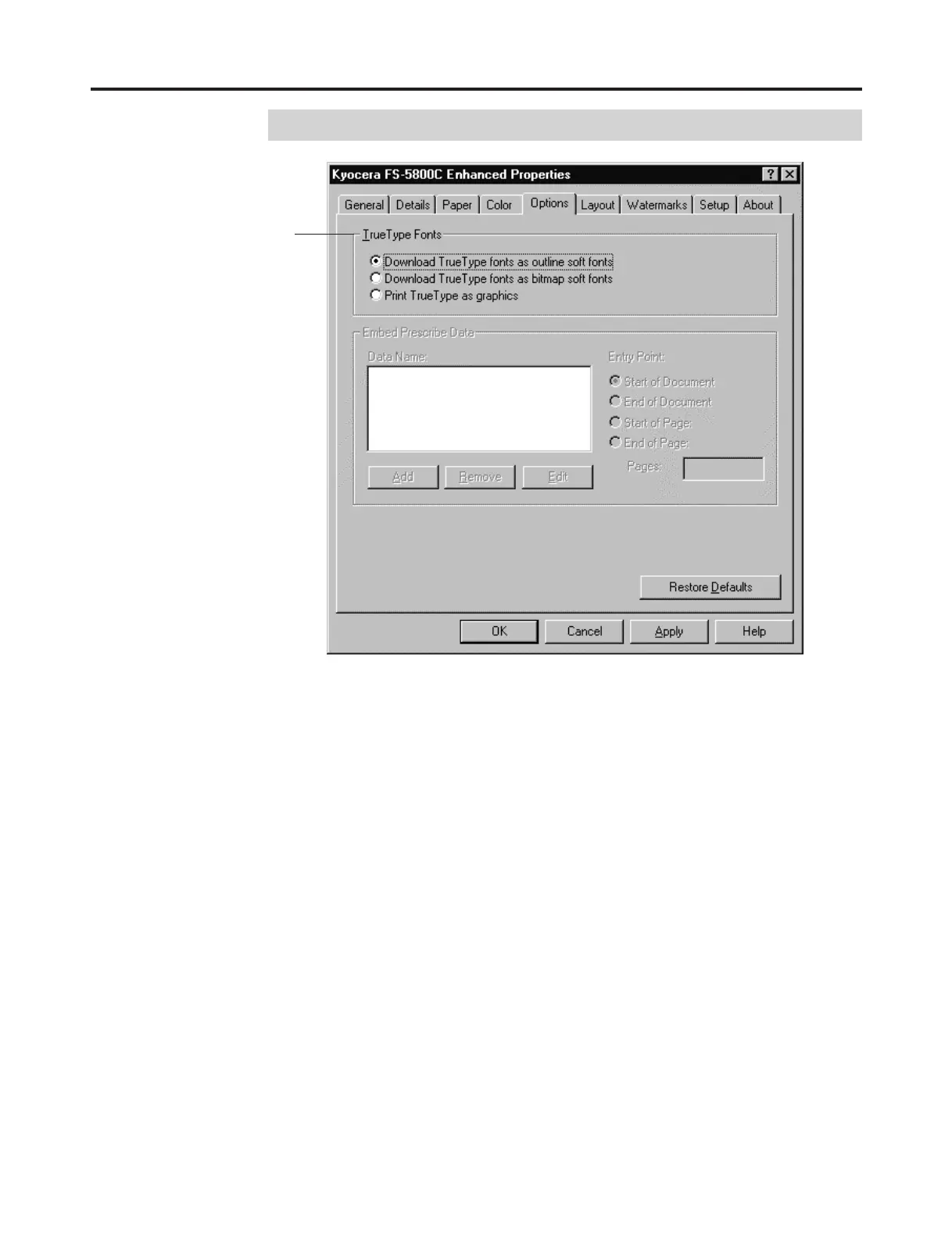66
Using the Printer
Options Tab
1 TrueType Options
This setting controls the way TrueType fonts are stored and printed on the printer. In
almost all cases, this setting can be left on Download TrueType fonts as outline soft
fonts. This will usually result in the highest quality output and fastest printing speed.
Download TrueType fonts as bitmap soft fonts will cause the font to be downloaded to
printer memory and stored as a soft font.
In some unusual cases, a TrueType font may not print on the printer exactly the way
it appears on the screen. If this occurs, Print TrueType as graphics mode can be used.
This will cause Windows to print the font as a raster image, which will result in a
precise reproduction of the screen font onto the printer. In most cases this is not
necessary, however, and it will generally result in substantially more data being sent
to the printer, and consequently in a longer time to print. This setting can also be
used when printing characters that need to be clipped, or when a document contains
more soft fonts than will fit into printer memory.
1
