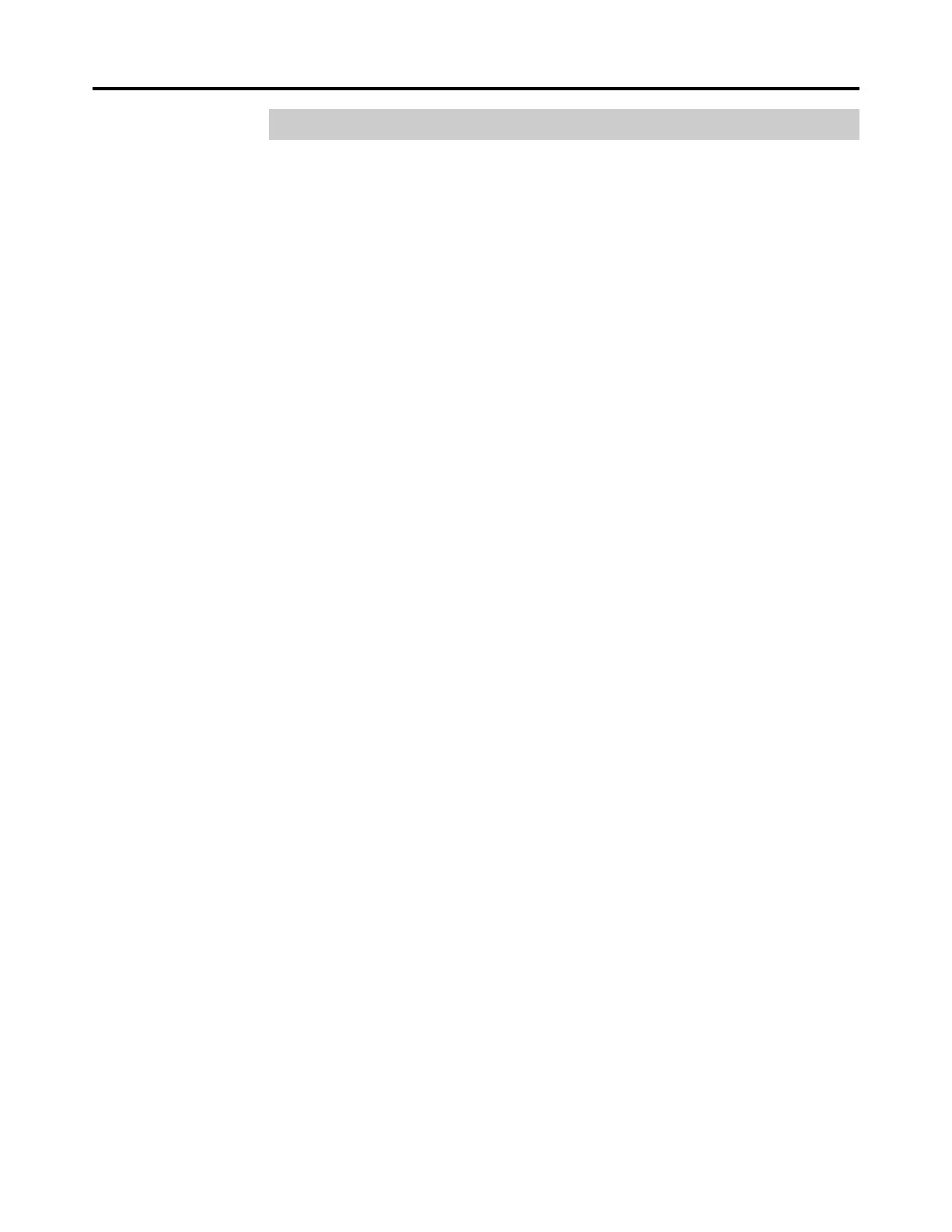28
Setup
Installing the Printer Driver for Windows 95
1
Start Windows 95.
2
Insert the Kyocera Digital Library CD-ROM into your
computer’s drive. After a while, the Kyocera Digital Library
program splush screen is automatically started.
Note:
If the splush screen won’t start, double click on Autoplay.exe at the root of the CD-
ROM drive. The Kyocera Digital Library program will start.
3
Click Install PCL Printer Drivers.
4
Follow the instructions on the screen to complete the installation.
In the Select a Kyocera printer model step, select “Kyocera FS-5800C”.
After installation, restart your system.
