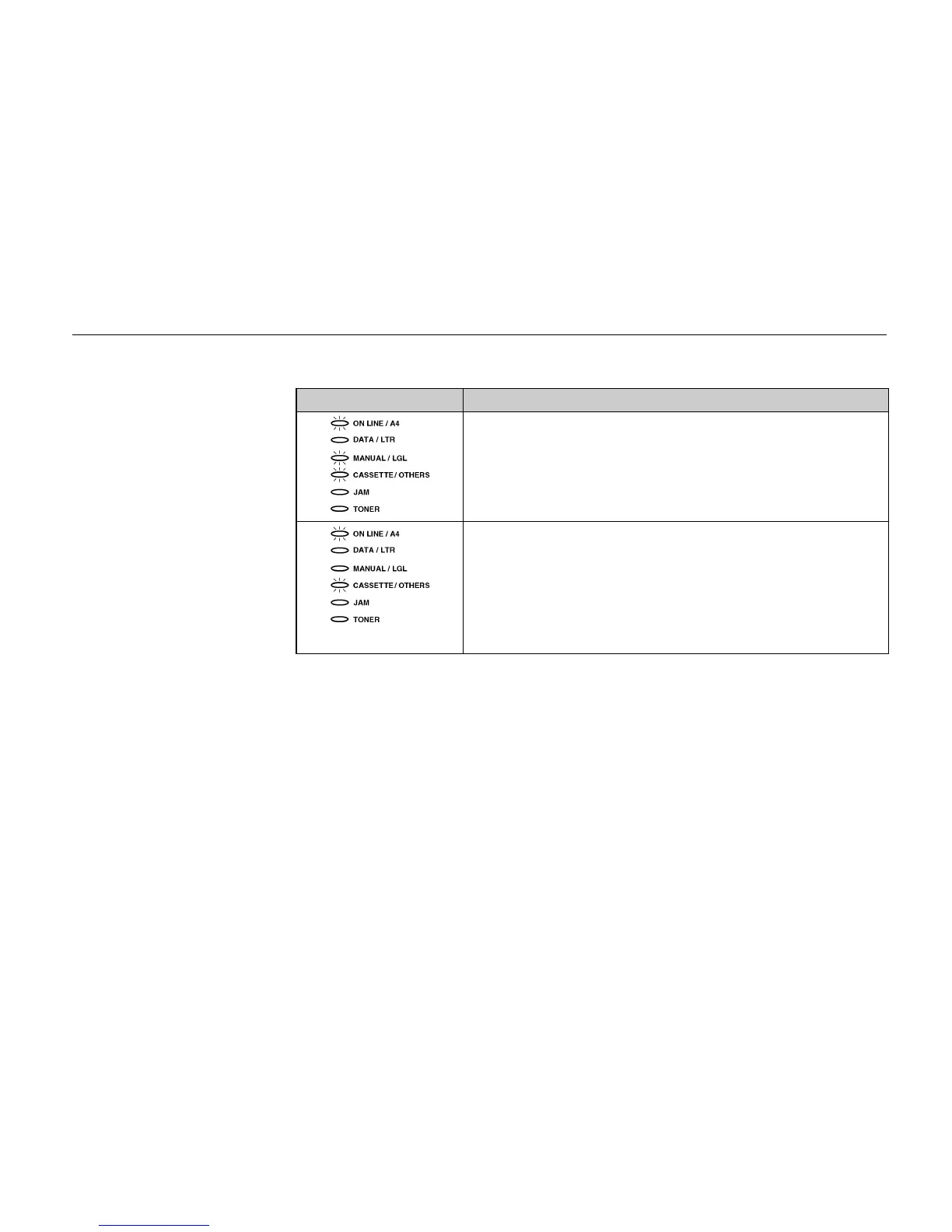Chapter 5 Troubleshooting
5-11
Error Indications
Indicators Corrective Action
Current print processing cannot continue due to insufficient memory.
Check available user memory by printing a status page, and either remove
unnecessary download fonts and/or macros or expand the printer's memory.
Press the ON LINE/STATUS key to print data as far as it was stored. You can
abandon printing by the SLEEP/CANCEL key.
Current print processing cannot continue due to a too complex page.
The data transferred to the printer was too complex to print on a page.
Press the ON LINE/STATUS key to print data as far as it was stored. You can
abandon printing by the SLEEP/CANCEL key.
Note: Send the following command to the printer after this error has occurred:
!R! FRPO R5, 0; EXIT;
to release the page protect mode.
