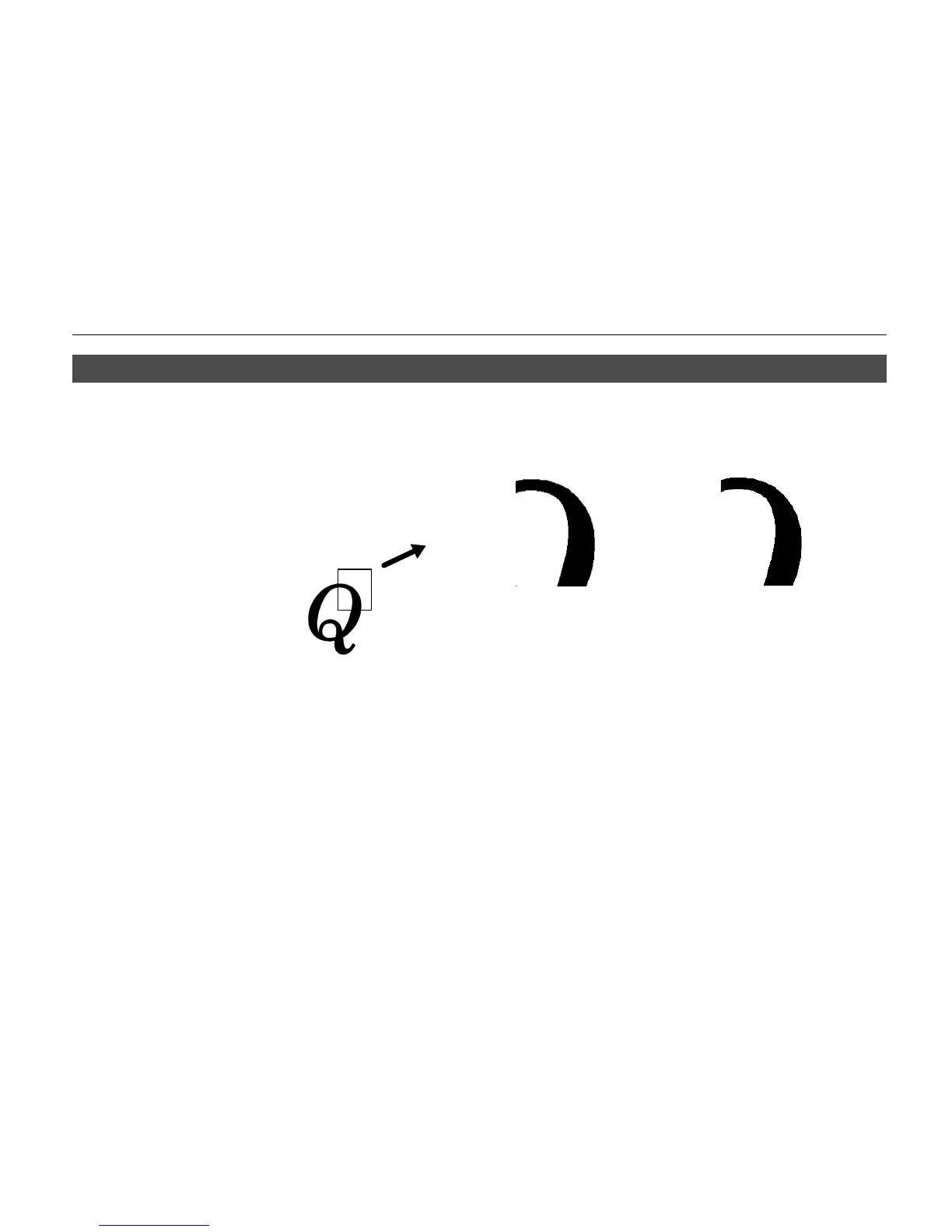Chapter 2 Operating the Page Printer
2-5
KIR 2 Level
This printer incorporates the KIR 2 (Kyocera Image Refinement 2) smoothing function. KIR 2 provides
high quality printing by providing a software-type improvement to the resolution.
You can set this at the printer setting menu of the application.
Note______________________________________________________________________________
You can look at the check line, the last line on a status page, to make the optimum KIR mode setting.
Please refer to the table on the next page.
The KIR setting is OFF. The KIR setting is ON
(Default setting).
