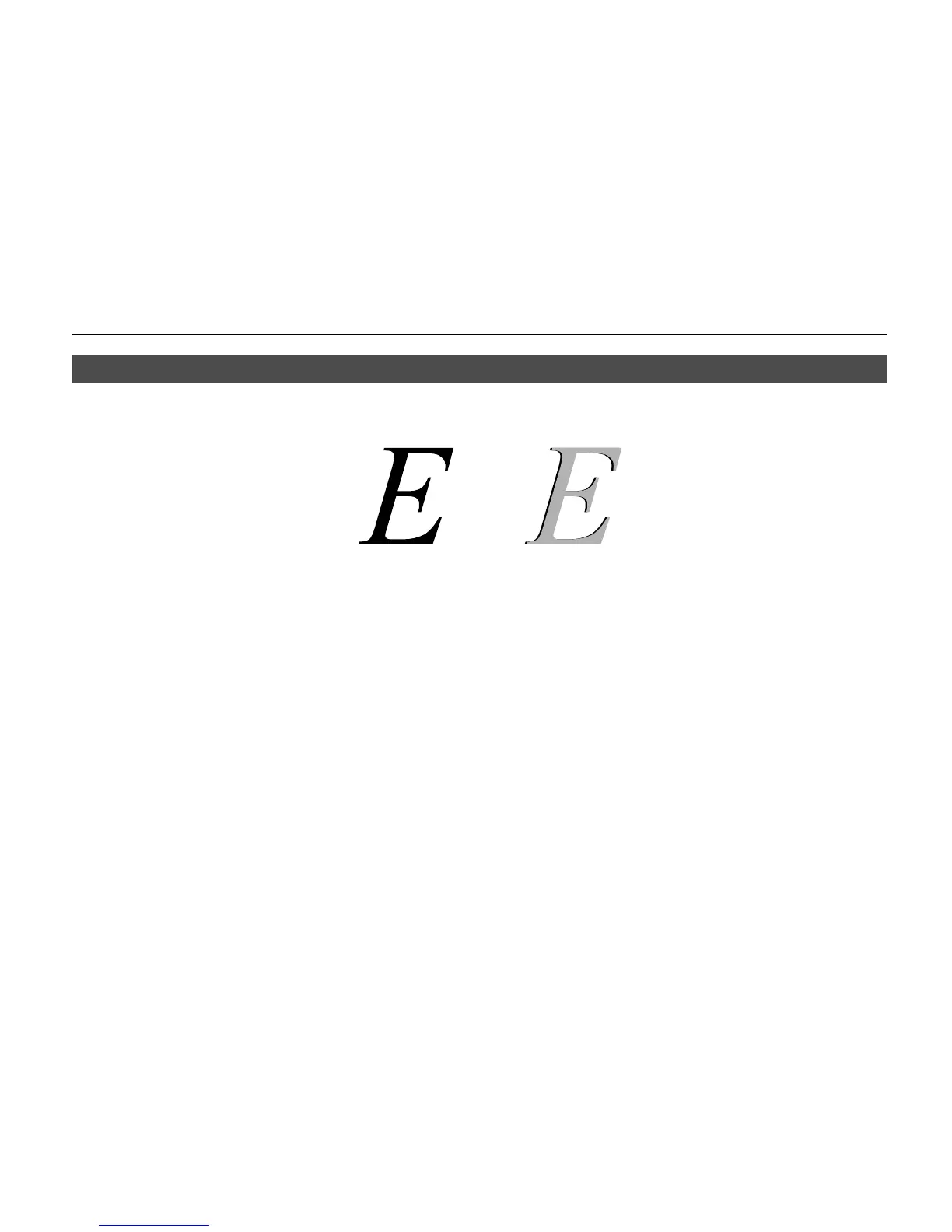Chapter 2 Operating the Page Printer
2-7
Ecoprint mode
The Ecoprint enables you to reduce the amount of toner consumed on the page so as to save your
printing costs. The factory-setting is off. You can set this at the printer setting menu of the application.
Notes ____________________________________________________________________
The Ecoprint setting has no effect on the print speed.
Ecoprint is Off (default)
Ecoprint is On
