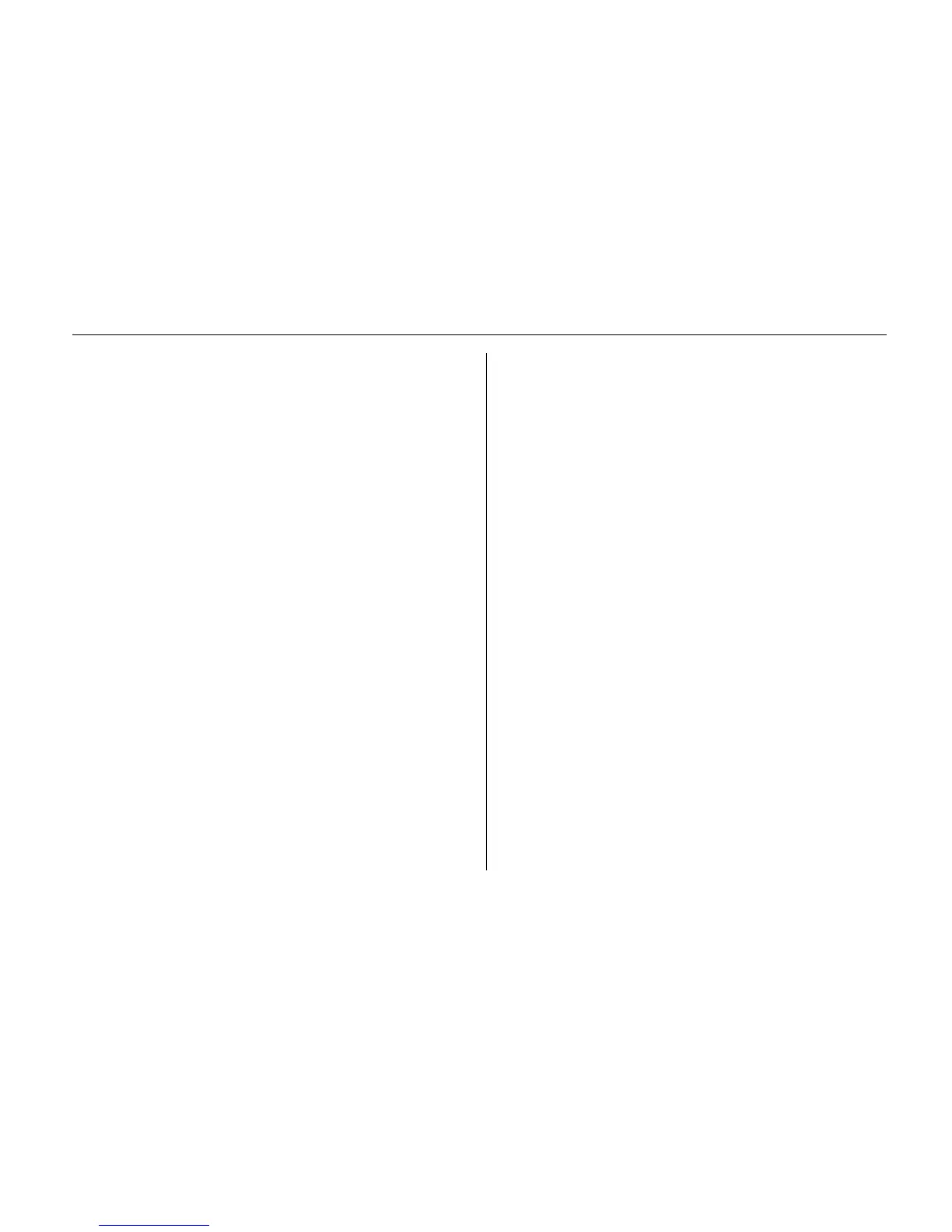Chapter 1 Installing the Page Printer
1- 1
Chapter 1
Installing the Page
Printer
This chapter uses illustrations to explain the names of parts of this
printer, how to use it, its environmental requirements, and how to
install it.
Environmental Requirements of the Page Printer................ 1-2
Unpacking and Inspection.................................................... 1-6
Moving the Printer................................................................ 1-8
Names of Parts .................................................................... 1-9
Setup and Connections........................................................ 1-11
Expanding Memory .............................................................. 1-32
