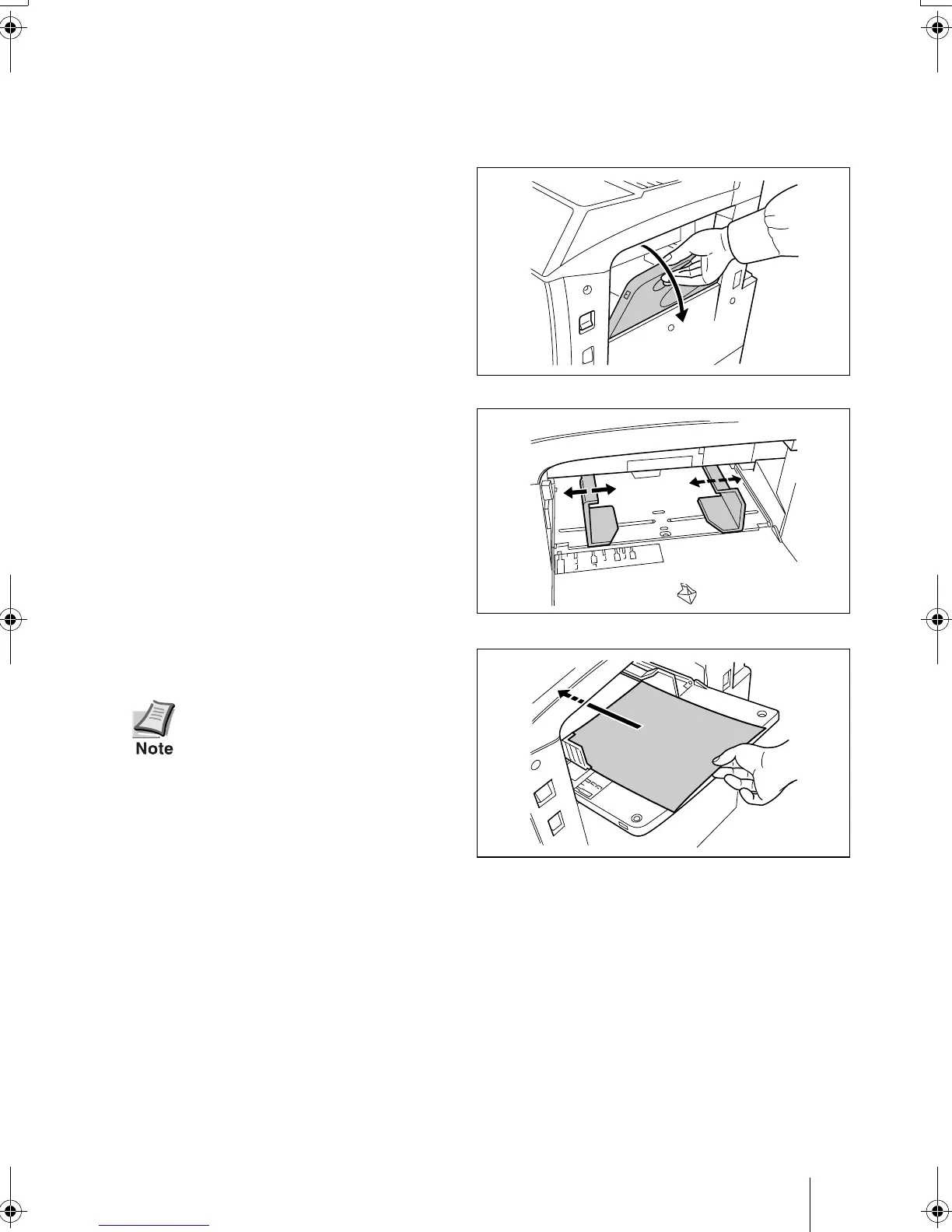MP (Multi Purpose) Tray
The MP tray can be used for paper sizes other than standard, paper for labels, cards, envelopes,
and transparencies in addition to paper sizes accommodated in the paper cassettes.
1
Open the MP tray on the right side of the
printer as shown in the figure.
2
Adjust the paper guides on the MP tray by
sliding them to the desired paper size posi-
tion. Standard paper size label is attached
to the MP tray.
3
Align the paper with the paper guides and
insert as far as it will go.
4
Select the MP tray mode – Cassette or
First. For details, see Operation Guide in
the CD-ROM.
5
If you have selected cassette mode in the
above step, select the paper size and
media type for the MP tray. For details, see
Operation Guide in the CD-ROM.
Printing will be made on the paper
surface facing up.
