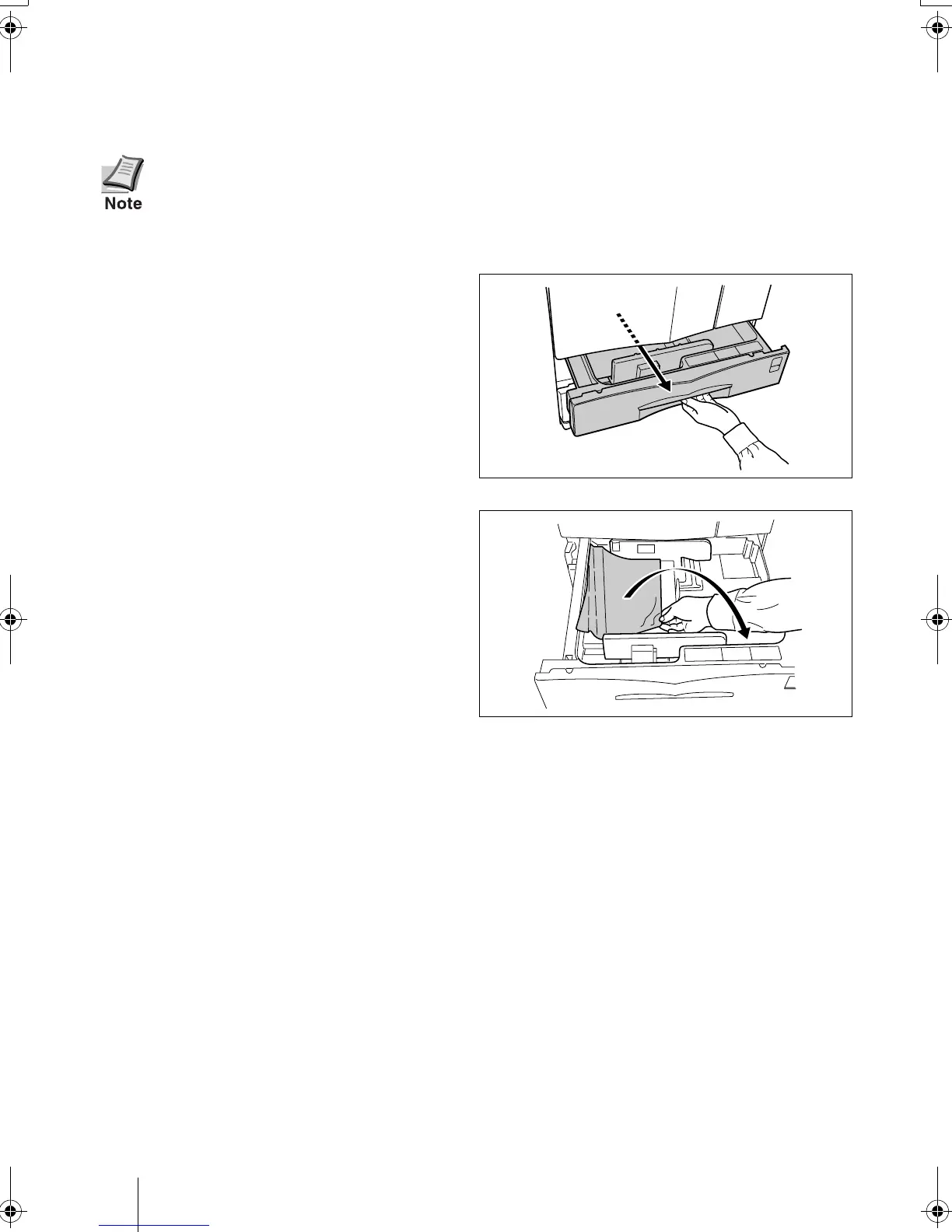Correcting a Paper Jam
If a paper jam occurs while printing, remove the jammed paper as described below. After remov-
ing the jammed paper, open and close the front cover.
Jam in Paper Cassette
1
Pull out the paper cassette.
2
Remove the jammed paper while taking
care not to tear it.
If the paper has been torn, remove all the
scraps from the inside the printer.
3
Close the paper cassette.
When pulling the paper, pull it gently so as not to tear it. Torn pieces of paper are dif-
ficult to remove and may be easily overlooked, deterring the jam recovery.
