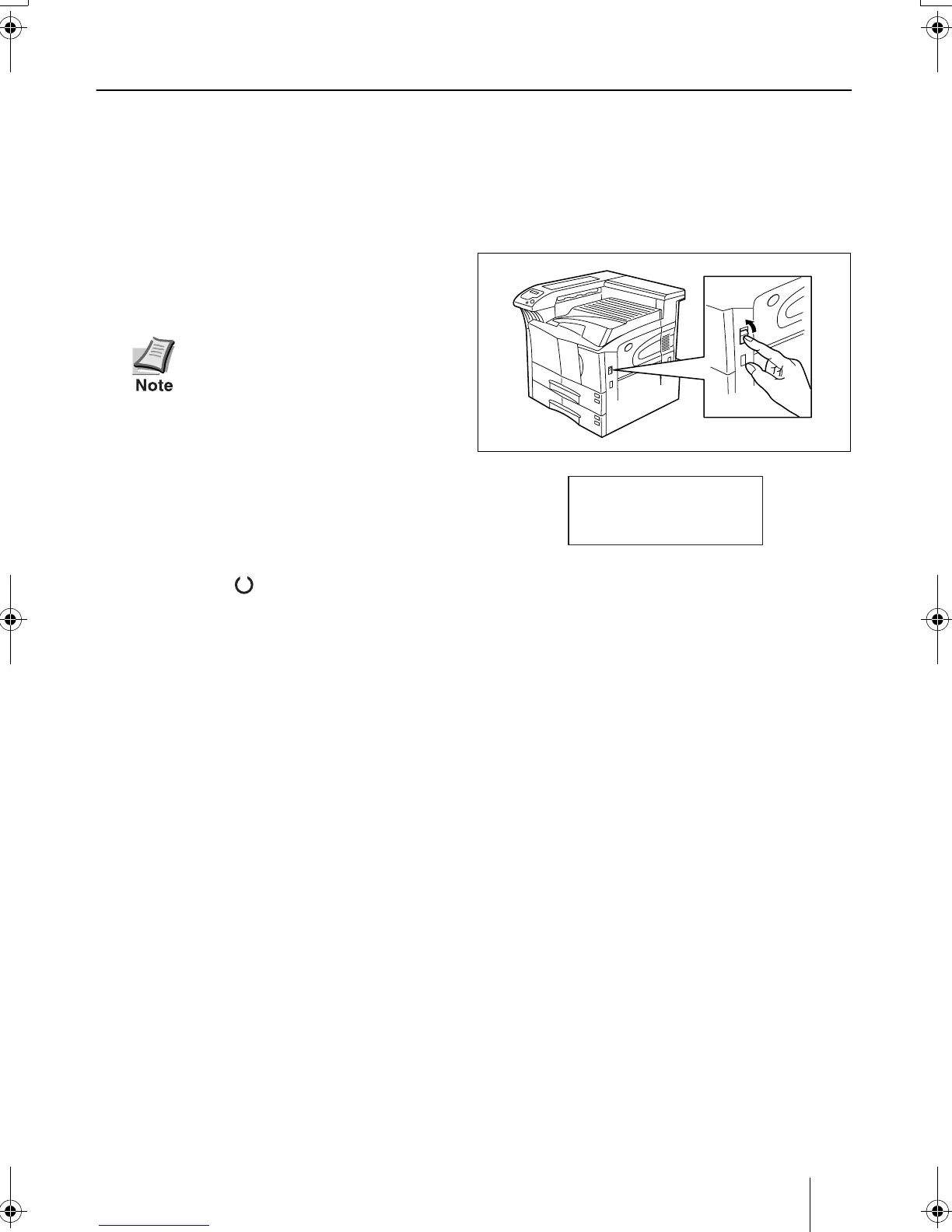9 Turning the Power Switch On
This section describes the procedure for turning on the printer’s power.
During start-up, the language for the message display and status page of this printer can be
selected from English, German, French, Italian, and Dutch.
The default message language is English. To change the message language to another, refer to
the Selecting a Message Language section.
1
Switch on the printer’s power.
The message display should indicate Self
test.
When the printer is first switched on after
installation, there will be a delay of approx-
imately 8 minutes before the printer gets
ready to print as the developer unit needs to
be filled with toner. During this period, the
message display shows Please wait
(Adding toner).
2
Wait until the READY indicator is also lit
and the message display indicates Ready.
The printer is ready to print.
If the indicator does not light,
check that previous steps were
performed properly.
Ready
--- A4 PLAIN
