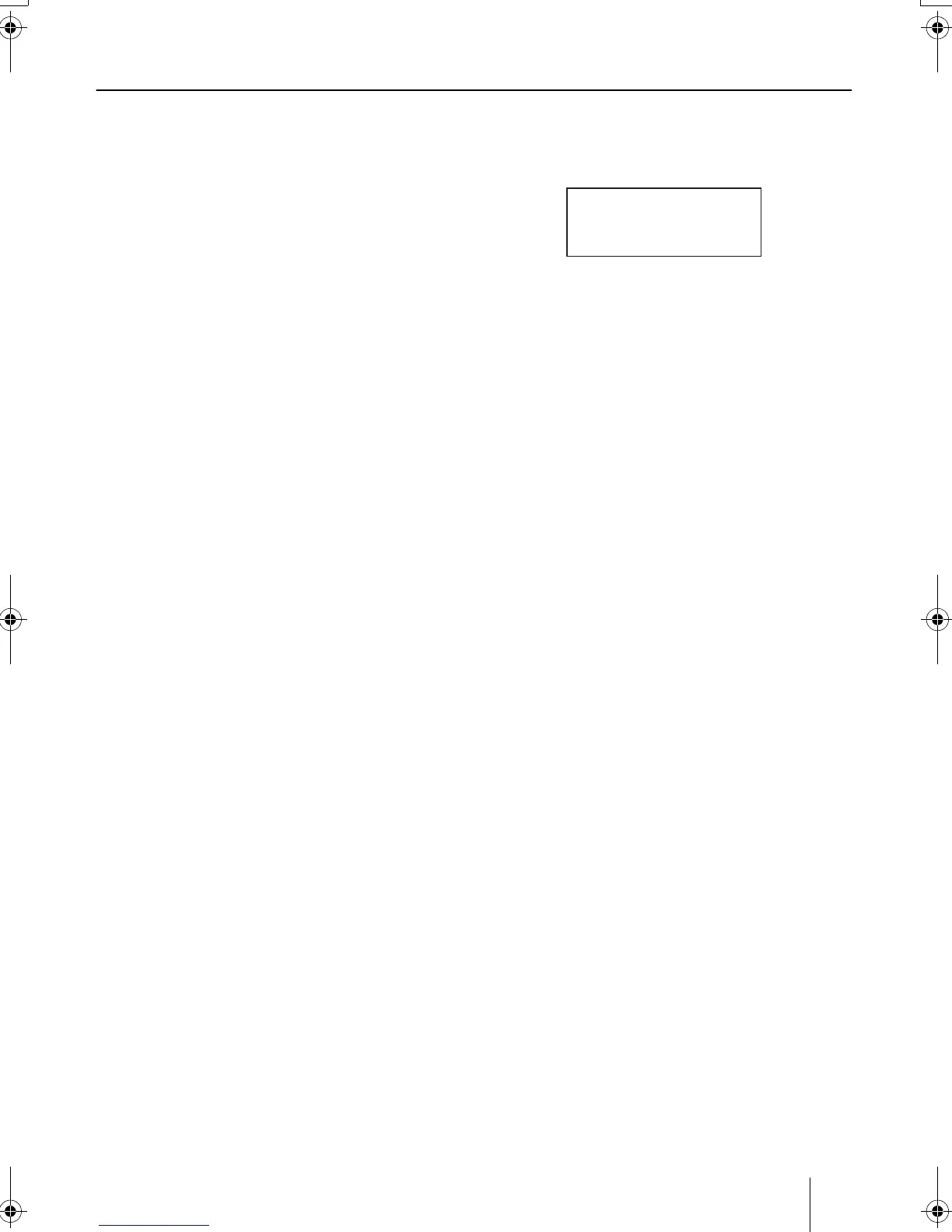10 Printing a Status Page
To test the printer, print a status page indicating factory settings.
1
Press the MENU key on the operator panel.
2
Press the
3
33
3
or
4
44
4
key repeatedly until the
message display shows Printer
Status Page.
3
Press the ENTER key twice. The message
display indicates Processing during
printing of the status page, then returns to
Ready.
If the status page prints correctly, printer
setup is complete. For details on using the
printer, refer to the Operation Guide con-
tained as a PDF file in the Kyocera Mita Dig-
ital Library CD-ROM supplied with the
printer.
Print
Status Page
