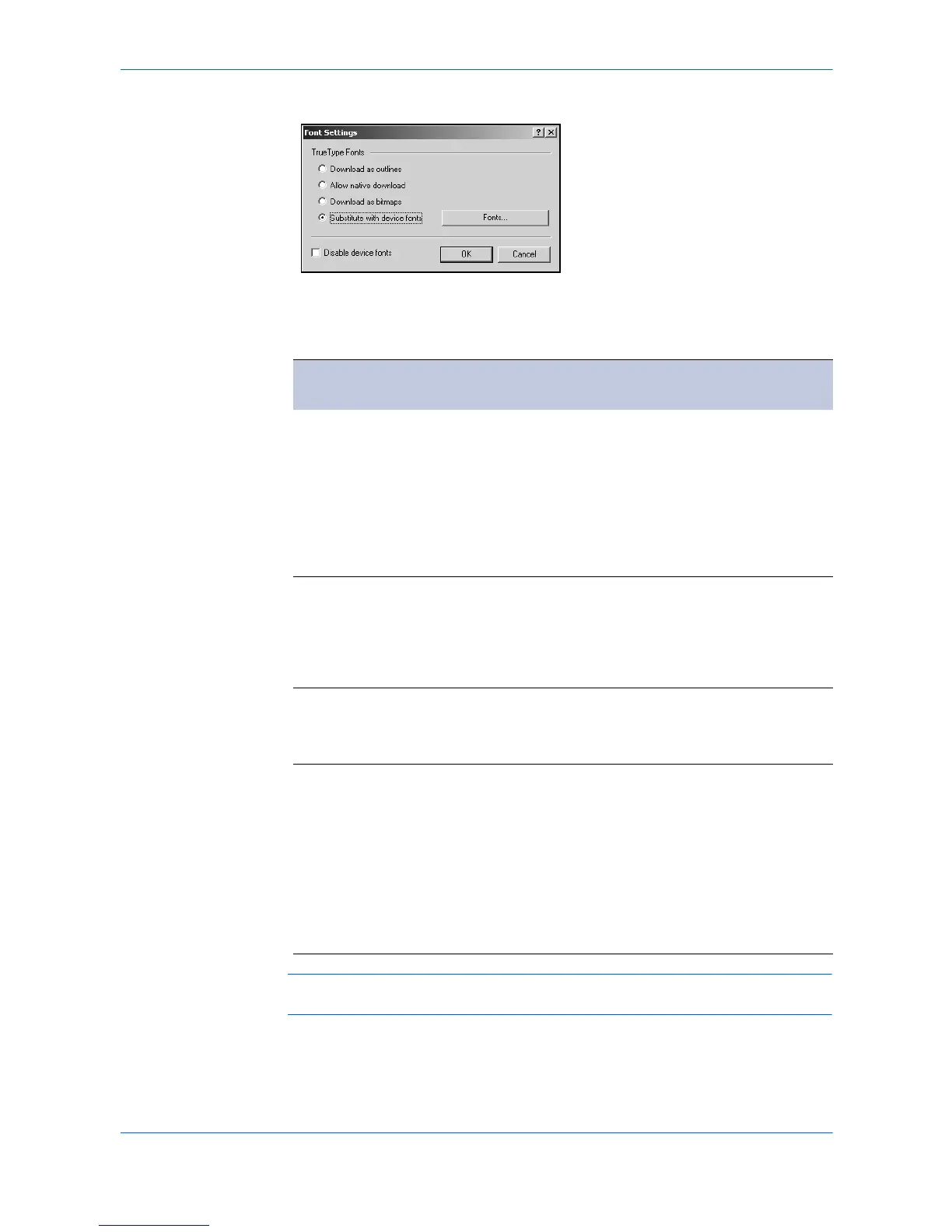Imaging
6-3 KX Driver
1
Click Fonts to open the Font Settings dialog box. 1
2
Select one of the methods for sending TrueType fonts, and then click OK to save
your selection: 2
Note: GDI compatible mode does not support Substitute with device fonts. For
further details on GDI compatible mode see page 2-6.
Fonts
Option Description
Download as outlines Best suited for large documents or print jobs using
multiple fonts and font sizes. Print speeds are faster
because of the optimization features in this setting.
The repetition of similar font data sent to the printing
system is reduced, thereby increasing the print speed.
Print speed cannot be increased when using Asian
fonts such as Japanese, Chinese, and Korean,
because of the large amount of font information used
for these particular fonts.
Allow native download Improves text quality and increases print speed by
converting TrueType fonts to Adobe Type 42 font
format. This feature is available when KPDL is
selected in the PDL Settings dialog. For further details
on changing the page description language, refer to
PDL Settings on page 2-5.
Download as bitmaps Bitmap downloading provides more detail, however it
creates large file sizes. For print jobs with very small
fonts (point size 1-4), user-defined fonts, or Asian
fonts.
Substitute with device
fonts
System fonts and device fonts are automatically
matched based on typeface name. To match a specific
device font with a system font, select Substitute with
device fonts, then click Fonts to open the Font
Substitution dialog box.
Select under these circumstances:
• To increase print speed and efficiency.
• To change a font found throughout a large
document. This selection replaces the old font with
the desired font.