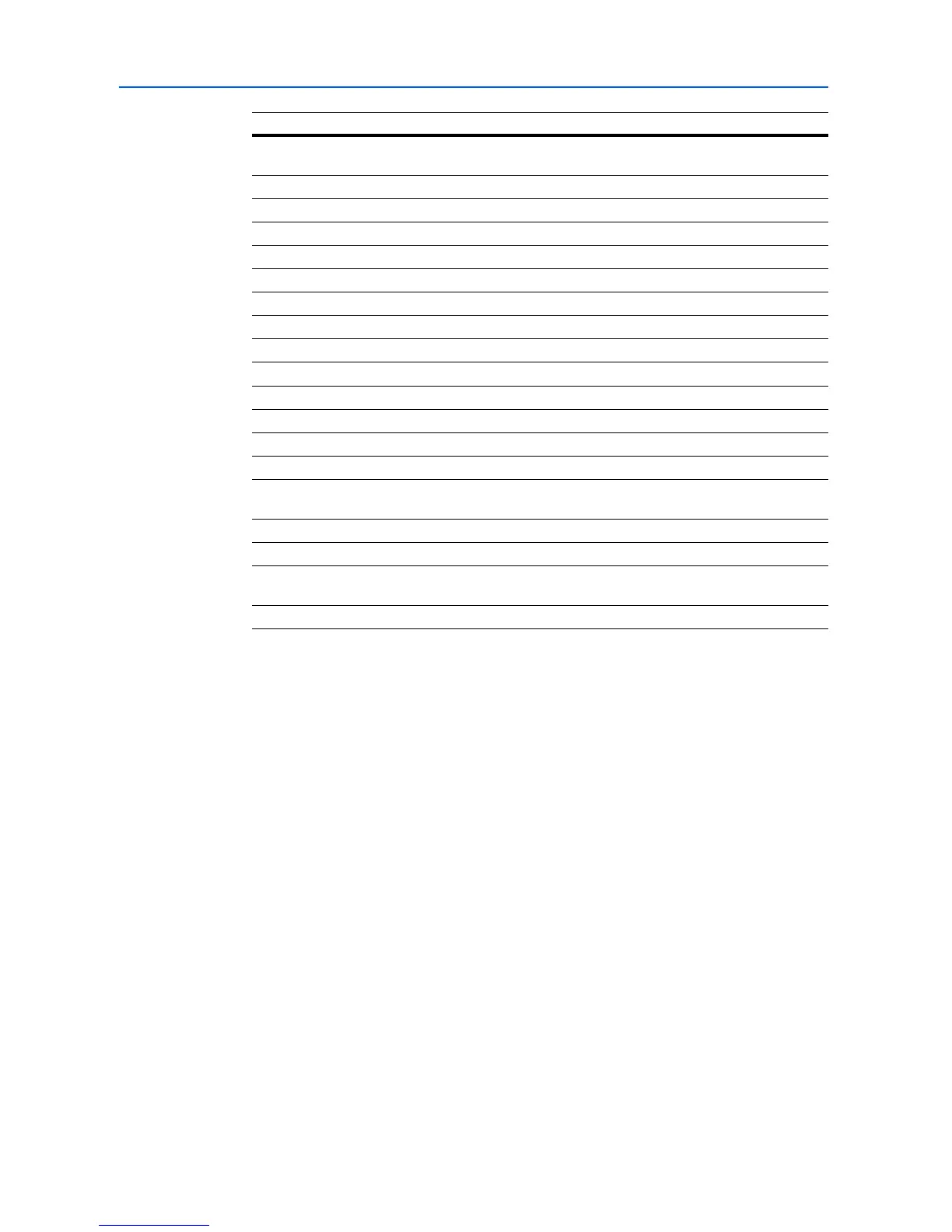Computer Interface
4-4
18 — +5 V DC This pin is used for the printer’s +5 V DC power
supply (+5±0.5 V, 400 mA maximum, with fuse)
19 — Ground return
20 — Ground return
21 — Ground return
22 — Ground return
23 — Ground return
24 — Ground return
25 — Ground return
26 — Ground return
27 — Ground return
28 — Ground return
29 — Ground return
30 — Ground return
31 In — [nInit] Ignored
32 Out Error* [nFault] When the high-speed parallel line control is on, this
line returns an error status.**
33 — — Not used
34 — — Not used
35 Out Power Ready This signal goes high when the printer is powered
on.
36 In Select In [nSelect In] When this line is high, IEEE1284 mode is enabled.
* Indicates signals that are low active.
** The Paper Empty, Online, and Error signals work only after you have enabled them using the O2
parameter of the FRPO command.
Pin In or out Signal Description
