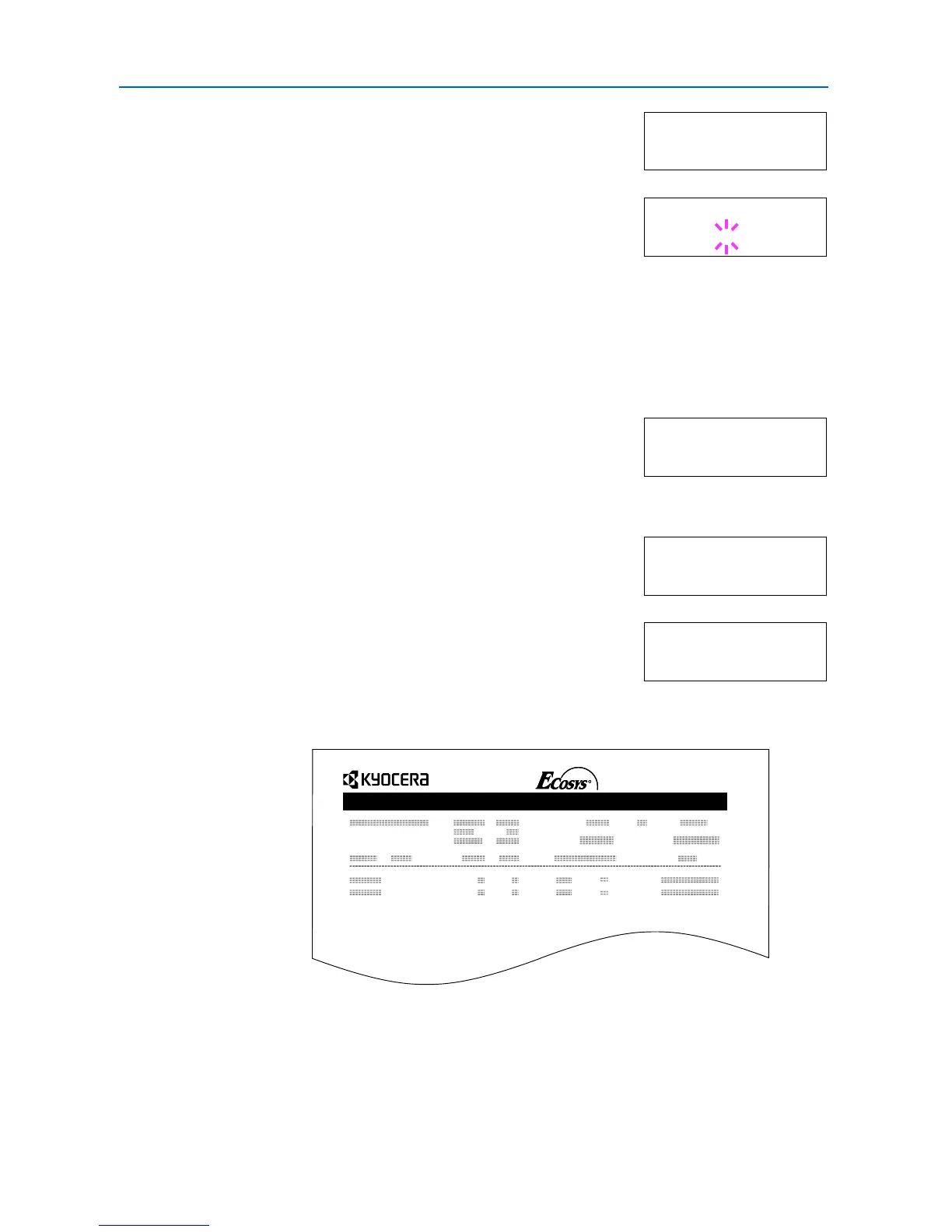Using the Operation Panel
2-20
If you have named the virtual mailbox with an alias, the alias
(Richard, in this example) will follow the number:
5
Press [OK]. A blinking question mark (?) appears.
6
Press [OK]. The document in the mailbox is printed and automatically deleted from the mailbox.
Printing a List of VMB
A Virtual Mailbox list includes the jobs currently stored in the mailboxes.
1
Press [Menu].
2
Press or repeatedly until e-MPS > appears.
3
Press .
4
Press or repeatedly until >List of VMB appears.
5
Press [OK]. A question mark (?) appears.
6
Press [OK] again. The printer prints a list of jobs currently posted in the virtual mailboxes as shown
in the following illustration.
>Print VMB Data
Tray001:Richard
>Print VMB Data
Tray001?Richard
e-MPS >
>Print
VMB List
>Print
VMB List ?
VIRTUAL MAIL BOX LIST
FS-C8100N Page Printer
