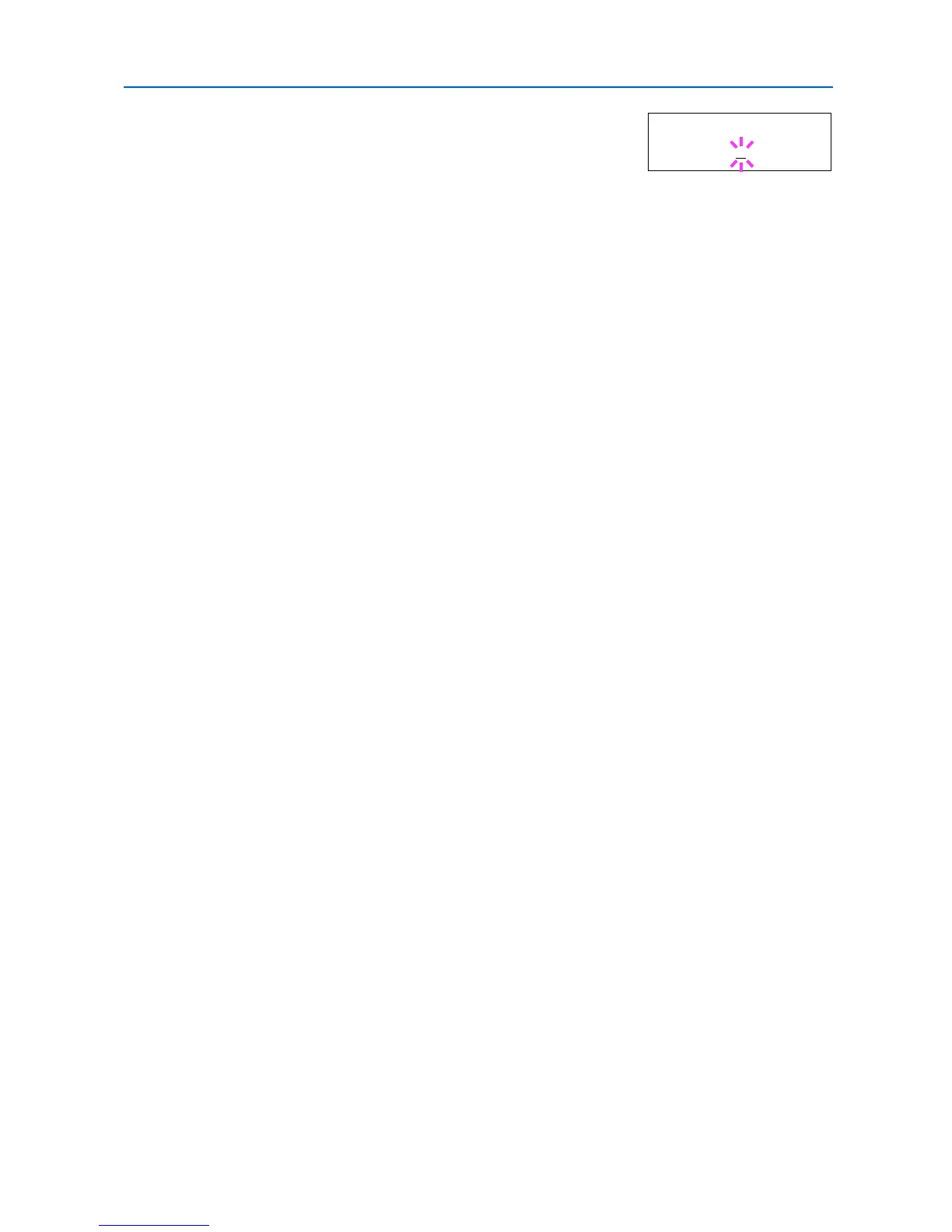Using the Operation Panel
2-49
5
Press [OK]. A blinking cursor (_) appears. Press or to
display the desired size. Definable RAM disk size is 0001 to
1024.
This range varies depending on the total memory size of the
printer. The setting exceeding this range is automatically adjusted
to the maximum RAM disk size.
6
When the desired RAM disk size is displayed, press [OK].
7
Press [Menu]. The display returns to Ready. Turn the printer off and then on again. The selected
RAM disk size is activated after the printer is restarted.
>RAM Disk Size
0183
MByte