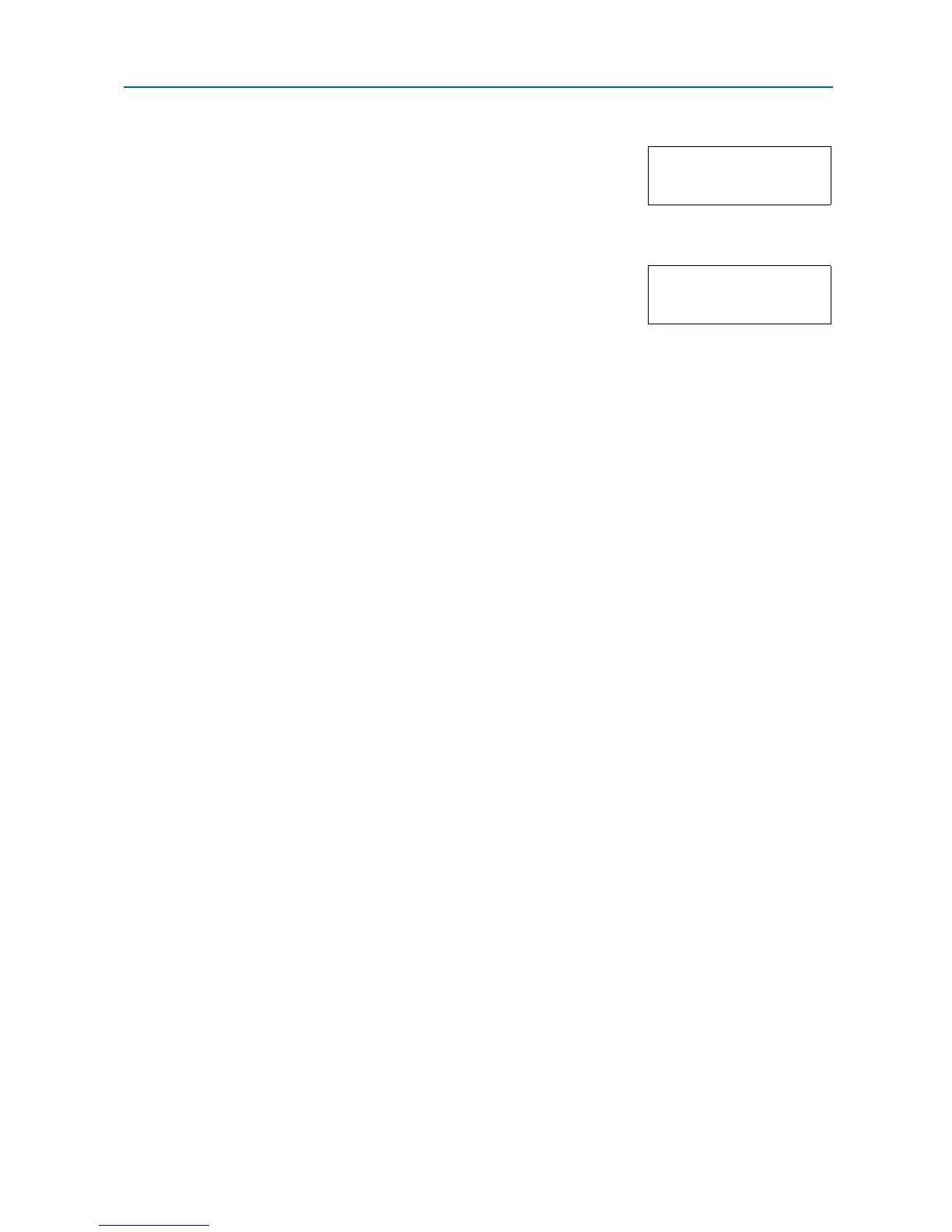Using the Operation Panel
2-51
1
Press [Menu].
2
Press or repeatedly until Paper Handling > appears.
3
Press .
4
Press or repeatedly until >MP Tray Size appears. In this
example, the current MP tray paper size is A4.
5
To change the paper size, press [OK]. A blinking question mark (?) appears.
6
Press or to display the desired paper size. The message display toggles through the following
paper sizes:
A4
Executive
Letter-R
Letter
Legal
Ledger
A3
B4
Custom
Envelope C4
Oficio II
Statement
Folio
Youkei 2
Youkei 4
8K
16K
Hagaki
OufukuHagaki
Env. Monarch
Envelope #10
Envelope #9
Envelope #6
Envelope DL
Envelope C5
A6
B6
A5
B5
B5-R
ISO B5
A4-R
7
When the desired paper size is displayed, press [OK]. The paper size is set for the MP tray.
8
To exit the menu selection, press [Menu].
Paper Handling >
>MP Tray Size
A4
