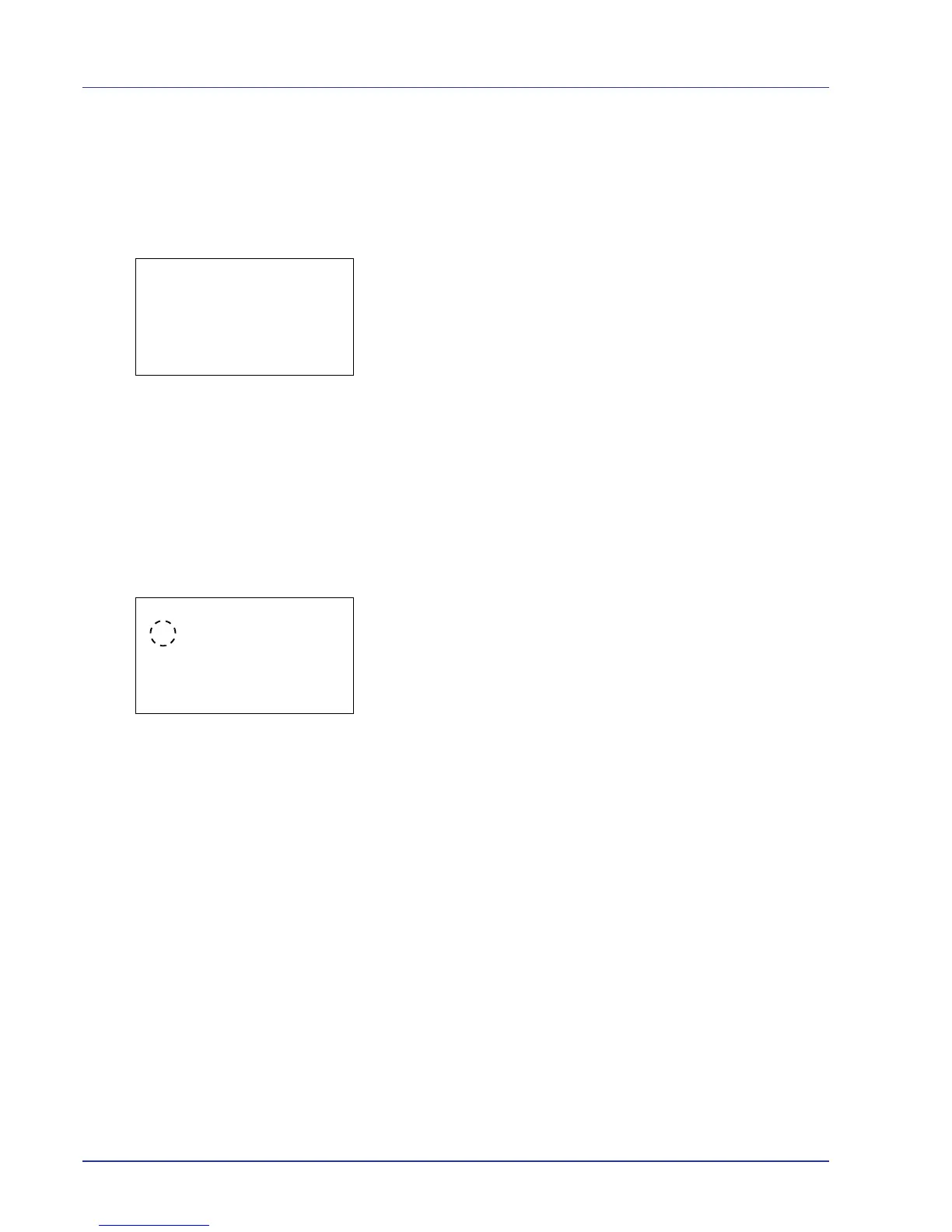4-74 Using the Operation Panel
Press U or V to increase or decrease, respectively, the value at the
blinking cursor.
4 Press [OK]. The date is set and the Date Setting menu reappears.
Time (time setting)
1 In the Date Setting menu, press U or V to select Time.
2 Press [OK]. The Time screen appears.
3 Use the arrow keys to set the hour, minute, and second.
Use Y and Z to move the cursor right and left.
Press U or V to increase or decrease, respectively, the value at the
blinking cursor.
4 Press [OK]. The time is set and the Date Setting menu reappears.
Date Format (date format selection)
One of three formats can be selected for the date format.
1 In the Date Setting menu, press U or V to select Date Format.
2 Press [OK]. The Date Format screen appears.
3 Press U or V to select the desired date format.
The following date formats can be selected:
Month/Day/Year
Day/Month/Year
Year/Month/Day
4 Press [OK]. The date format is set and the Date Setting menu
reappears.
