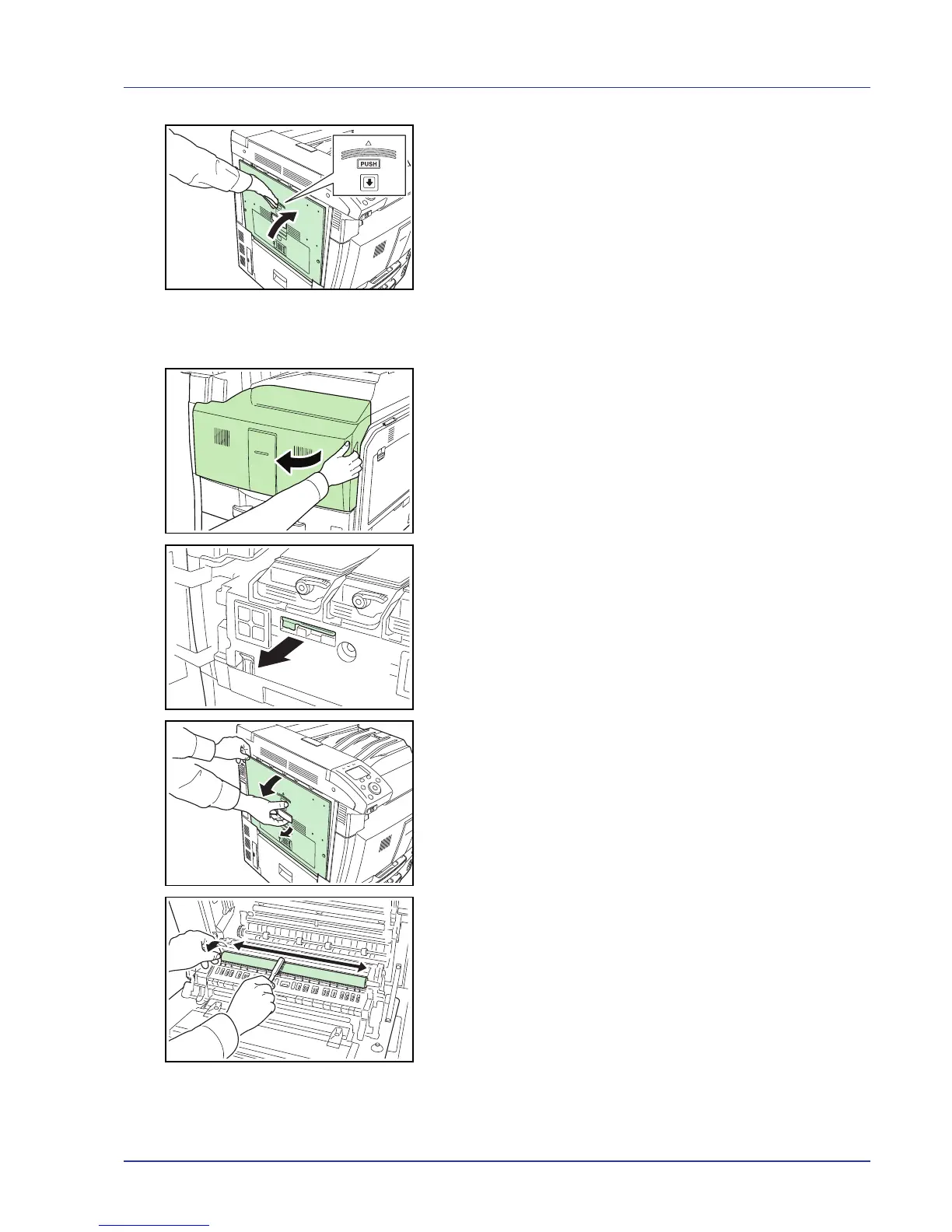Maintenance 5-9
6 Press the specified position to close left cover 1.
Cleaning the Transfer Roller
Print problems such as soiling of printed pages may occur if the transfer
roller becomes dirty. Follow the steps below to clean the transfer roller.
1 Open the front cover.
2 Remove the cleaning brush (blue).
3 Pull up the left cover 1 lever and open left cover 1.
4 Clean the transfer roller by moving the brush from side to side along
the roller while rotating the roller by turning the gear at the left end of
the roller as shown.
5 Replace the cleaning brush in its original location and close the front
cover.
