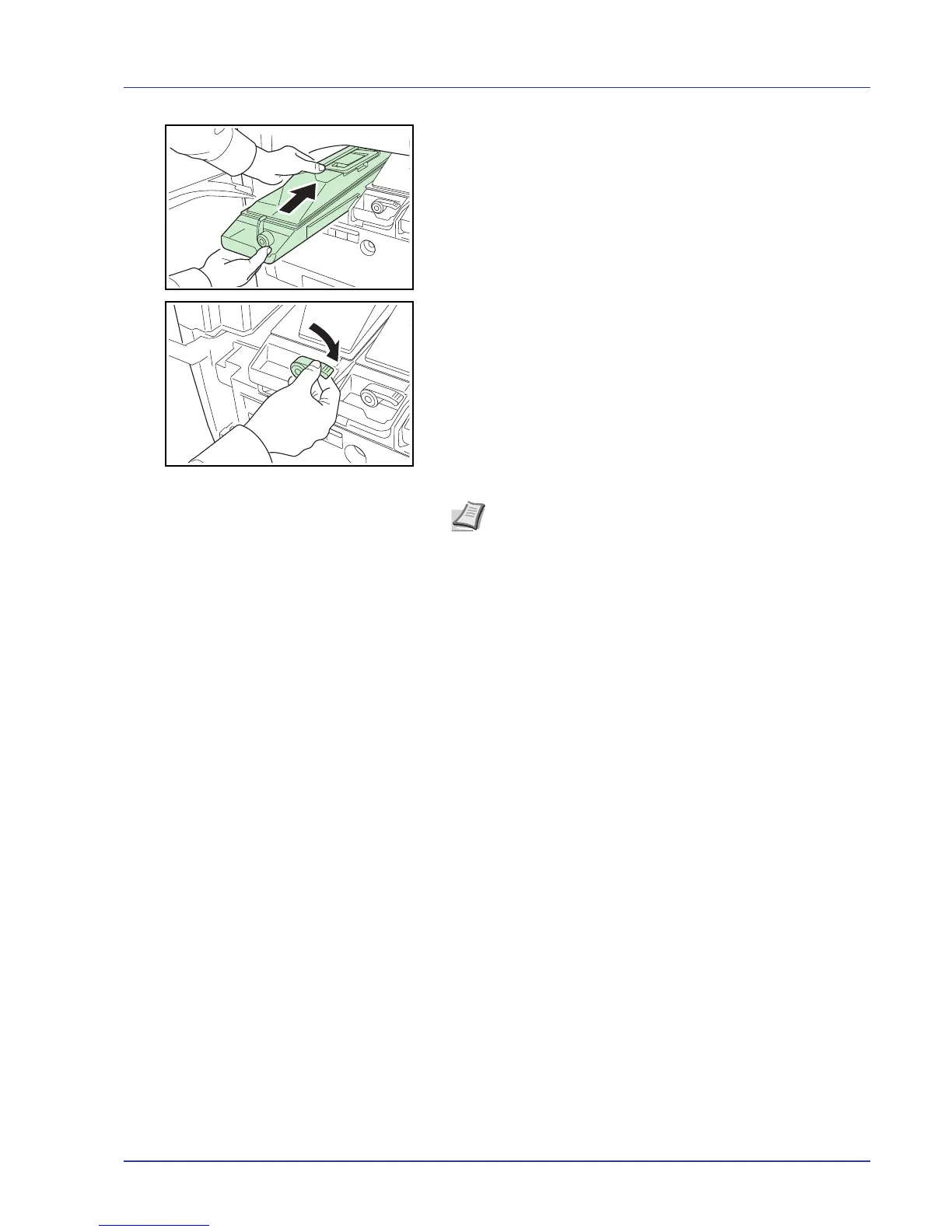Maintenance 5-5
7 Hold the new toner container with both hands and gently push it in.
8 Turn the toner container release lever to the horizontal position.
Use the same procedure to replace the toner containers of the other
colors.
9
Close the front cover.
Proceed to the next section.
Note After use, always dispose of the toner container and
the waste toner box in accordance with Federal, State and
Local rules and regulations.
