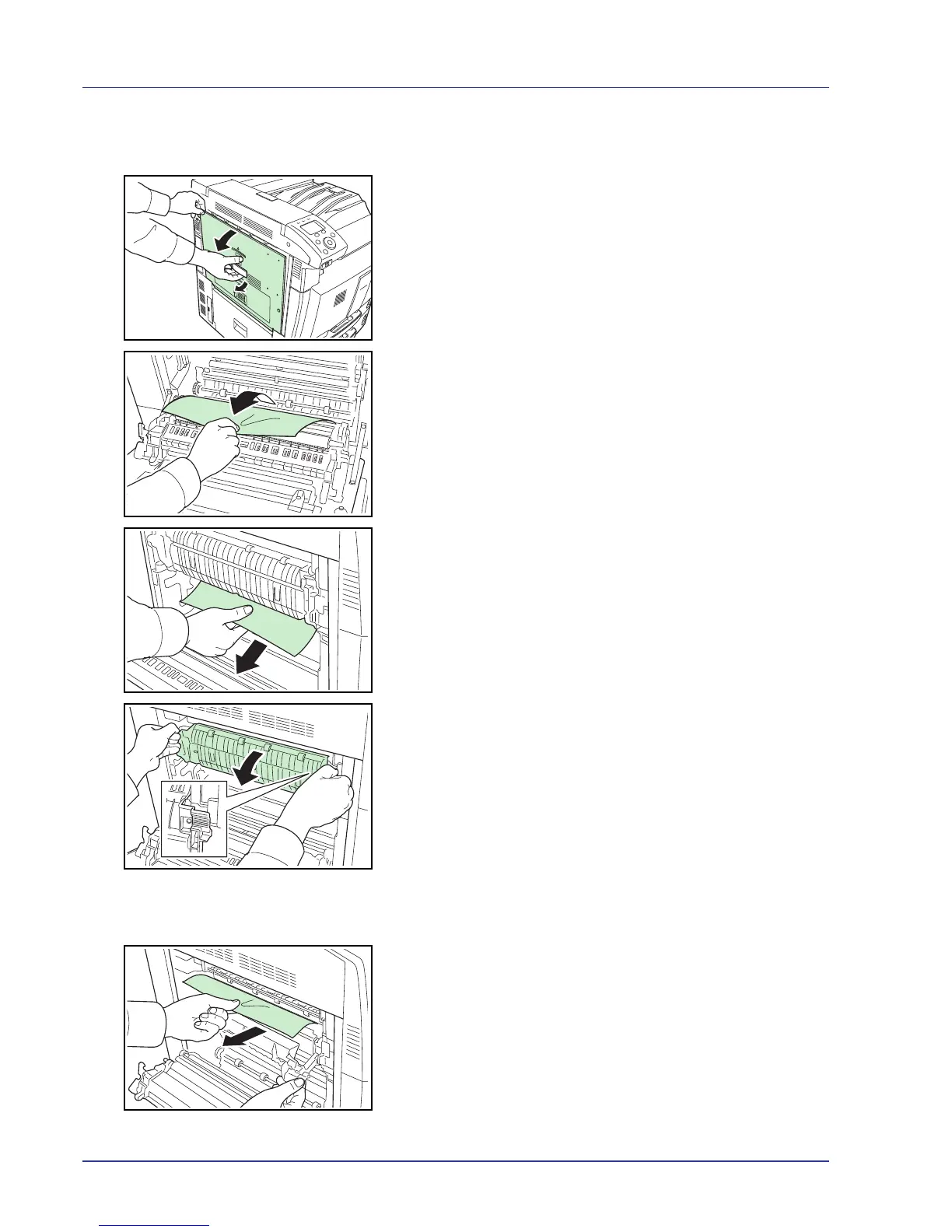6-26 Troubleshooting
Paper Jam at Fixing Unit
Follow the steps below to clear paper jams at the fixing unit.
1 Pull up the left cover 1 lever and open left cover 1.
2 Remove the jammed paper.
3 Open the fuser cover (A1).
CAUTION When pulling the paper, pull it gently so as not to tear it.
Torn pieces of paper are difficult to remove and may be easily
overlooked, deterring the jam recovery.
4 Remove the jammed paper.
