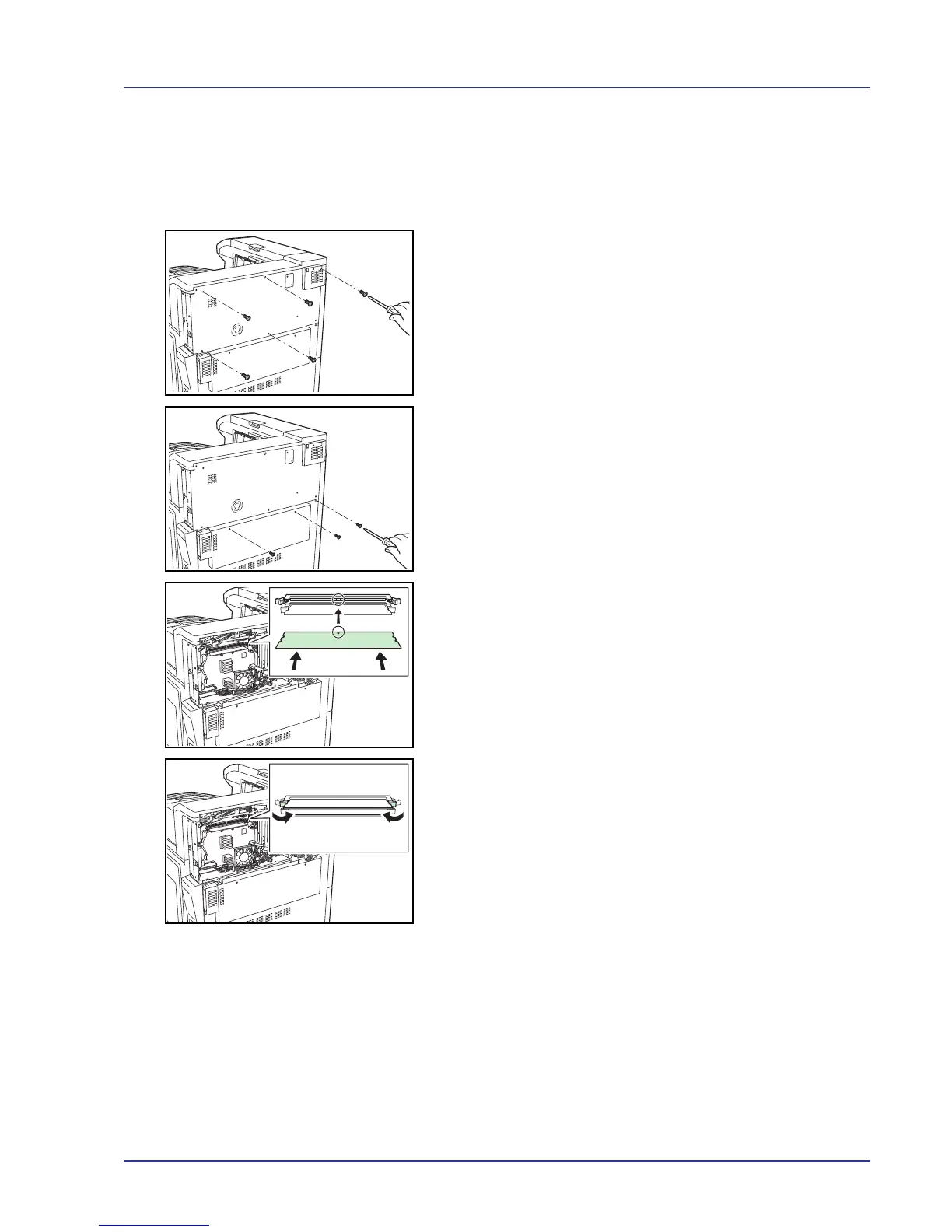A-7
Installing the Memory Modules
IMPORTANT Remove any USB memory that is attached to the
printer's USB memory slot.
1 Power off the printer and unplug the printer power cord.
2 Remove the five screws (large) from the cover on the back of the
printer.
3 Remove the three screws (small) and then remove the cover.
4 Remove the optional expansion memory module from its package.
With the terminals on the memory module facing away from you, align
the cutouts with the matching keys of the socket and insert the
module straight in as far as it will go.
5 Close the stopper to secure the installed expansion memory module.
6 Replace the printer back cover and secure with the screws.
Removing a Memory Module
To remove a memory module, remove the back printer cover and then
carefully open the two socket clamps. Ease the memory module out of the
socket to remove.
