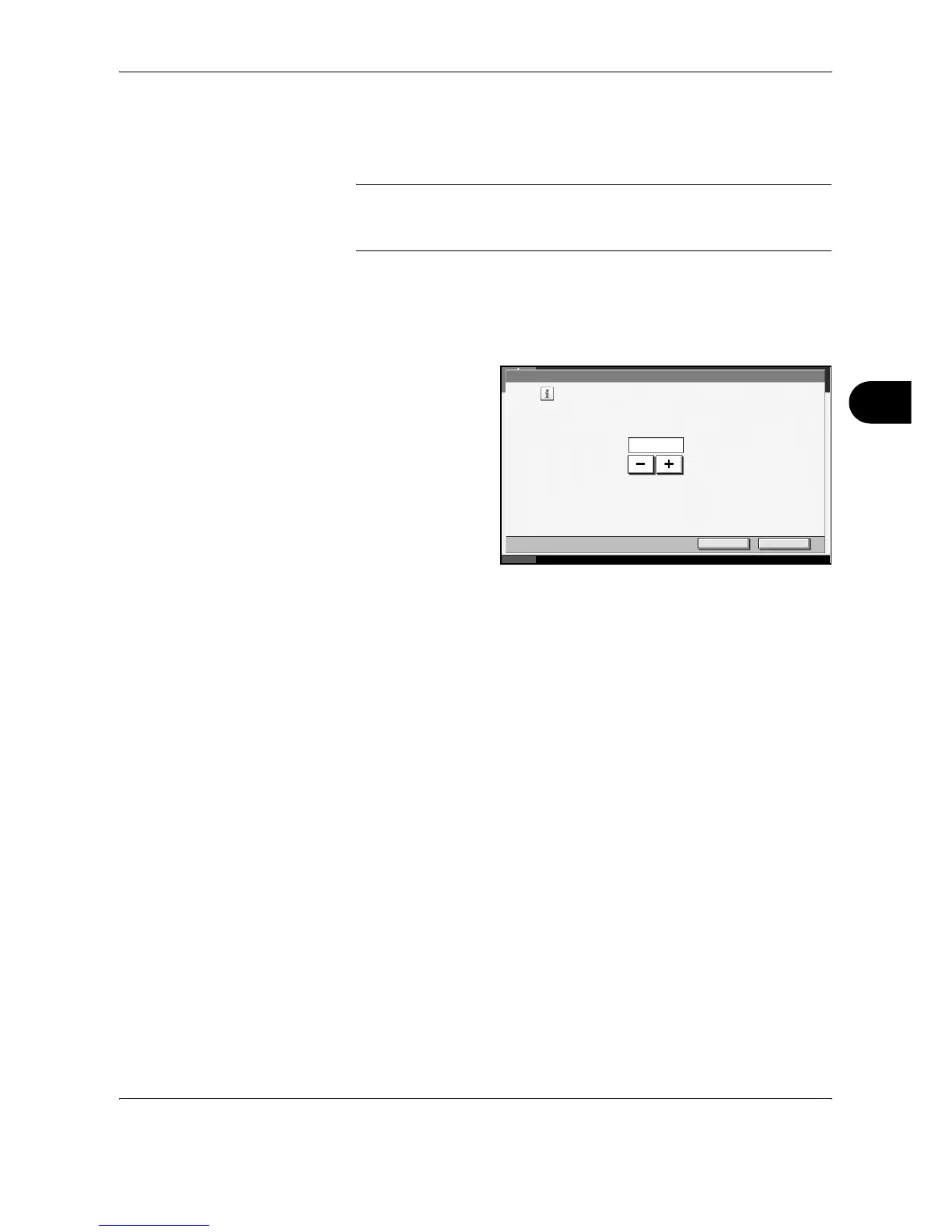Setup and Registration
OPERATION GUIDE 6-9
6
Retry Times
The number of retry times can be changed automatically.
NOTE: Retry times can be set to between 0 and 14.
For Redial, refer to Dialing the Same Receiving System (Redial) on
page 3-32.
1
Press the System Menu key.
2
Press [FAX/i-FAX], [Next] of Transmission, [Next] of FAX and then
[Change] of Retry Times.
3
Press [+]/[-] or the
numeric keys to
enter the number.
4
Press [OK].
5
To exit from this setup, press [Close] several times until the System Menu
default screen is displayed.
Status
FAX - Retry Times
Set number of redials.
Use [-]/[+] or the numeric keys to enter a number.
*Set this number to 0 to eliminate redialing altogether.
Cancel OK
2
10/10/2007 10:00
(0-14)
time(s)
