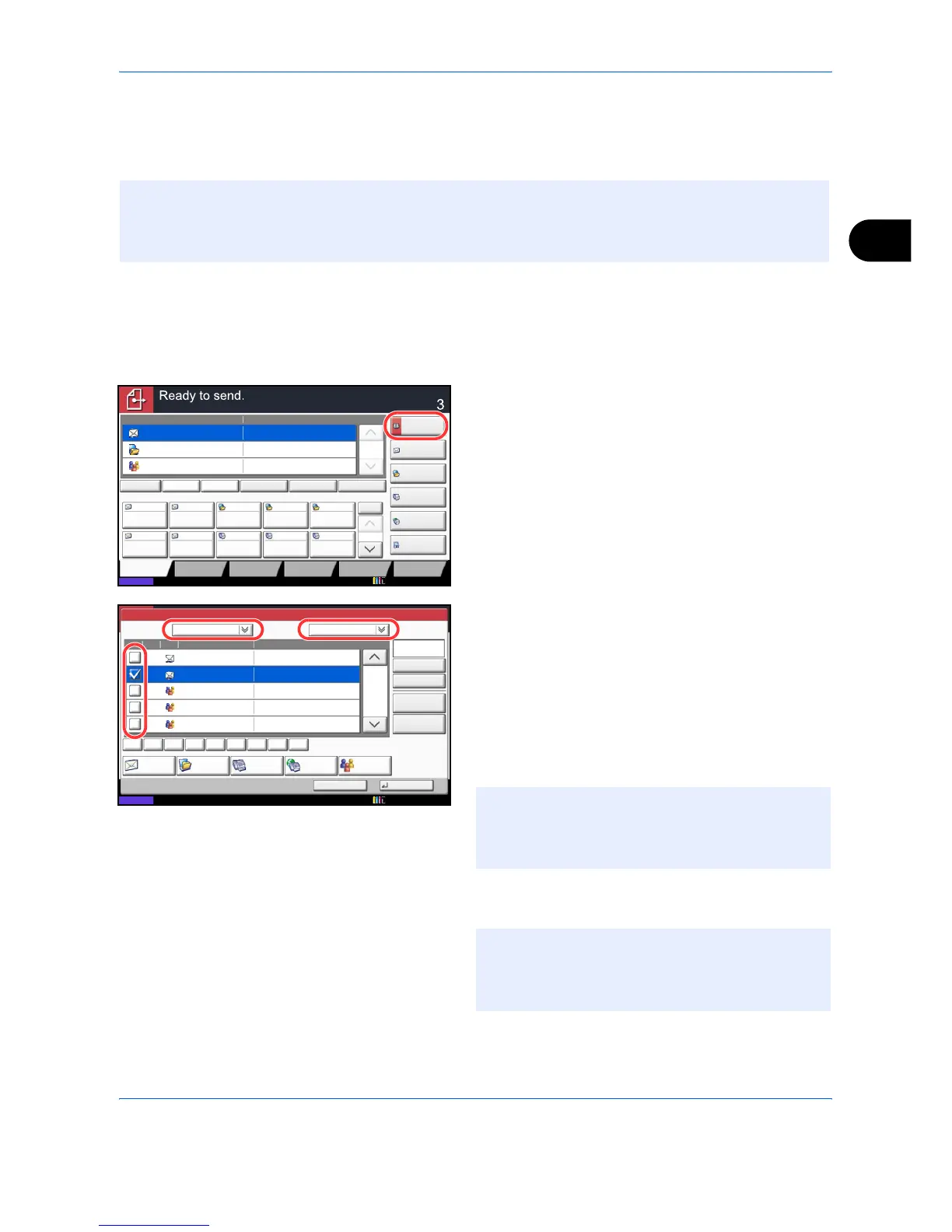Basic Operation
3-39
3
Specifying Destination
When specifying destination, choose from the Address Book or use the One Touch Keys.
Address Book
Select a destination registered in the Address Book.
For more information about how to register destinations in the Address Book, refer to Edit Destination (Address
Book/Adding One Touch Keys) on page 9-80.
1 In the basic screen for sending, press [Address
Book].
2
Press the checkbox to select the desired
destination from the list. You may choose multiple
destinations. The selected destinations are
indicated by a checkmark in the check box. To use
an address book on the LDAP server, select [Ext
Address Book] from the Addr Book pull-down menu.
You can change the order in which the destinations
are listed by selecting [Name] or [No.] from the Sort
pull-down menu.
3 Press [OK] to register the selected destination in
the destination list.
NOTE: You can set the machine up so that the address book screen appears when you press the Send
key. For details, refer to Default Screen on page 9-47.
When the optional fax kit has been installed, you can specify the fax destination. Enter the other party’s
number using the numeric keypad.
Status
Destination Detail
ABCD abcd@efg.com
Address
Book
Folder Path
Entry
E-mail
Addr Entry
No.
1/100
AAA BBB CCC DDD
FFF GGG HHH III JJJ
00040003 00050001 0002
0006 0007 0008 0009 0010
1/1
i-FAX
Addr Entry
FAX No.
Entry
WSD Scan
/DSM Scan
Destination
TUVW 192.168.188.120
Group1 Group1
EEE
Detail/Edit Delete RecallChainDirectOn Hook
Org./Sending
Data Format
Quick SetupDestination Color/
Image Quality
Advanced
Setup
Program
12/12/2011 10:10
Status
Address Book
Cancel OK
Group
E-mail
Dest.
Search(Name)
Search(No.)
No. Type Name Detail
Folder
Detail
Address Book SortAddr Book
0001
0002
0005
0004
0003
ABCD abcd@efg.com
TUVW tuvw@xyz.com
Group1
Group2
Group3
Name
Register/Edit
Address Book
1/2
i-FAXFAX
ABC DEF JKL MNO PQRS TUV WXYZGHI 0-9
12/12/2011 10:10
NOTE: To cancel the selection, press the check box
and remove the checkmark. For details on the
external address book, refer to Command Center RX
User Guide.
NOTE: To delete a destination in the list, select the
destination and press [Delete].
To change the default setting for Sort, refer to
Sort on page 9-86.
