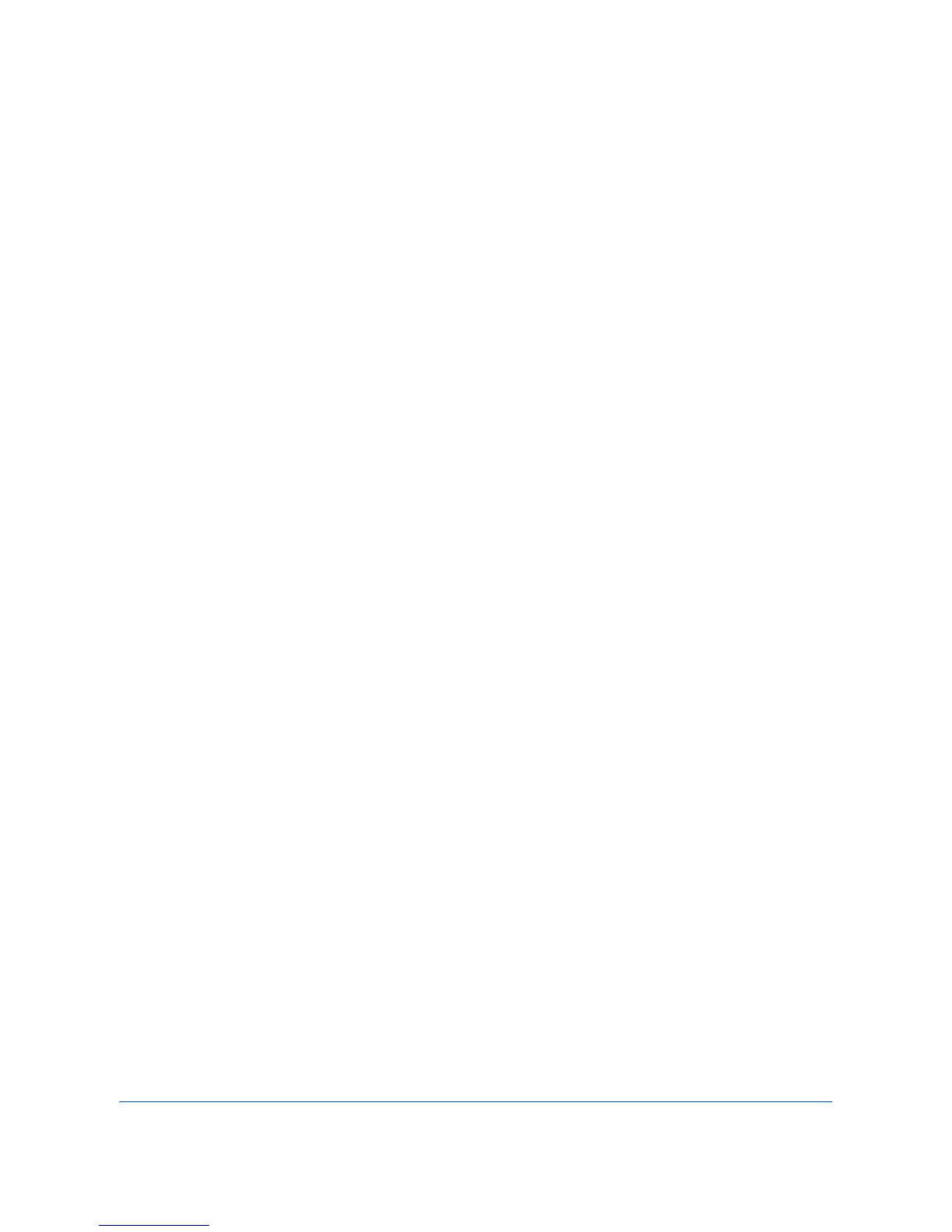9-1
9 Default Setting (System Menu)
This chapter explains how to configure various settings of the machine using the menus on
the operation panel.
• Common Settings ...............................................................................9-2
• Copy..................................................................................................9-41
• Send..................................................................................................9-45
• Document Box/Removable Memory .................................................9-54
• Printer ...............................................................................................9-56
• Report ...............................................................................................9-63
• Adjustment/Maintenance ..................................................................9-67
• Date/Timer ........................................................................................9-75
• Edit Destination (Address Book/Adding One Touch Keys) ...............9-80
• Internet..............................................................................................9-88
• Application ........................................................................................9-90
• System Initialization ..........................................................................9-93
• Restart Entire Device ........................................................................9-93
• Network.............................................................................................9-94
• Interface Block Setting....................................................................9-107
• Security Level .................................................................................9-108
• Data Security ..................................................................................9-108
• Optional Function............................................................................9-110
• Accessibility Display (Enlarged Touch Panel Display) .................... 9-111
