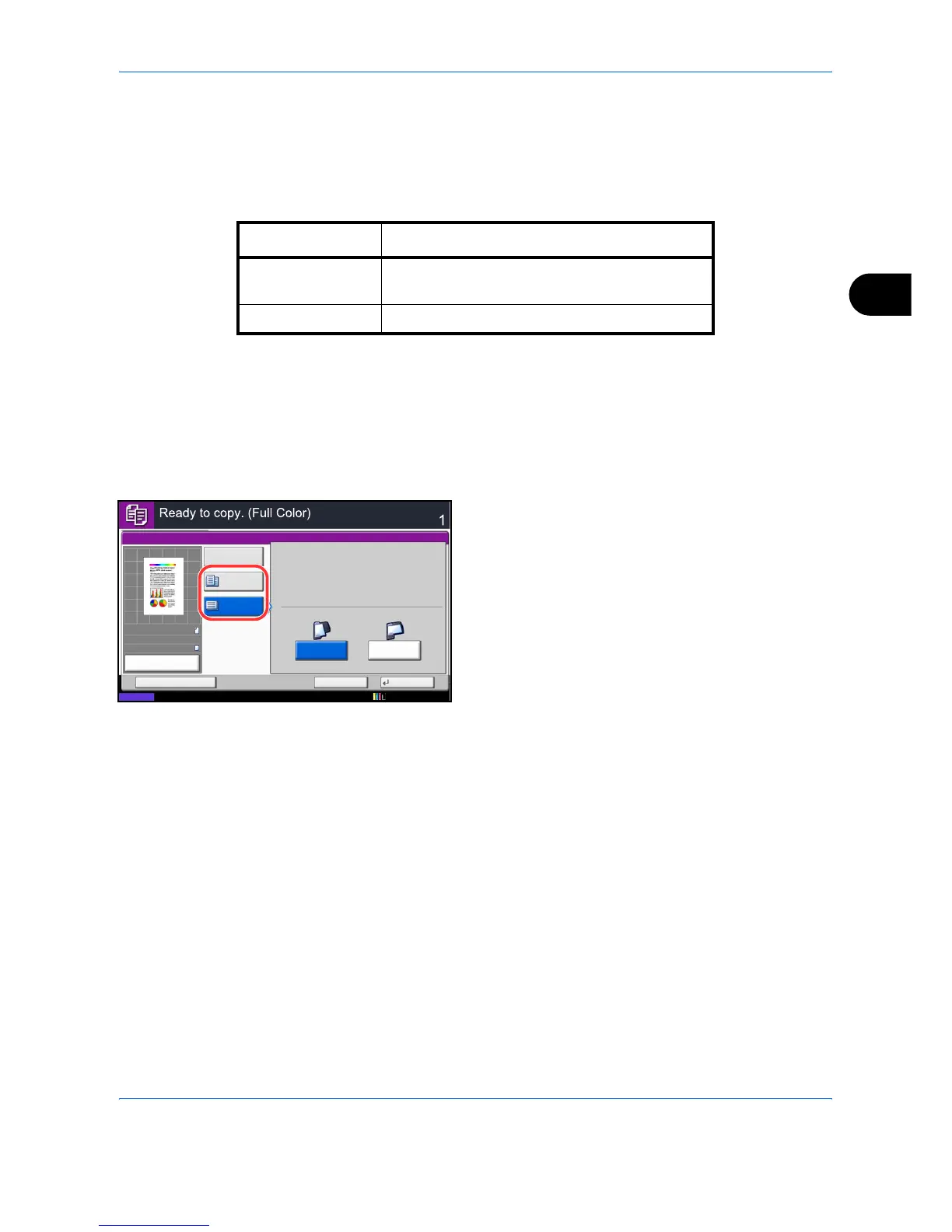Copying Functions
4-7
4
Selecting How to Copy Originals
Select whether you wish to create individual copies on different size paper matching the original sizes or to
produce all copies on the same size paper.
The table below shows the finished document sizes for the different original size options.
Use the procedure below to copy mixed size originals.
1 Press the Copy key.
2 Place originals on the document processor.
3 Press [Org./Paper/Finishing] and then [Mixed Size
Originals].
4 Select [Mixed Size Copies] or [Same Size Copies]
as finish size.
5 When [Same Size Copies] is selected, select [Long
Edge Left] or [Short Edge Left] as the first original
orientation.
6 Press [OK].
7 Press the Start key to start copying.
Option Description
Mixed Size Copies Originals are detected individually for size and
copied to the same size paper as originals.
Same Size Copies Originals are all copied to the same size paper.
Long Edge
Left
Short Edge
Left
Top Page Direction
Mixed Size Originals
Off
Mixed Size
Copies
Same Size
Copies
Copies
Status
Cancel OKAdd Shortcut
100%
A4
A4
Preview
Original
Zoom
Paper
:
:
:
12/12/2011 10:10
