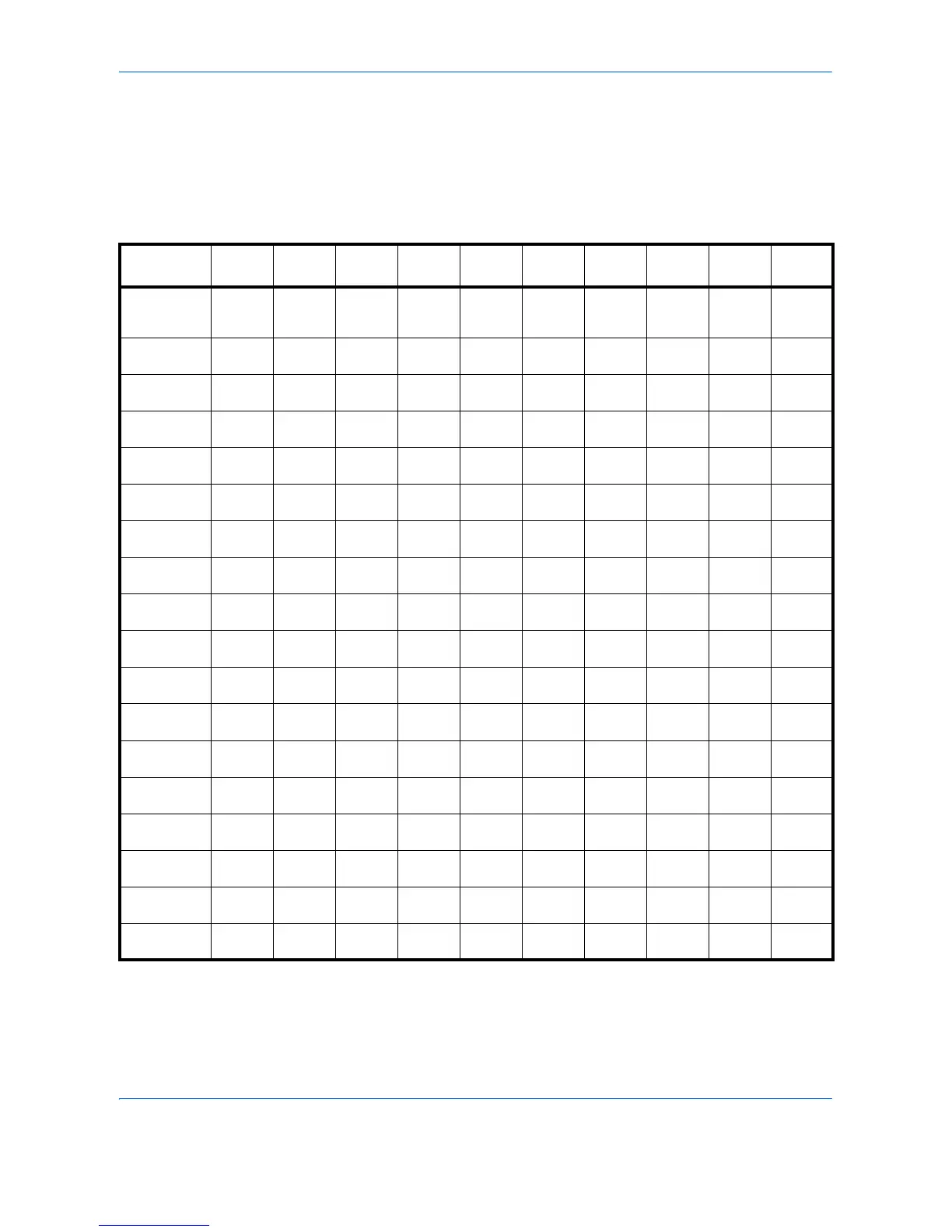Default Setting (System Menu)
9-8
5 Press [Change] of Media Type to select the media type and press [OK].
Media Type Setting
Select the weight for each media type. The options for the media type and weight of paper are as follows.
Paper types and weights
Y: Available N: Not available
Paper
Weight
Light*
* The maximum number of sheets that can be stapled varies depending on the paper weight. For details, refer to 1,000-sheet
Finisher (Option) on page Appendix-26, and 4,000-sheet Finisher (Option) on page Appendix-27.
Normal
1*
Normal
2*
Normal
3*
Heavy
1*
Heavy 2 Heavy 3 Heavy 4 Heavy 5
Extra
Heavy
Weight (g/m
2
),
Media type
52 g/m
2
to
59 g/m
2
60 g/m
2
to
75 g/m
2
76 g/m
2
to
90 g/m
2
91 g/m
2
to
105 g/m
2
106 g/m
2
to
135 g/m
2
136
g/m
2
to
163
g/m
2
164 g/m
2
to
220 g/m
2
221 g/m
2
to
256 g/m
2
257 g/m
2
to
300 g/m
2
Trans-
paren-
cies
Plain NY
(default)
YYNNNNNN
Rough NYYY
(default)
YYYYYN
Vellum NY
(default)
YYYYYYYN
Labels NY** Y** Y** Y** Y**
(default)
** The media type cannot be selected for the cassettes.
Y** Y** Y** N
Recycled NY
(default)
YYNNNNNN
Preprinted NYYYY
(default)
YYYY***
*** A media type set for [Cassette 1] to [Cassette 5] cannot be set.
N
Bond NYYY
(default)
YYYYNN
Cardstock NNNNY**Y**
(default)
Y** Y ** Y** N
Color NY
(default)
YYYYYYYN
Prepunched NY
(default)
YYNNNNNN
Letterhead NYYYY
(default)
YYYY***N
Thick NNNNY
(default)
YYYY***N
Envelope NNNNY**Y**
(default)
Y** Y** Y** N
Coated NY**Y ** Y**
(defaut)
Y** Y** Y** Y** Y**
,
*** N
High Quality NY
(default)
YYYNNNNN
Transparenci
es
NNNNNNNNNY**
(default)
Custom 1-8 YY
(default)
YYYYYYY***N
