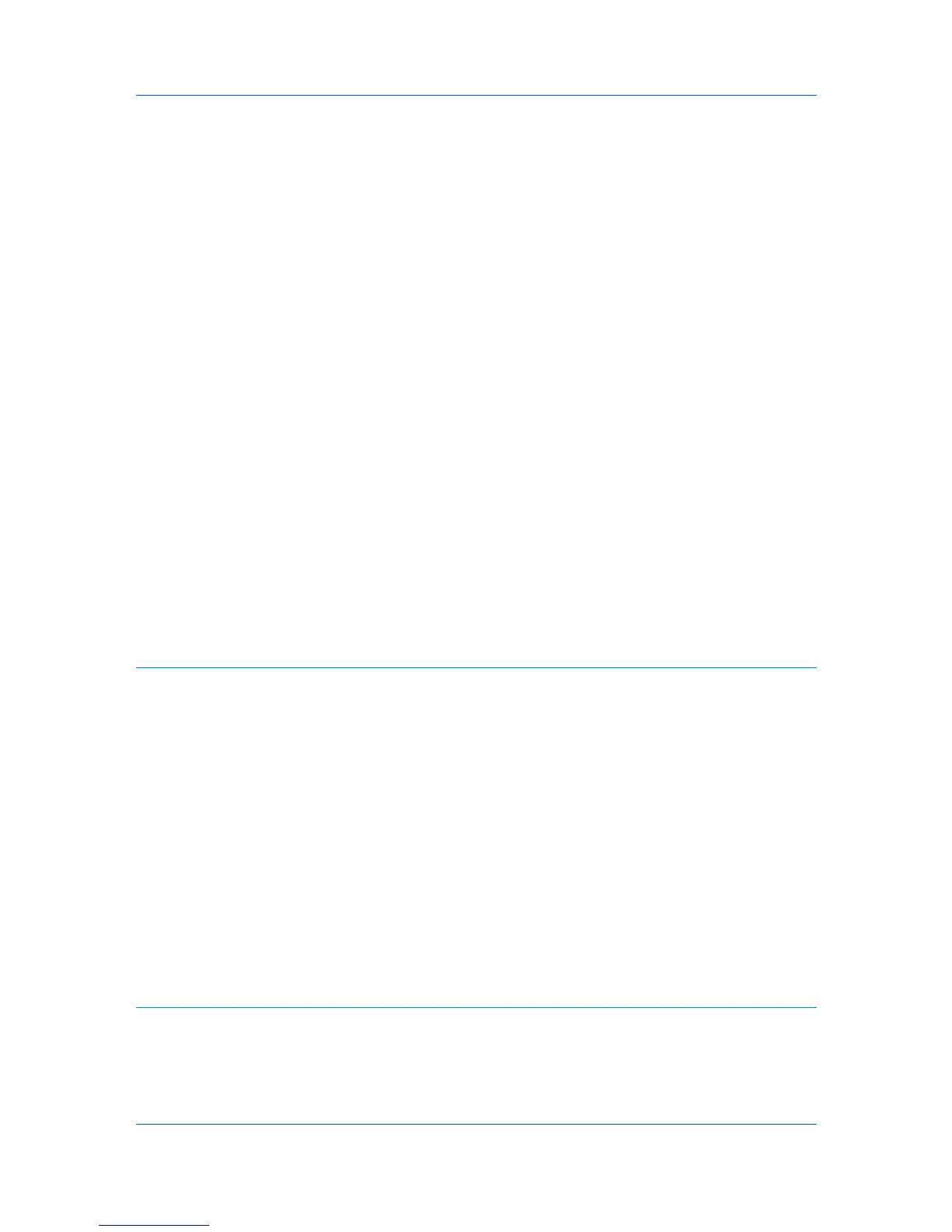Associate Profile with Application ............................................................................................ 3-5
Password Protect Administrator Settings ................................................................................ 3-5
Hide Factory Default Profile ..................................................................................................... 3-5
SNMP ...................................................................................................................................... 3-6
Job E-mail Notification ............................................................................................................. 3-7
Lock Settings ................................................................................................................................. 3-7
Lock Settings Options .............................................................................................................. 3-8
Locking Driver Settings ............................................................................................................ 3-8
User Login ..................................................................................................................................... 3-9
User Login Options .................................................................................................................. 3-9
Printing with User Login ......................................................................................................... 3-10
Job Accounting ............................................................................................................................ 3-11
Job Accounting Options ......................................................................................................... 3-11
Printing with Job Accounting ................................................................................................. 3-11
Policy Manager ........................................................................................................................... 3-12
Selecting Policy Manager Options ......................................................................................... 3-13
Printing with Policy Manager ................................................................................................. 3-14
User Settings ............................................................................................................................... 3-14
Identification .......................................................................................................................... 3-14
Units ...................................................................................................................................... 3-15
Language Preference ............................................................................................................ 3-15
PDL (Page Description Language) .............................................................................................. 3-15
PDL Options .......................................................................................................................... 3-16
PDF ....................................................................................................................................... 3-18
XPS Driver .................................................................................................................................. 3-20
Compatibility Settings .................................................................................................................. 3-20
Media Source Enumeration ................................................................................................... 3-20
Ignore Application Collation ................................................................................................... 3-21
Combine Source and Media Type Lists ................................................................................. 3-21
Removing a Plug-in ..................................................................................................................... 3-21
Chapter 4 Quick Print
Orientation .................................................................................................................................... 4-1
Collate ........................................................................................................................................... 4-2
Duplex Printing .............................................................................................................................. 4-2
Pages per Sheet ........................................................................................................................... 4-2
EcoPrint ........................................................................................................................................ 4-2
Staple ............................................................................................................................................ 4-3
Punch ............................................................................................................................................ 4-3
Edit Quick Print ............................................................................................................................. 4-3
Editing Quick Print Options ...................................................................................................... 4-3
Profiles .......................................................................................................................................... 4-4
Selecting a Profile .................................................................................................................... 4-4
Saving a Profile with the “Save As” button ............................................................................... 4-4
Saving a Profile with the “Profiles” button ................................................................................ 4-5
Editing a Profile ....................................................................................................................... 4-6
Importing a Profile ................................................................................................................... 4-6
Exporting a Profile ................................................................................................................... 4-6
Application Based Printing ....................................................................................................... 4-7
Chapter 5 Basic
Print Size and Page Size ............................................................................................................... 5-1
Creating a Custom Page Size ................................................................................................. 5-2
Printing with Custom Size Pages ............................................................................................. 5-2
Source ........................................................................................................................................... 5-2
Copies ........................................................................................................................................... 5-3
ii User Guide