
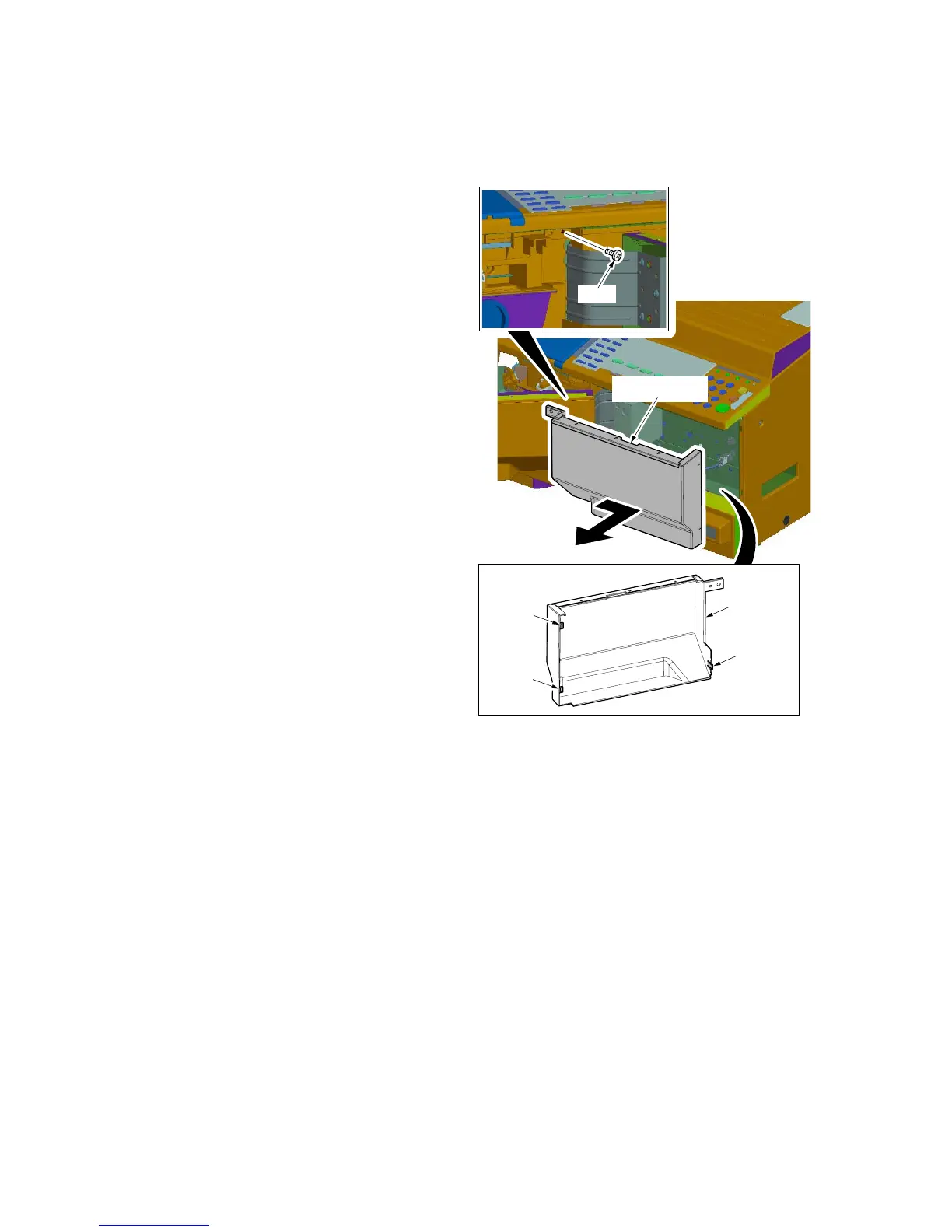 Loading...
Loading...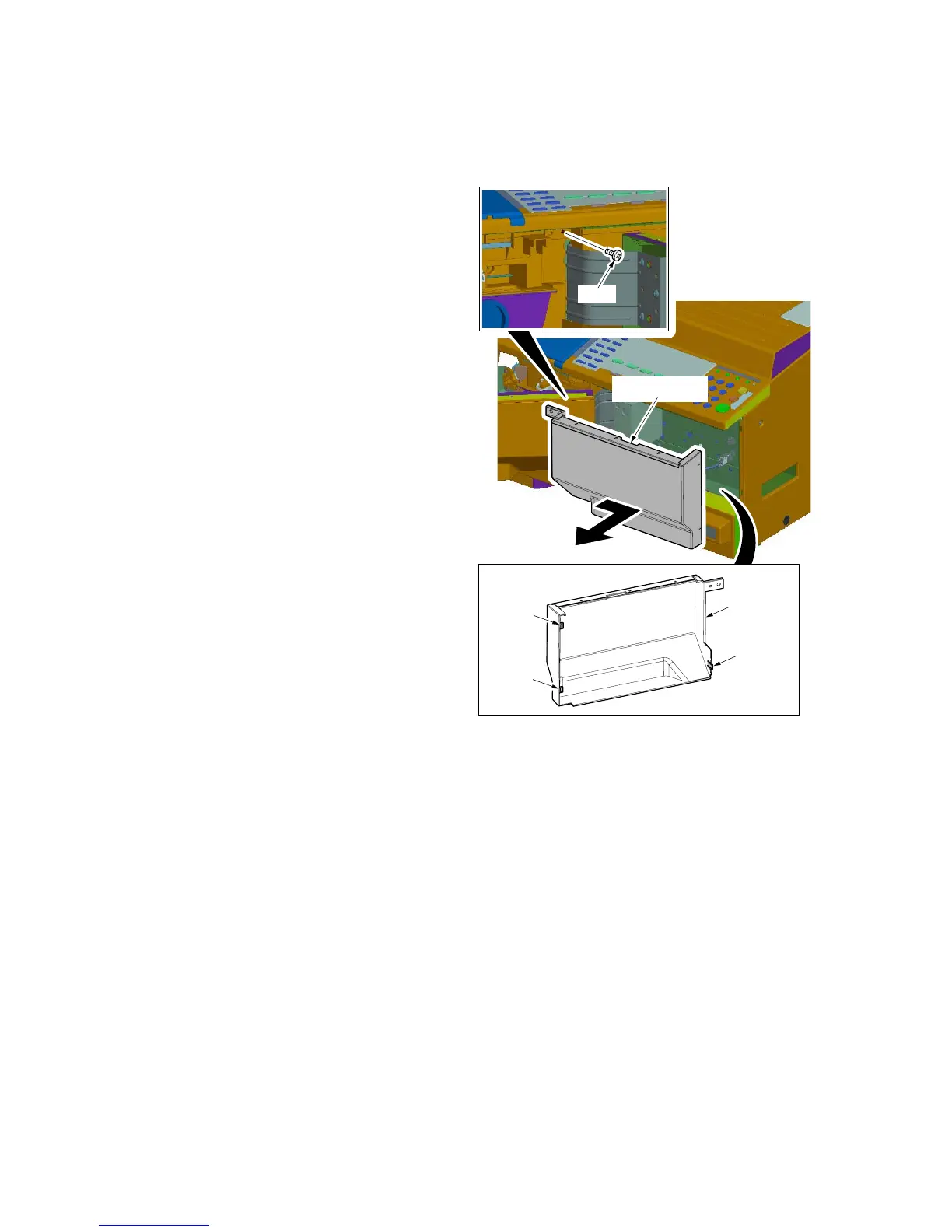







Do you have a question about the Kyocera TASKALFA FS-1100 and is the answer not in the manual?
| Technology | Laser |
|---|---|
| Maximum resolution | 1200 x 1200 DPI |
| Standard output capacity | 250 sheets |
| Duplex Printing | Yes |
| Paper size (tray 1) | A4 |
| Print media types | Plain paper, Recycled paper |
| Standard interfaces | USB 2.0 |
| Product colour | White |
| Functions | |
| Copy Resolution | 600 x 600 dpi |
| Scan Resolution | 600 x 600 dpi |
| Operating System Compatibility | Windows |











