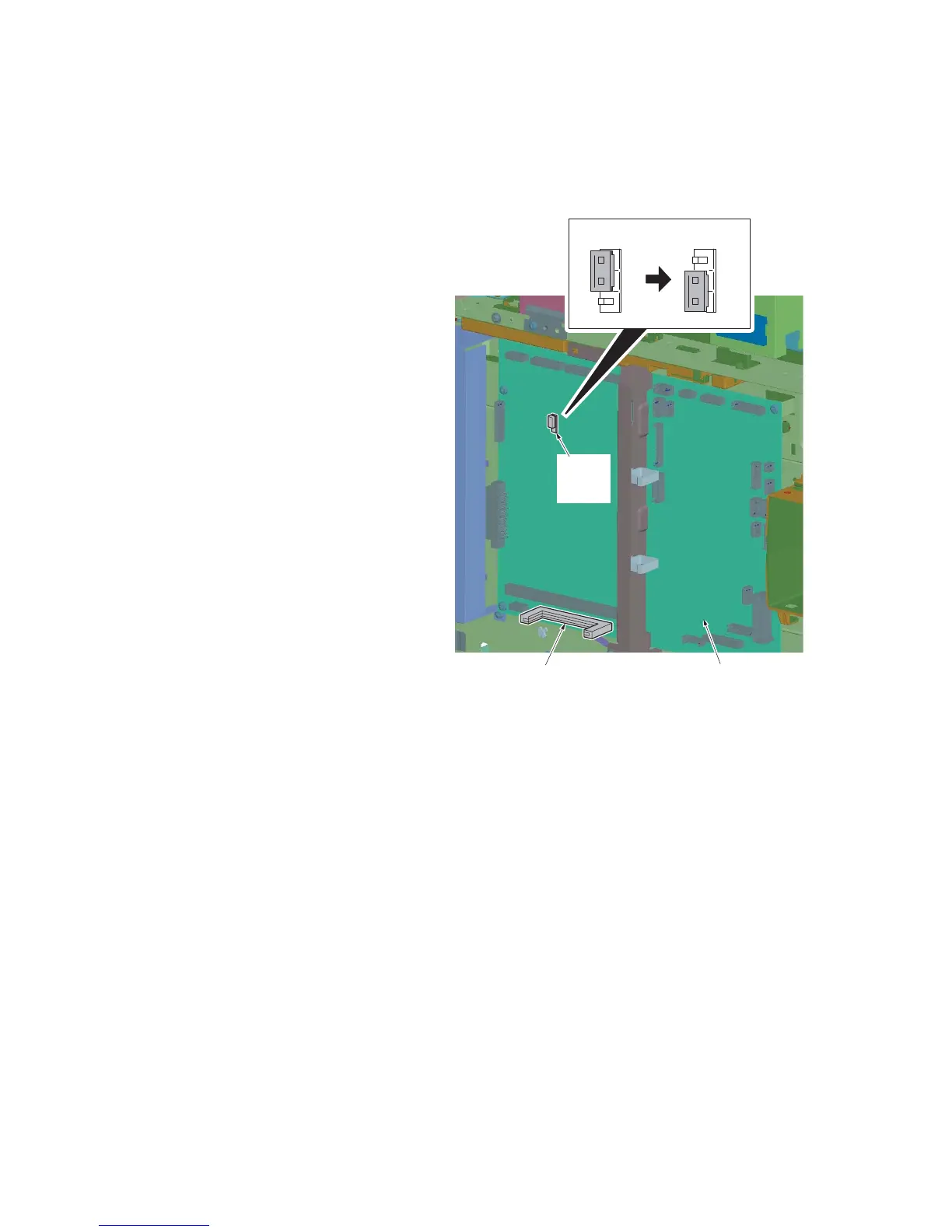2KL/2KK
1-6-1
1-6 Requirements on P WB Replacement
1-6-1 Upgrading the firmware
Follow the procedure below to upgrade the firmware of main, engine and MMI.
Firmware upgrading requires the following tools:
Flash DIMM
Procedure
1. Perform maintenance item U000 (mainte-
nance report output) and check U019 ROM
version.
2. Turn the main power switch off and unplug
the power cable from the wall outlet.
3. Remove five screws and remove the rear
cover.
4. Change the position of the jumper switch
(SW1) on the main/engine PWB from upper
side (3-2) to lower side (2-1).
5. Insert the DIMM into the DIMM slot on the
main/engine PWB.
6. Insert the power plug and turn the main
power switch on. Upgrading firmware starts.
Caution:
Never turn the main power switch off during
upgrading.
Figure 1-6-1
7. When the upgrade operation is complete,
the checksum will be displayed.
8. Turn the main power switch off and unplug
the power cable from the wall outlet.
9. Remove the DIMM from the main/engine
PWB, and return the jumper switch (SW1) to
its original position.
10. Refit the rear cover.
11. Insert the power plug and turn the main
power switch on.
12. Perform maintenance item U000 (mainte-
nance report output) and check that U019
ROM version has been upgraded.
3
2
1
3
2
1
SW1 SW1
Main/engine PWB
DIMM slot
Jumper
switch
(SW1)
