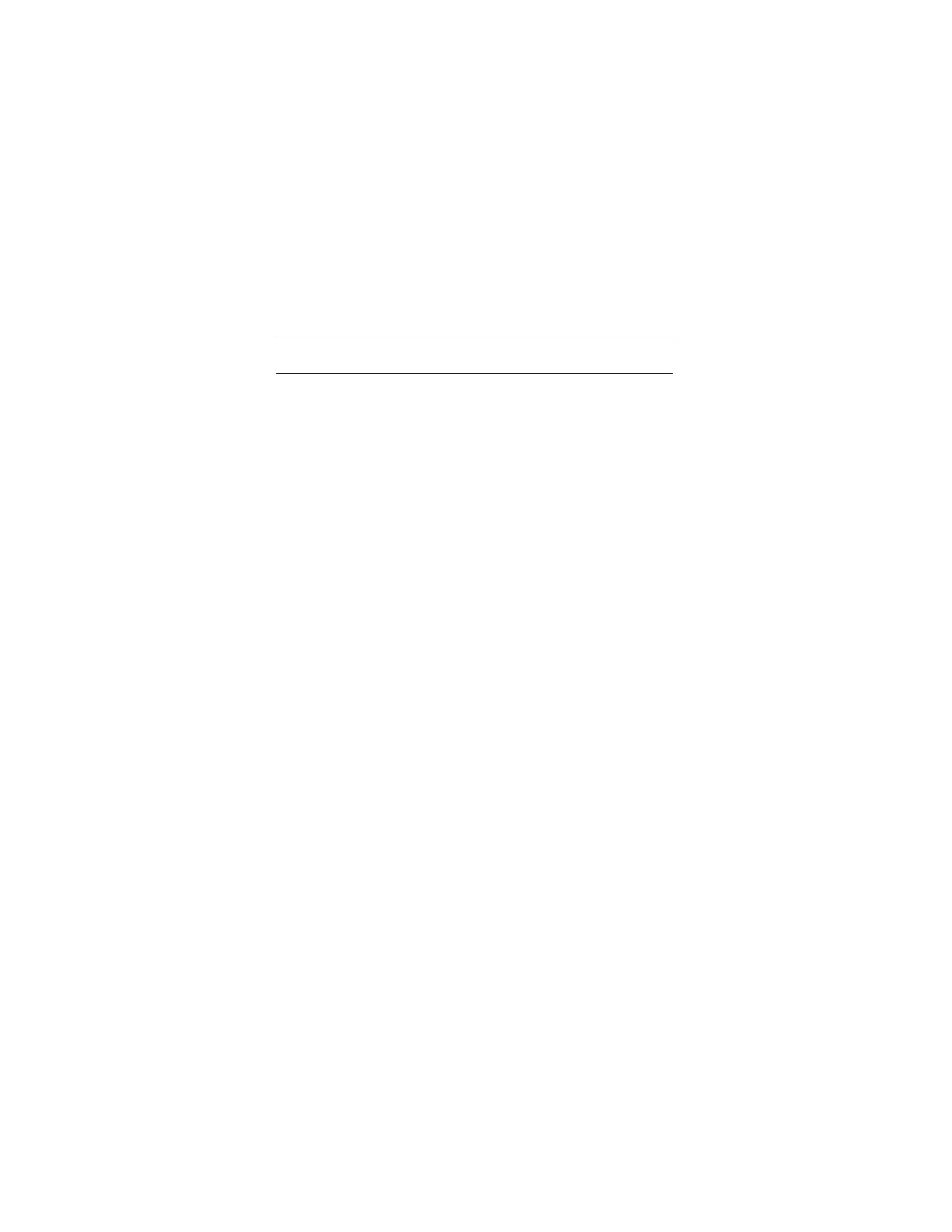―11―
5.PreparationforMeasurement
5−1 CheckingBatteryVoltage
①Set the function selector switch to any position other than "OFF".
②When the display is clear without "BATT" showing, proceed to
measurement.
③When the display blanks or "BATT" is indicated, replace the
batteries according to section 8: battery replacement.
NOTE
● It is possible that display is kept in blank while the function selector
switch is set to a position other than "OFF". This is due to sleep
function which automatically powers the instrument down in a
certain period of time after the last switch operation. To operate
the instrument in this case, set the switch back to the "OFF"
position, then to the desired position, or press any button.
5−2 CheckingSwitchSettingandOperation
Make sure that the function selector switch is set to the correct
position, the instrument is set to the correct mode and the data hold
function is deactivated. Otherwise, desired measurement cannot be
made. (See section 6 for measurement instructions and section 7 for
notes on functions.)
