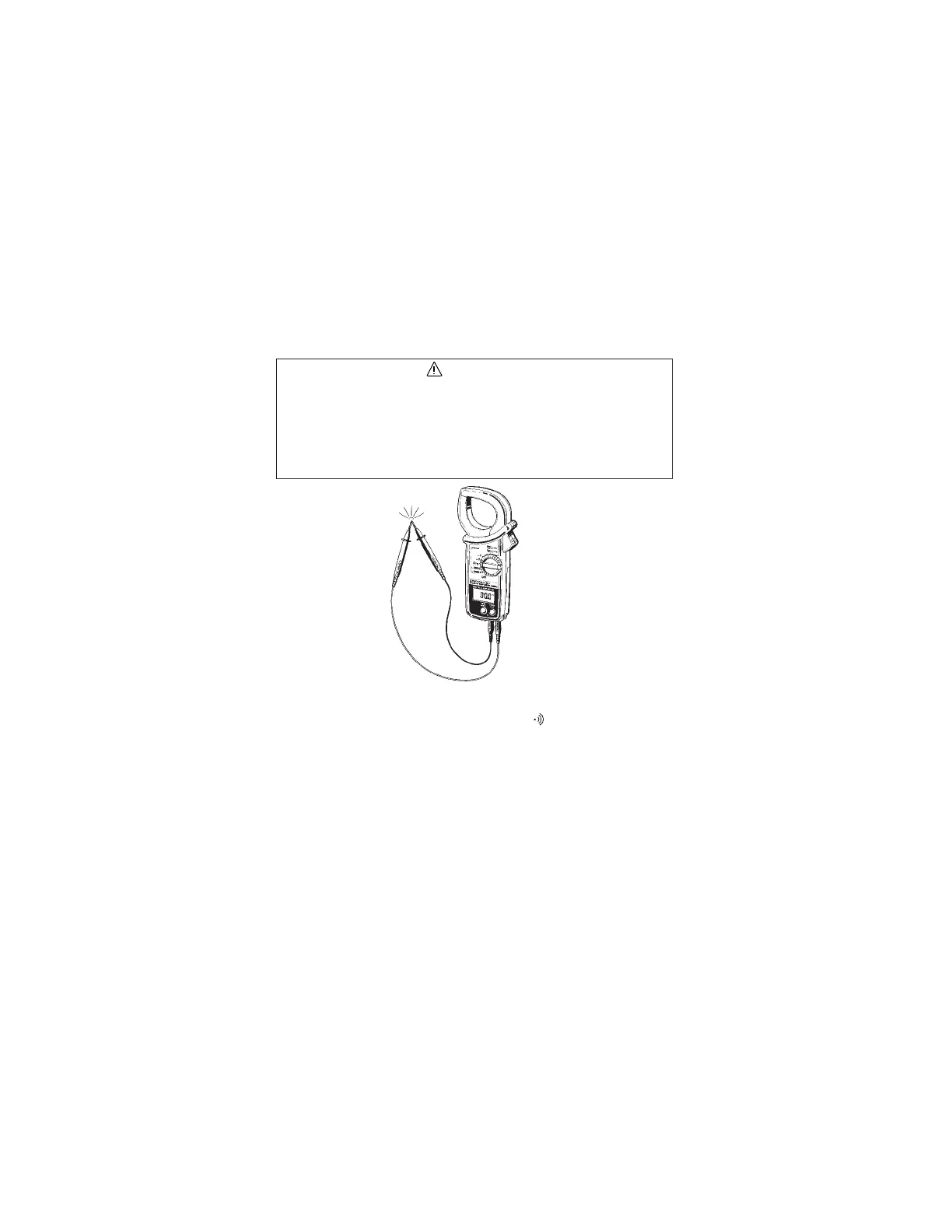―15―
Black
testlead
Redtestlead
6−3 ResistanceMeasurement
WARNING
●Before attempting to make measurement, make sure that the
circuit under test is not live. The instrument is protected against a
voltage up to 600V.
●Do not make measurement with the battery compartment cover
removed.
●Keep your fingers and hands behind the barrier during measurement.
6−3−1 ResistanceMeasurement(NormalMode)
①Set the function selector switch to the "Ω/" position.
②Slide the terminal cover to the left. Plug the red test lead into the V/Ω
terminal and the black test lead into the COM terminal.
③Short the tip of the test leads and check whether the display reads "0".
④Connect the tip of the test leads to the circuit under test. Take the
reading on the display.
NOTE
● When shorting the tip of the test leads, the display may read a very
small resistance instead of "0." This is the resistance of the test
leads, not a fault.
● If one of the test leads is open, the display reads "OL".
