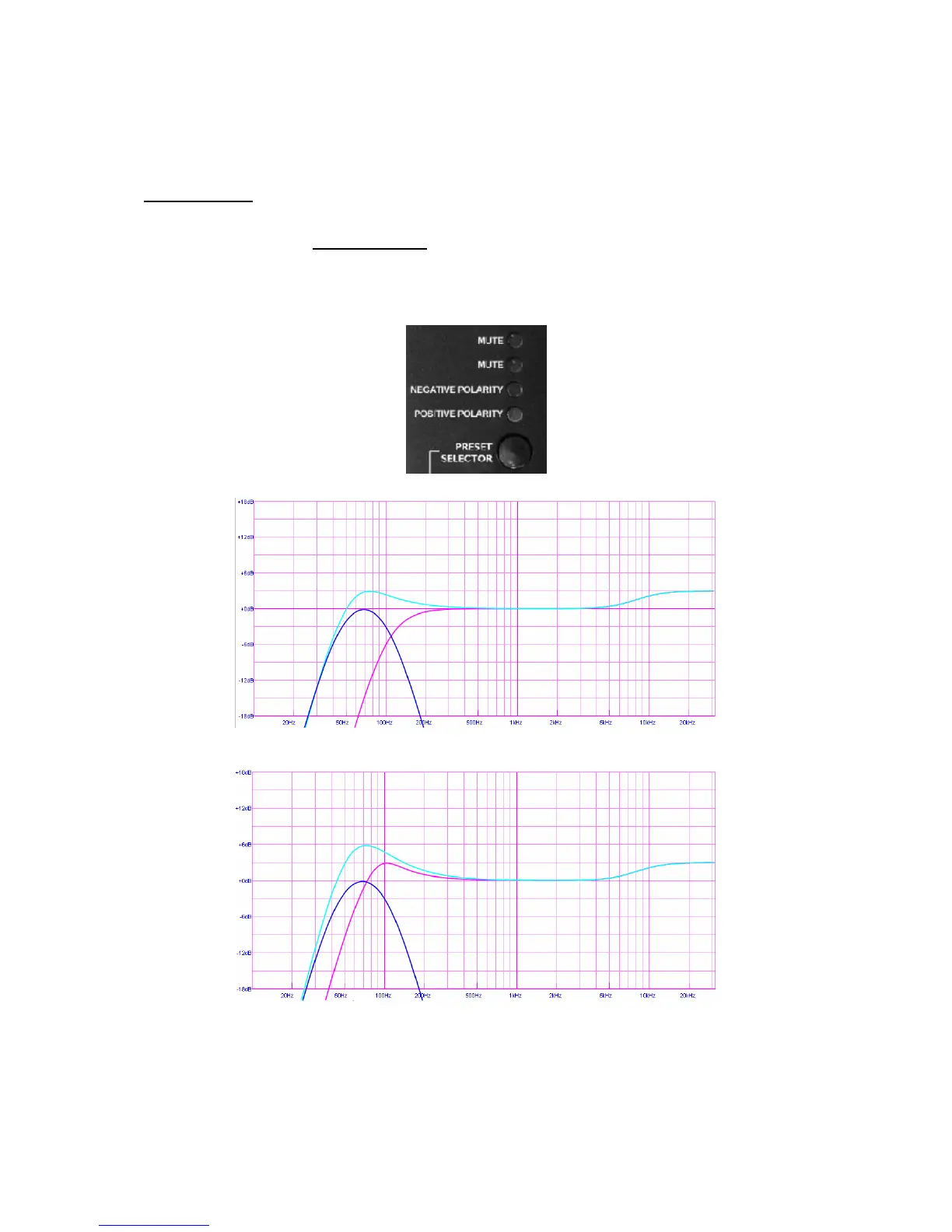L-ACOUSTICS P Series Manual V2.1 7/12/2007 13
1.3 SB15P PRESETS
The SB15P has an operating bandwidth of 45 – 100 Hz (-3 dB) with a usable low frequency of 40 Hz
(-10 dB) and is optimized for use with 108P or 112P enclosures as a low frequency extension.
When used with 108P or 112P enclosures in X-OVER mode, the SB15P should be operated with
positive polarity.
When used with 108P or 112P enclosures in FILL, FRONT or MONITOR mode, the SB15P
should be operated with negative polarity.
Note: To memorize a preset (so that it is automatically recalled when cycling the mains
power on/off), select the desired preset and hold the preset selector button until the led
display is blinking.
Figure 8: SB15P preset selector switch closeup
Figure 9: SB15P with positive polarity, 108P or 112P in X-OVER mode provides a 3 dB sub/low frequency
contour (rear panel volume at 0 dB)
Figure 10: SB15P with negative polarity, 108P or 112P in FRONT mode provides a 6 dB sub/low frequency
contour (rear panel volume at 0 dB). The SB15P should also be operated with negative polarity when
FILL or MONITOR presets are selected for the 108P or 112P to obtain a similar sub/low frequency
contour
