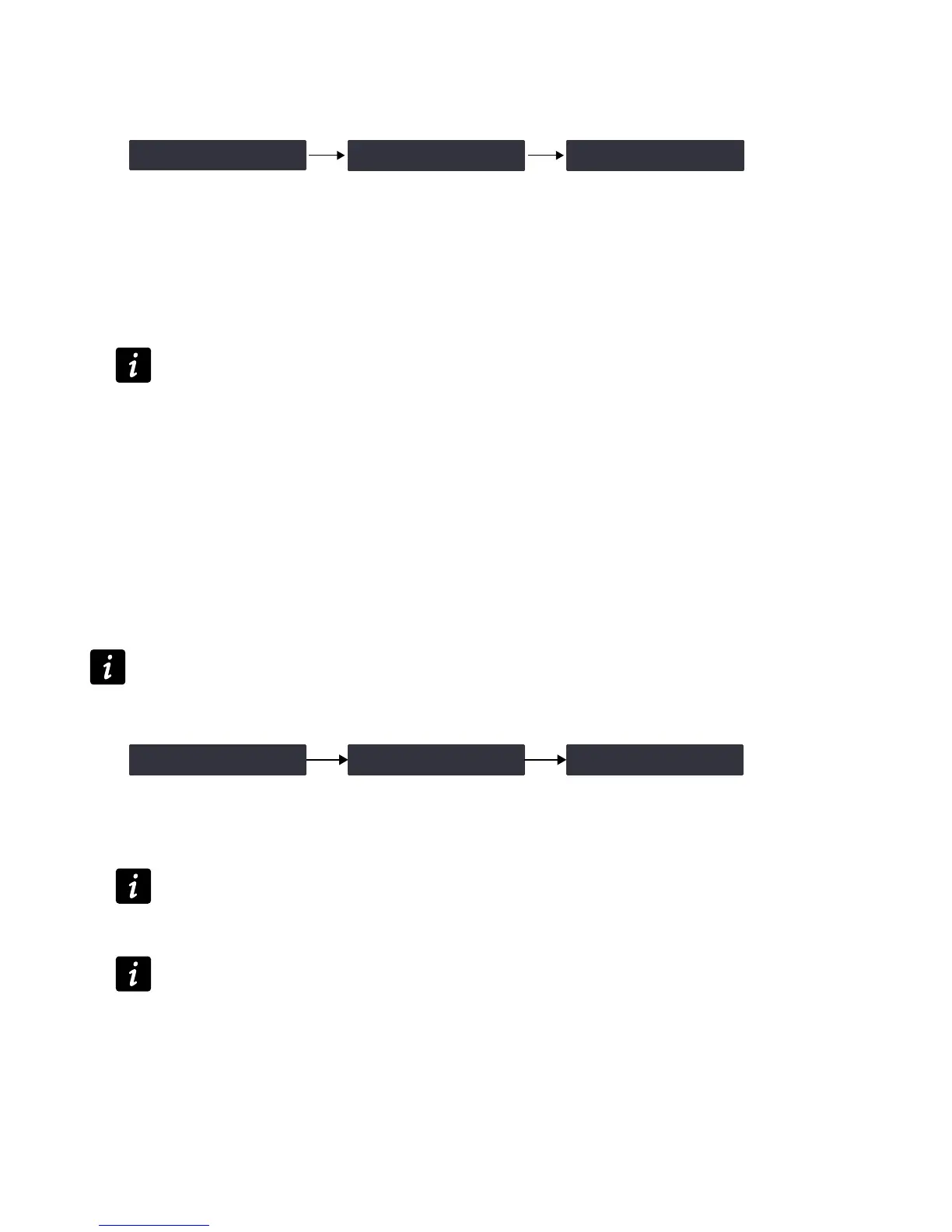Operation
Resetting the preset parameters
All preset parameters (including preset name) can be reset to the default values.
‿RESET PRESET ‼※
OK
ARE YOU SURE?
OUTPUTS MUTED!
OK
011:K2 70 100
LF_A LF_A MF_A HF_A
Procedure
1. From the main menu, select PRESET PARAMETERS.
2. Turn the encoder wheel to select RESET PRESET.
3. Press the OK key or the encoder wheel to validate.
The amplied controller displays ARE YOU SURE? OUTPUTS MUTED!.
4. Press the OK key or the encoder wheel to validate (or the ESC key to cancel).
Resetting the parameters of a user preset (stored in memory space 001 to 010) only affects the current
parameters.
To reset the parameters of a stored preset, overwrite the memory space after resetting the preset. Refer to
STORE PRESET (p.37).
CLEAR GROUP PARAMS
Group parameters (names, gains, delays, contour EQs) are dened in LA Network Manager and cannot be accessed
from the amplied controller. They remain active when the amplied controller is disconnected from the computer
running LA Network Manager (in standalone mode), and when the amplied controller is shut down or restarted. Group
parameters are not preset-dependent and remain active when a different preset is loaded.
Therefore, L-Acoustics recommends to clear group parameters when an amplied controller is used in standalone mode
after being used within a network.
To verify if output channels are assigned to a group, refer to Displaying input level, input selection, input mode and group
information (p.33).
CLEAR GROUP PARAMS does not clear the preset parameters. Refer to PRESET PARAMETERS (p.38)
Clearing the group parameters
‽CLEAR GROUP PARAMS ‼※
INPUT SETTINGS
OK
ARE YOU SURE?
OUTPUTS MUTED!
OK
011:K2 70 100
LF_A LF_A MF_A HF_A
Procedure
1. From the main menu, select CLEAR GROUP PARAMS.
The amplied controller displays L-NET ACTIVE. CANNOT CLEAR when the amplied controller is
connected to the L-NET network. Group parameters cannot be cleared when the amplied controller is
remotely controlled by LA Network Manager.
Press the ESC key to cancel.
The amplied controller displays NO GROUP DEFINED. CANNOT CLEAR when the amplied controller is
not assigned to any group.
Press the ESC key to cancel.
2. Press the OK key or the encoder wheel to validate.
The amplied controller displays ARE YOU SURE? OUTPUTS MUTED!.
3. Press the OK key or the encoder wheel to validate (or press the ESC key to cancel).
LA4X user manual (EN) version 9.1 40
