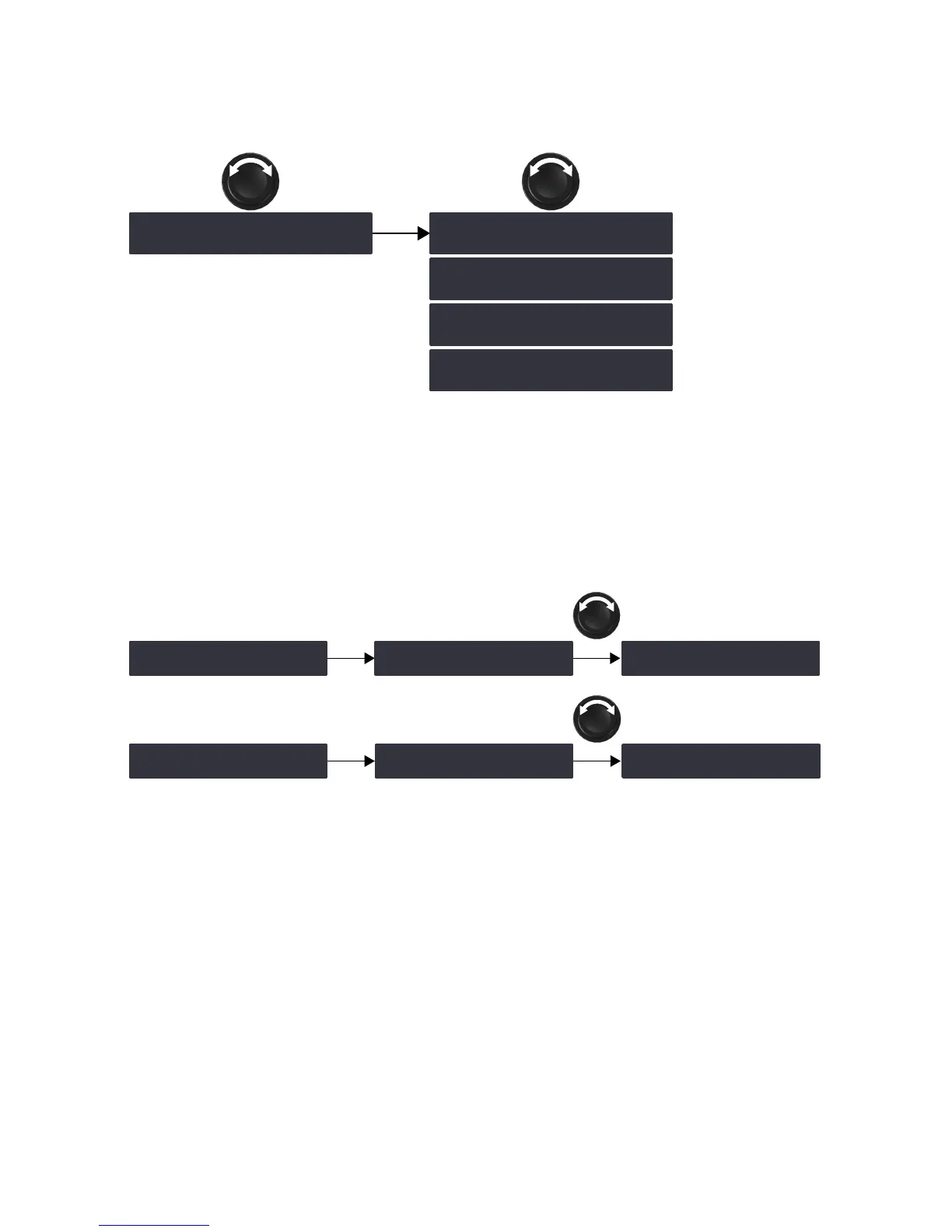Operation
INPUT SETTINGS
The INPUT SETTINGS menu gives access to settings of the input mode, the fallback mode and the AES/EBU gain.
‾INPUT MODE AB ‼※
ANALOG
‽INPUT MODE CD ‼※
ANALOG
‽FALLBACK MODE ‼※
OFF
‿AES/EBU GAIN ‼※
+0.0dB
‽INPUT SETTINGS ‼※
MONITORING & INFO
OK
INPUT MODE
The XLR connectors of the signal panel can receive analog or digital signals. Use INPUT MODE to select the type of
signal, depending on the type of connected audio sources, for channel pairs AB and CD.
The input mode selection can be different between channel pairs AB and channel pairs CD, but it cannot be different
between input channel A and input channel B, or between input channel C and input channel D.
Selecting the input mode
‾INPUT MODE AB ‼※
ANALOG
‽INPUT MODE CD ‼※
ANALOG
OK
OK
INPUT MODE AB
>ANALOG<
+ OK
‾INPUT MODE AB ‼※
AES/EBU LOCK 44k1
INPUT MODE CD
>ANALOG<
+ OK
‾INPUT MODE CD ‼※
AES/EBU LOCK 44k1
Procedure
1. From the main menu, select INPUT SETTINGS.
2. Press the OK key or the encoder wheel to validate.
3. Turn the encoder wheel to select INPUT MODE AB or INPUT MODE CD.
4. Press the OK key or the encoder wheel to validate.
5. Turn the encoder wheel to select between the input modes (ANALOG for analog audio source, AES/EBU for digital
audio source).
6. Press the OK key or the encoder wheel to validate.
7. Repeat steps 3 to 6 for the other channel pair.
41 LA4X user manual (EN) version 9.1
