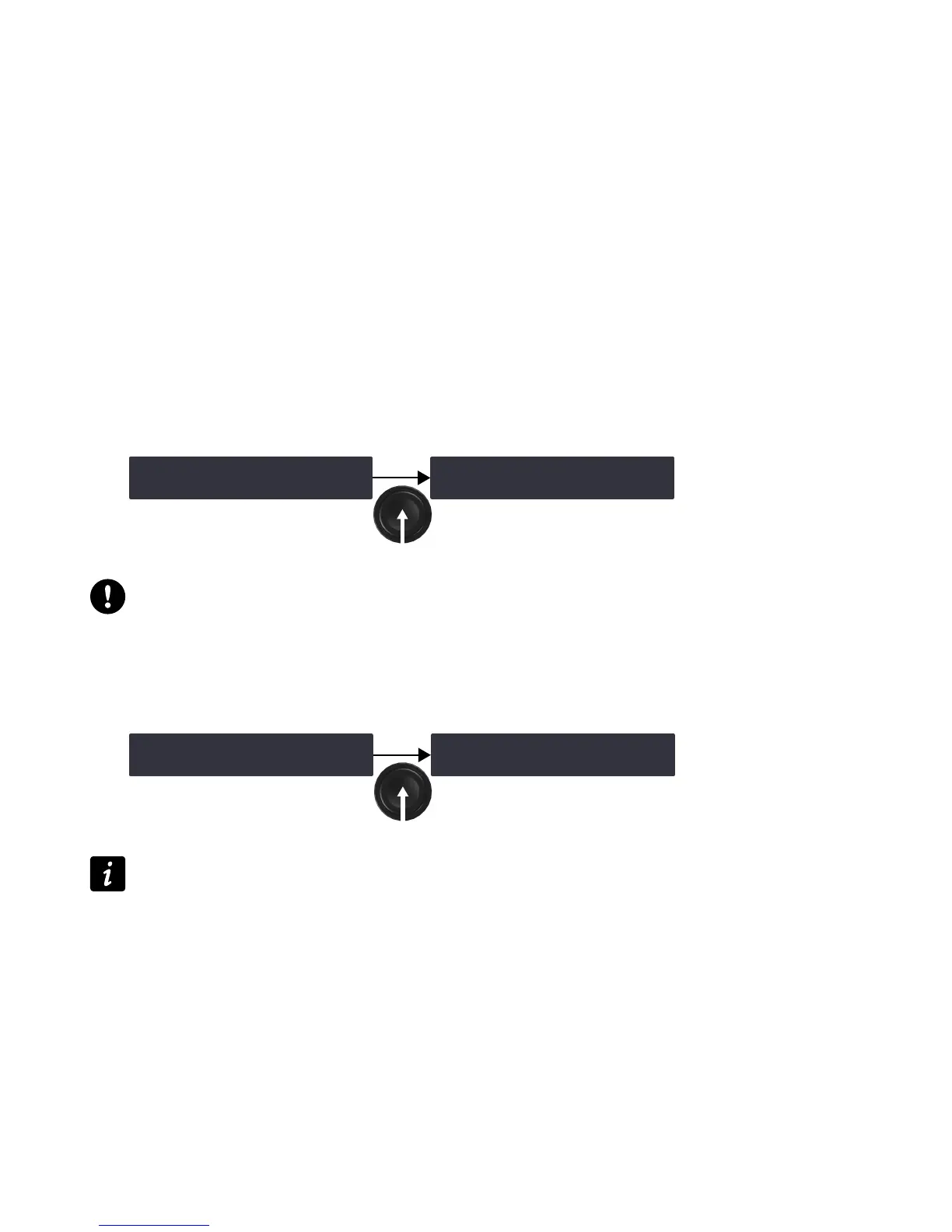Operation
ETHERNET LINKS
ETHERNET LINKS displays the current status of the link of each Ethernet port.
This function is only available on LA4X with 1 Gbit/s Ethernet ports. Refer to the Networking and control of LA4X
with 1 Gbit/s Ethernet ports technical bulletin for more information.
The status includes, for each port:
— the Ethernet link speed: 10M (for 10 Mbits/s), 100 (for 100 Mbits/s) or 1G (for 1 Gbits/s)
— the communication mode: HALF (for half-duplex) or FULL (for full-duplex)
If no connection has been established, the displayed status is DOWN.
Possible causes: no cable connected to the port, faulty cable connected to the port, cable connected to the port but no
device connected at the other end of the cable, port failure.
In illustration MONITORING & INFO (p.45), port 1 has a speed of 1 Gbits/s, port 2 has a speed of 100 Mbits/s, and
both are in full-duplex mode.
FIRMWARE
FIRMWARE displays the version number of the amplied controller onboard rmware.
Press the encoder wheel to display the fourth digit and the build date (in the YYYYMMDD format).
‽FIRMWARE ‼
V1.7.0
‽FIRMWARE 20160217
V1.7.0.8
Network
Always ensure that all LA4X amplied controllers used in a given network run the same rmware version.
PRESET LIBRARY
PRESET LIBRARY displays the version number of the amplied controller onboard preset library.
Press the encoder wheel to display the third digit.
‽PRESET LIBRARY ‼
V5.5
‽PRESET LIBRARY ‼
V5.5.1
Refer to the PRESET GUIDE for the full description of the factory preset library.
MAC ADDRESS
MAC ADDRESS displays the MAC (Media Access Control) address of the amplied controller. This address is unique
to each amplied controller and is the equivalent of an international identication serial number. It is set by the
manufacturer and cannot be modied.
In illustration MONITORING & INFO (p.45), the MAC address is 00:1B:92:01:90:3A.
HARDWARE INFO
HARDWARE INFO displays the version of the hardware in use in the amplied controller.
For troubleshooting purposes, it can be useful to communicate this number to the L-Acoustics representative.
In illustration MONITORING & INFO (p.45), the hardware has ID4.
LA4X user manual (EN) version 9.1 46
