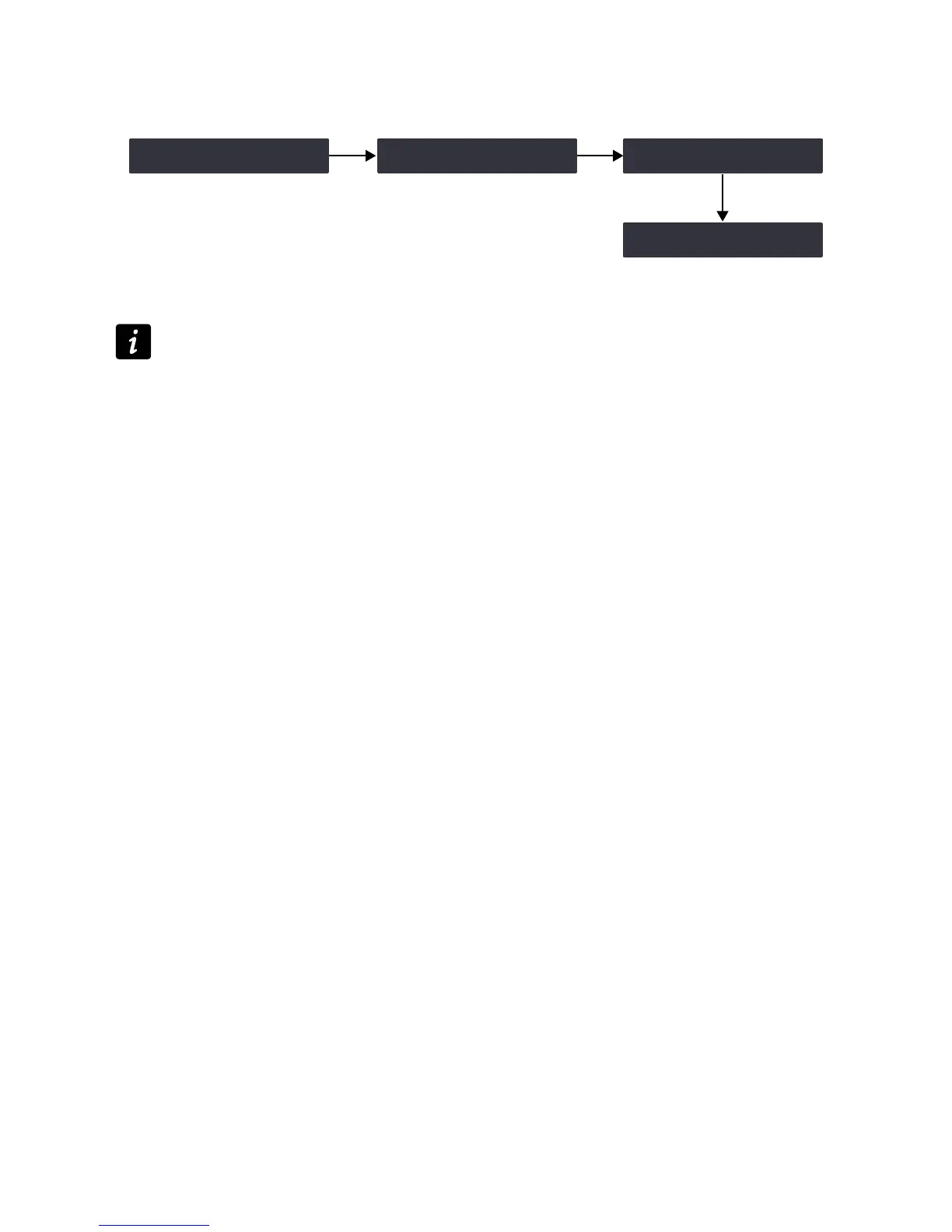Operation
RESET TO FACTORY DEFAULT SETTINGS?
The amplied controller settings can be reset to the factory default.
OK
OK
‿RESET TO FACTORY ‼※
DEFAULT SETTINGS?
RESET AMP TO FACTORY
ARE YOU SURE?
Initializing
Controller
011:K2 70 103
LF_A LF_A MF_A HF_A
Procedure
Amplied controllers default settings include loading the preset from memory 011.
The amplied controller retains its IP address.
1. From the main menu, select OPTIONS.
2. Press the OK key or the encoder wheel to validate.
3. Turn the encoder wheel to select RESET TO FACTORY DEFAULT SETTINGS?.
4. Press the OK key or the encoder wheel to validate.
The amplied controller displays RESET AMP TO FACTORY, ARE YOU SURE?.
5. Press the OK key or the encoder wheel to validate (or the ESC key to cancel).
The amplied controller launches the start-up sequence. When complete, the amplied controller displays the main
screen.
LA4X user manual (EN) version 9.1 50
